Scenario 3: processed/automated tracks, Step 3: mounting the hard drive on the mx-2424 – Teac MX-2424 Digidesign Pro Tools User Manual
Page 7
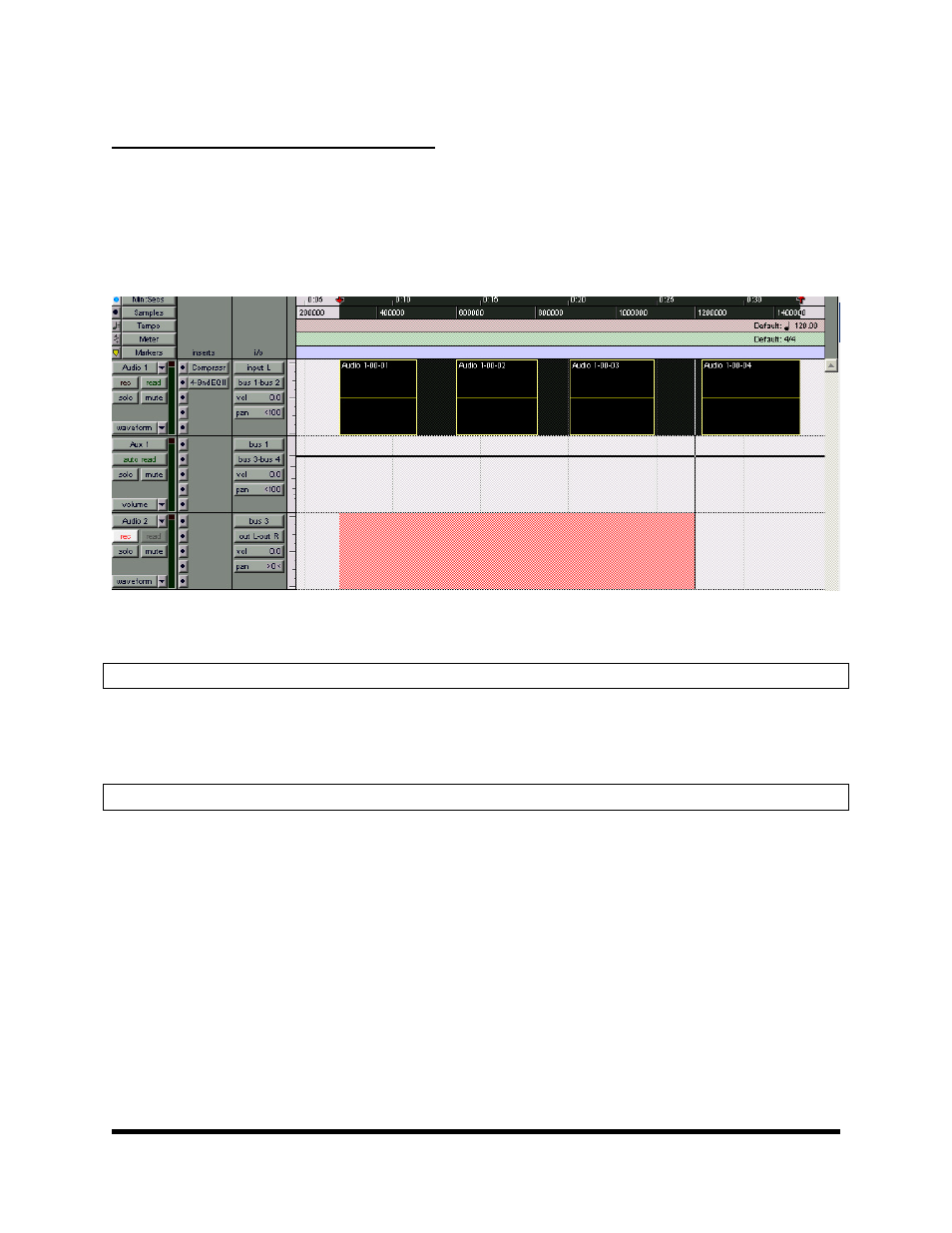
TASCAM Division/TEAC America Inc.
www.tascam.com
7733 Telegraph Road, Montebello, CA 90640 USA
Page 7 of 8
SCENARIO 3: Processed/Automated Tracks
These are tracks is a Pro Tools session that may or may not be edited but do contain automation (such
as volume automation) and/or plug-in insert processing (such as compression). These tracks must be
bounced to new tracks. The bounced tracks will reference audio files that are recordings of the original
tracks with automation and processing.
This may be done is Pro Tools routing the output of the original track to the input of a destination track to
be used for the bounce (shown below). Be sure to observe odd/even panning.
Figure 11: Routing output of original track to input of destination track
Step 2: Place the Audio Files in the Desired Location on the Hard Drive
The audio files from Step 1 may be placed directly into the Audio Files folder of the desired MX-2424
project on the hard drive while mounted on the computer. If an MX-2424 project does not yet exist on the
hard drive, a special folder named exactly TL_Imports may be created at the root level of the drive and
the audio files placed there.
Step 3: Mounting the Hard Drive on the MX-2424
The Disk from the computer must be mounted on the MX-2424. Remember to always power down when
connecting SCSI cables, and always Mount/Un-mount when using Storcase Carriers.
NOTE: If you are already using Ethernet for backup/restore or file transfer, it would be possible to
transfer the audio files to the MX-2424 using the ViewNet application. However, when dealing with
Sound Designer II audio files, the resource fork is stripped by the Java Runtime Environment -
leaving non-timestamped WAV or AIFF files. This limitation does not exist when moving a hard
drive from the computer to the MX-2424 or when using Broadcast Wave files on a PC.