Teac MX-2424 Digidesign Pro Tools User Manual
Page 8
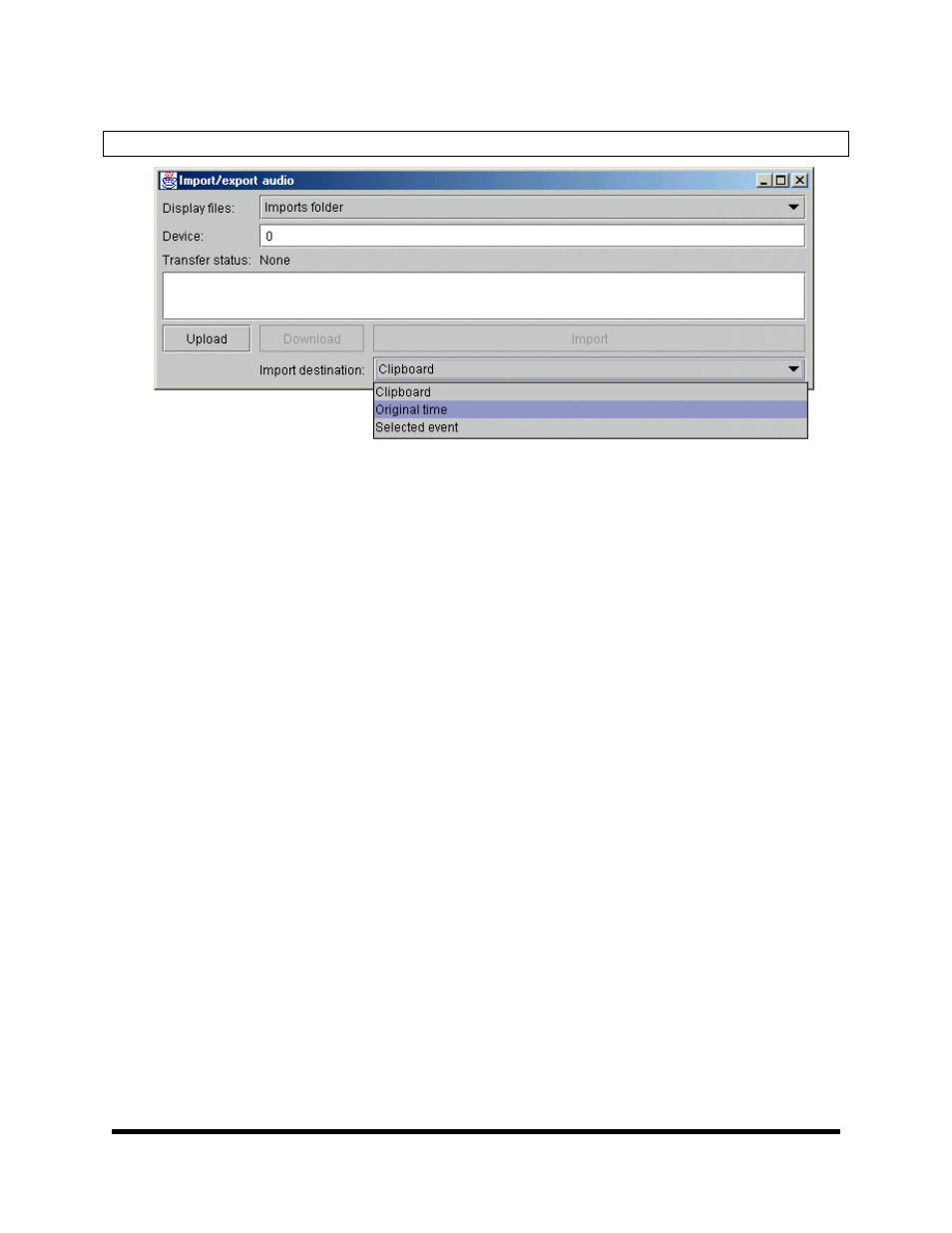
TASCAM Division/TEAC America Inc.
www.tascam.com
7733 Telegraph Road, Montebello, CA 90640 USA
Page 8 of 8
Step 4: Importing the Audio Files into an MX-2424 Project
Figure 12: Importing an audio file at its Originally recorded location in an MX-2424 project
Once the hard drive is mounted on the MX-2424 and the desired project open:
1. Select
Import/export audio from the File menu. The window shown above will open.
2. Choose the place to look for the audio files using the Display files pulldown menu.
3. Choose the way the audio files are to be used in the current project using the Import destination
pulldown menu.
4. Edit-enable the desired destination track.
• Clipboard will place the audio files into the clipboard for pasting at any desired location.
• Original time will place the audio files in the project according to their time stamp.
• Selected event will place the audio files on an edit-enabled track at the In point.
NOTE: Original time may not be used on WAV or AIFF files since they do not contain time stamp
information.