Atto scsi cards & atto express, Step 4 setting up a pro tools session – Teac MX-2424 Digidesign Pro Tools User Manual
Page 3
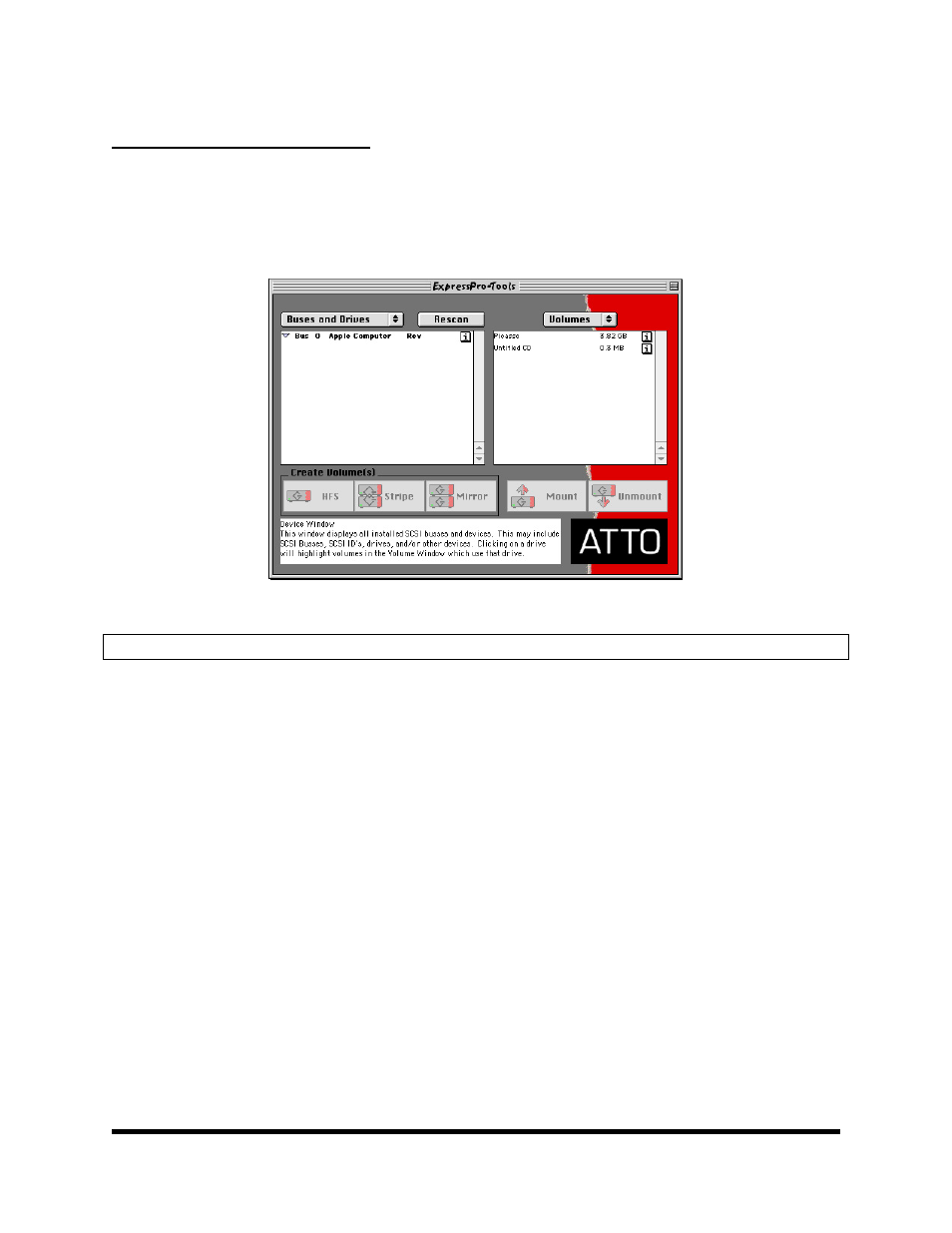
TASCAM Division/TEAC America Inc.
www.tascam.com
7733 Telegraph Road, Montebello, CA 90640 USA
Page 3 of 8
ATTO SCSI Cards & ATTO Express
When an MX-2424 Mac-formatted disk is placed on the Macintosh SCSI bus, a driver must be installed
on the disk. To install a driver, first launch the ATTO Express SCSI Utility. Highlight the drive from the
MX-2424, which will be in the left window and click on “Mount”. You will be prompted to confirm
installation of the driver. Click on OK and the drive will appear in the right window. Highlight the drive on
the right and click “Mount”. The drive will appear on the desktop. Note: this does not destroy the data on
the disk.
Figure 2: Updating the disk driver in ATTO Express
Step 4 Setting Up a Pro Tools Session
Launch Pro Tools and start a new session. Set the bit depth appropriately (24-bit or 16-bit). Next, choose
the appropriate Sample Rate and TimeCode type in the Session Setup window.