Connecting a monitor device, Adjusting the playback volume, Input settings – Teac DR-22WL Reference Manual User Manual
Page 14: Recording with the built-in microphone, Recording with an external microphone (mic in), 3 – preparation
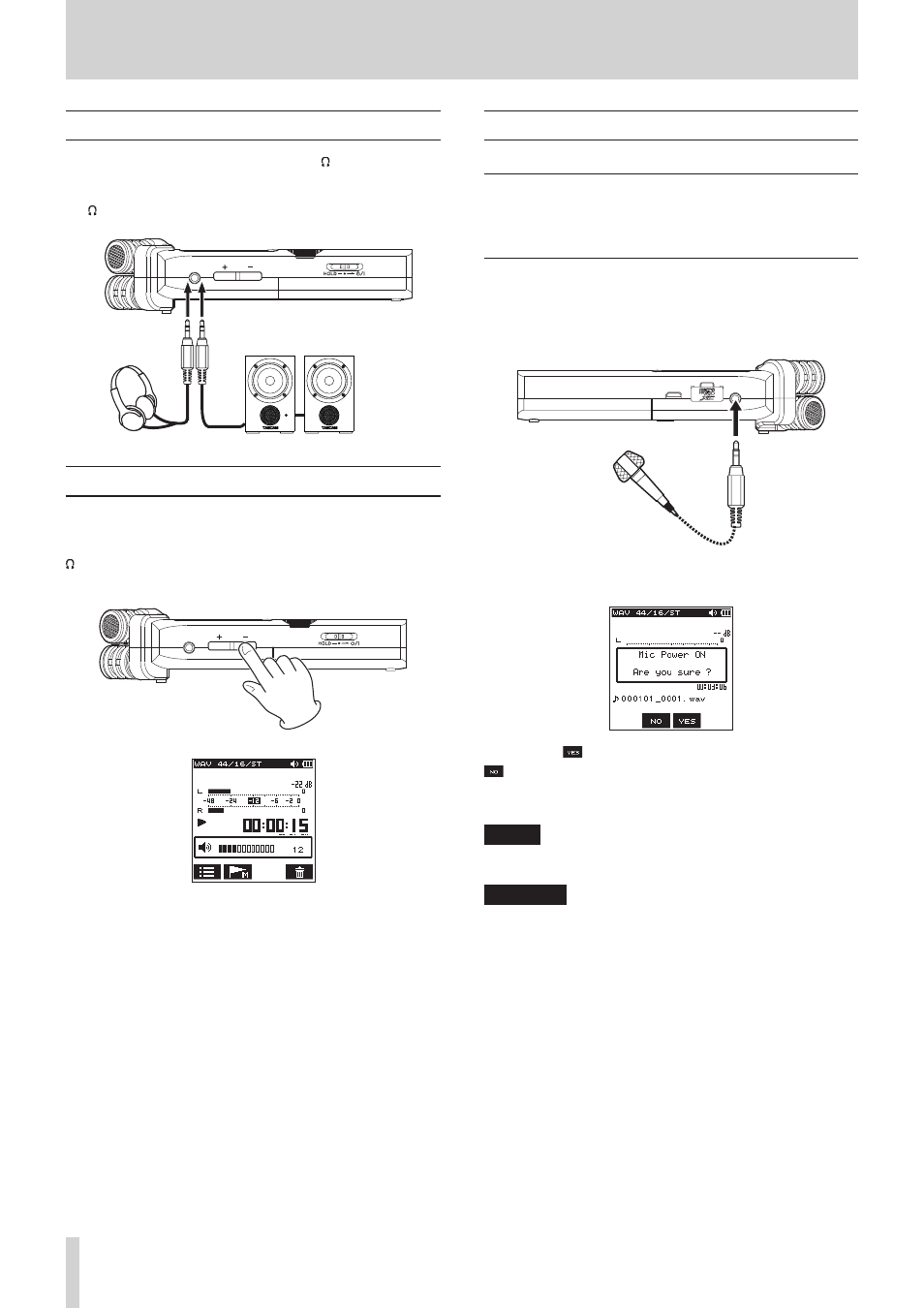
14
TASCAM DR-22WL
3 – Preparation
Connecting a monitor device
Headphone: connect the headphone to the /LINE OUT jack.
External monitor system (powered monitor speaker or an
amplifier and speaker): connect the external monitor system to
the /LINE OUT jack.
Headphone
Powered monitor speaker or
an amplifier and speaker
Adjusting the playback volume
In home screen mode, use the OUTPUT LEVEL (+/−) button at
left side panel to adjust the sound from the built-in speaker and
the
/LINE OUT jack.
A volume level indicator will pull up at the bottom of the display.
Input settings
Recording with the built-in microphone
Point the built-in microphone toward the sound source and
place the unit on a stable surface with minimum vibration.
Recording with an external microphone (MIC
IN)
Connect the external microphone to the MIC/EXT IN jack at left
side panel.
The following pop-up message will appear when connected to
the MIC/EXT IN jack.
Select the F3
button for plug-in-power microphones, or F2
button for other microphone types.
* Plug-in-power means that a power is delivered from the
recorder to the microphone
NOTE
Point the external microphone toward the sound source and
place the unit on a stable surface with minimum vibration.
CAUTION
• Do not select
ON
unless a plug-in-power microphone is
connected to the unit. Otherwise, this may cause damage
to the connected microphone. Refer to the microphone
manual for more details.
• When connecting a dynamic microphone or a battery-
operated external microphone, select
OFF
for the
MIC
POWER
setting. When set as
ON
, it may cause damage to
the connected microphone.