3 − installation – Teac US-600 User Manual
Page 14
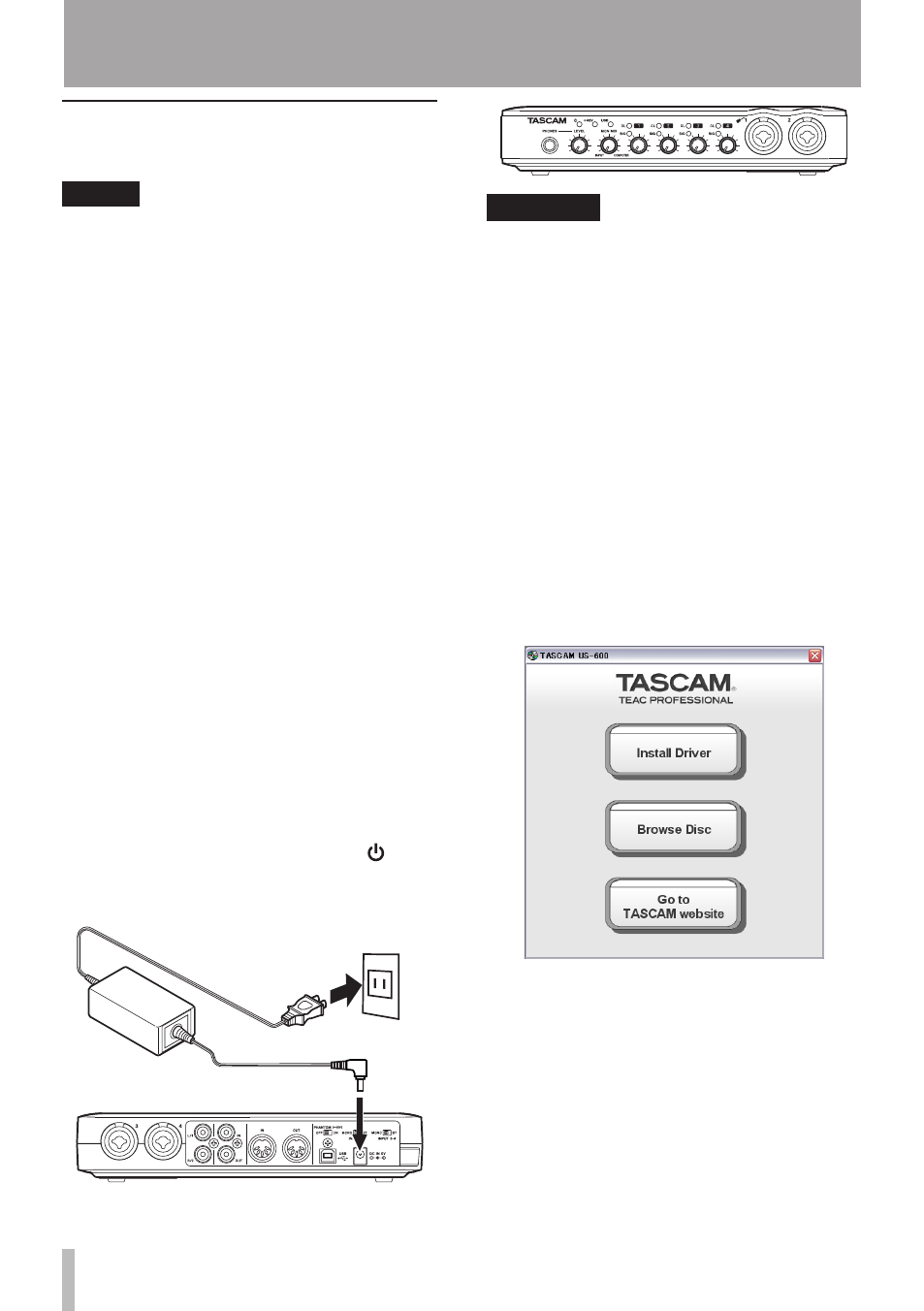
14
TASCAM US-600
Installing the driver and control
panel for Windows
NOTE
During driver installation, a warning that
•
“this software ... has not passed Windows
Logo testing“ will appear.
This message appears when installing a
driver that has not received Windows Logo
testing.
This message appears because the drivers
for TASCAM products have not undergone
Windows Logo testing. We have, however,
confirmed their proper operation.
If this message appears, click Continue
anyway or Install to proceed with the
installation.
During installation, you must connect the
•
unit in step 8. You should complete the
installation step in less than one minute.
Installation may fail if you take too much
time.
Installation on a Windows computer
1 Confirm that the unit and the PC are not
connected by a USB cable.
2 Connect the included TASCAM PS-
P520 AC adaptor, which meets the
requirements of this unit, to the DC
IN 5V jack, and confirm that the
(standby/on) indicator on the front
panel is lit.
AC outlet
DC plug
TASCAM
PS-P520
CAUTION
Always use the included TASCAM PS-P520
•
AC adaptor and AC adaptor power cord,
which are for use with this unit. Use of a
different AC adaptor or power cord could
cause malfunction, fire or electric shock.
This unit is powered by the dedicated
•
TASCAM PS-P520 AC adaptor. It cannot be
powered by USB.
3 Insert the included driver installation
CD-ROM into the PC where you will
install it.
4 Click the Install Driver button when the
screen below appears. (If this screen
does not appear automatically, find and
open the Autorun2.exe program in the
Autorun folder on the driver CD-ROM.)
3 − Installation