2 − names and functions of parts, Front panel – Teac US-600 User Manual
Page 9
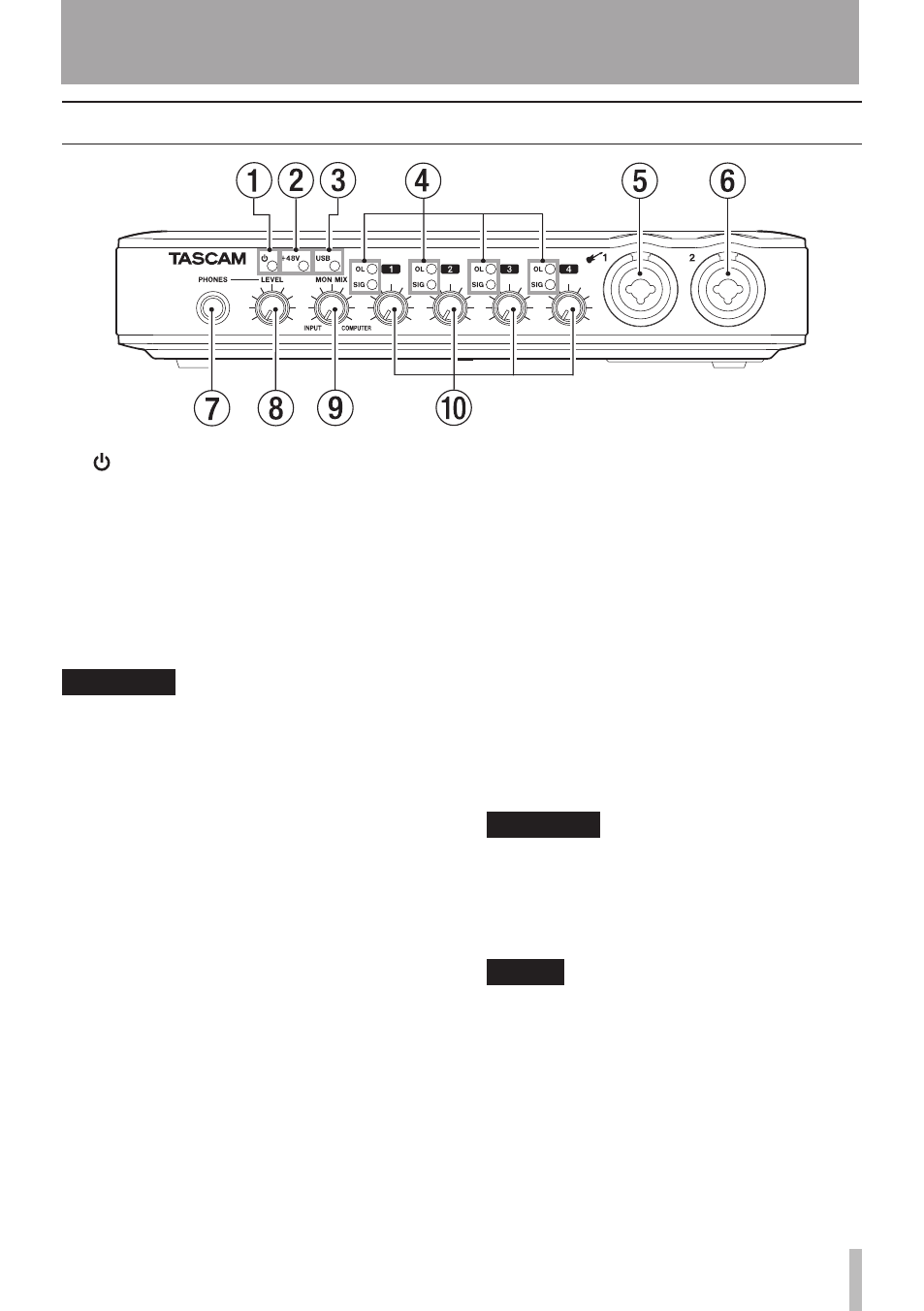
TASCAM US-600
9
2 − Names and Functions of Parts
Front panel
1
(STANDBY/ON) indicator
This lights when the power is on.
This unit does not have an on/off switch.
Just disconnect the AC adaptor if you
want to turn the power off.
2
+48V indicator
This lights when the PHANTOM (+48V)
switch is set to ON.
CAUTION
Do not connect or disconnect microphones
when this indicator is lit.
3
USB indicator
This lights when the USB connection is
active.
4
OL and SIG indicators
OL (overload) indicators
These light just before the input signal
distorts (when it exceeds −2 dBFS).
SIG (signal) indicators
These light when a signal (of −30
dBFS or more) is input through the
corresponding channel.
5
MIC/INST IN 1 (balanced/unbalanced)
connector
Use this connector for balanced analog
XLR microphone input or as a standard
TS input jack. You can connect guitars,
basses and other instruments to the TS
jack.
XLR (1: GND, 2: HOT, 3: COLD)
•
TS (Tip: HOT, Sleeve: GND)
•
6
MIC/LINE IN 2 (balanced) connector
Use this connector for balanced analog
XLR microphone input or as a standard
TRS balanced analog input jack.
XLR (1: GND, 2: HOT, 3: COLD)
•
TRS (Tip: HOT, Ring: COLD, Sleeve: GND
•
7
PHONES jack
Use this standard stereo phones jack to
connect stereo headphones. Use a plug
adapter when connecting headphones
with mini-plugs.
CAUTION
Turn the LEVEL knob to the minimum
volume before connecting headphones.
Failure to do so could cause sudden loud
noises and damage hearing, for example.
NOTE
The LEVEL knob also adjusts the line output
level.