Rc-rw750 remote control unit, 2 – features of the cd-rw750 – Teac CD-RW750 User Manual
Page 13
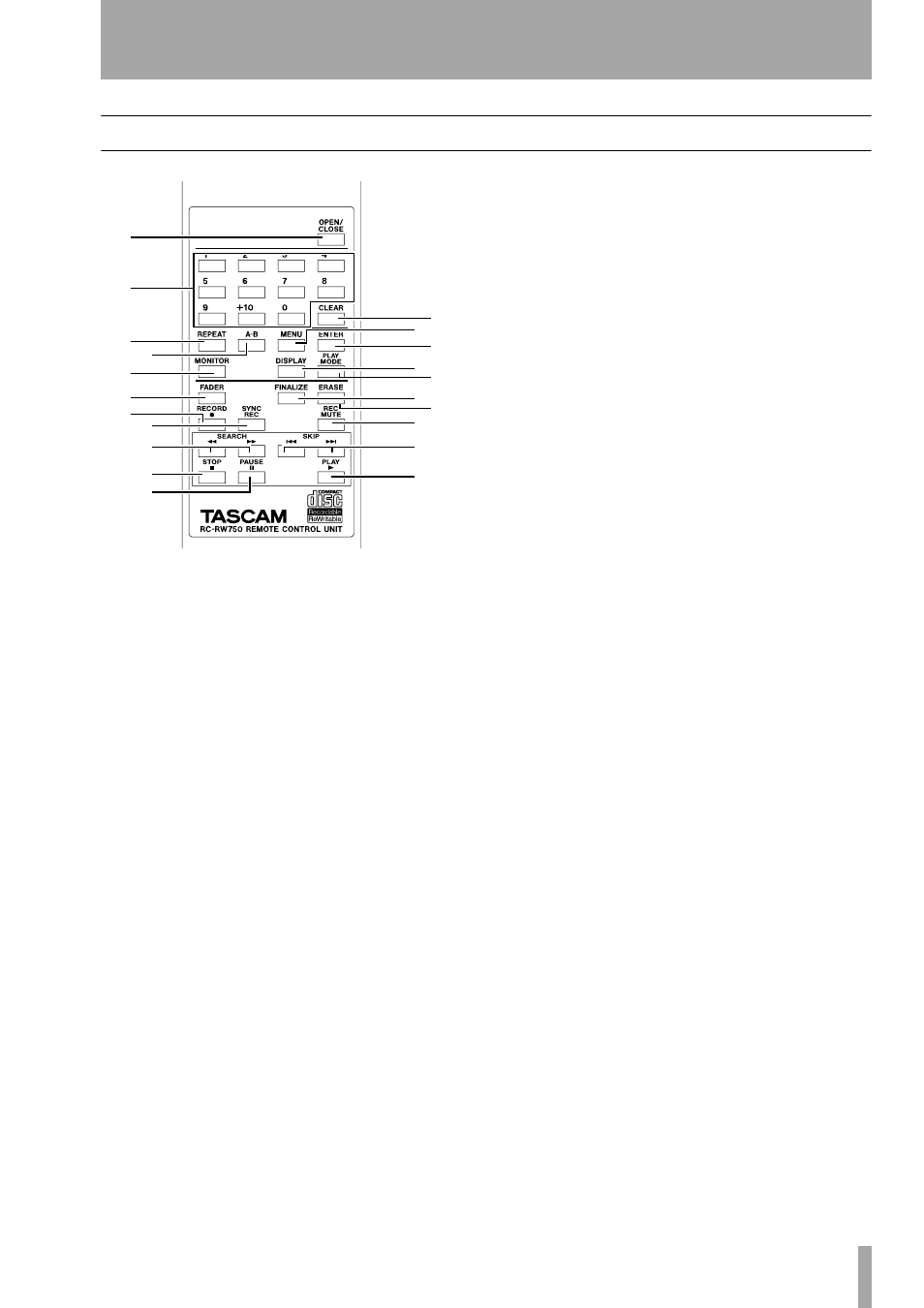
2 – Features of the CD-RW750
TASCAM CD-RW750
Owner’s Manual
13
RC-RW750 Remote control unit
1
OPEN/CLOSE key
Opens and closes the
2
Number keys (0 through 10 and +10)
Use these keys for direct entry of track numbers
when playing back, or making a programmed play
list.
3
CLEAR key
Use this key to clear a mistaken
entry made with the number keys.
4
REPEAT key
Use this key to change
between the various repeat modes when playing back
(see “Repeat play” on page 17).
5
A-B key
Use this key to set the A-B repeat
points and playback mode (see “A-B repeat mode”
on page 17).
6
MENU key
Repeated presses of this key cycle
through the different menu items used to set parame-
ters (equivalent to
7
ENTER key
Pressing this key is equivalent to
pressing the
MULTI JOG
control
to confirm an
entry.
8
MONITOR key
Use this key to output the
signals received at the currently selected input(s)
through the outputs when not recording or in record
ready mode.
9
DISPLAY key
Use this key to switch
between the different display modes available (equiv-
alent to
A
PLAY MODE key
Use this key to choose
between the different playback modes (single play,
continue play, etc.).
B
FADER key
Use this key to start fade-in
recordings or to start a fade-out when recording
(equivalent to
C
FINALIZE key
Use this key to finalize
recordable discs. See “Finalizing” on page 7 and
“Finalizing” on page 25 for details (equivalent to
D
ERASE key
Use this key (with CD-RW discs
only) to erase tracks, or a whole disc, or to refresh a
“bad” disc, or to unfinalize a finalized disc. See
“Erasing” on page 25 for details (equivalent to
E
RECORD key
Use this key to enter record
F
SYNC REC key
Use this key to turn syn-
chronized recording on and off (equivalent to
See “Synchronized recording” on page 20 for details.
G
REC MUTE key
Use this key when record-
ing, to mute the input signal for about four seconds
and then to enter record ready mode (see “Rec mute
function” on page 23).
H
SEARCH keys
Use these keys to move the
playback position inside a track.
I
SKIP keys
Use these keys to move between
tracks when playing back (equivalent to turning
).
They are also used to set the parameter values, etc.
J
STOP key
Use this key to stop playback or
K
PAUSE key
Use this key to pause playback
or recording (equivalent to
L
PLAY key
Use this key to start playback, or
enter record mode from record ready mode (equiva-
lent to
1
3
6
A
D
7
9
C
G
I
L
2
4
5
B
F
8
E
H
J
K