Manual track division, Full disc, Advanced recording – Teac CD-RW750 User Manual
Page 20: Synchronized recording, 4 – recording
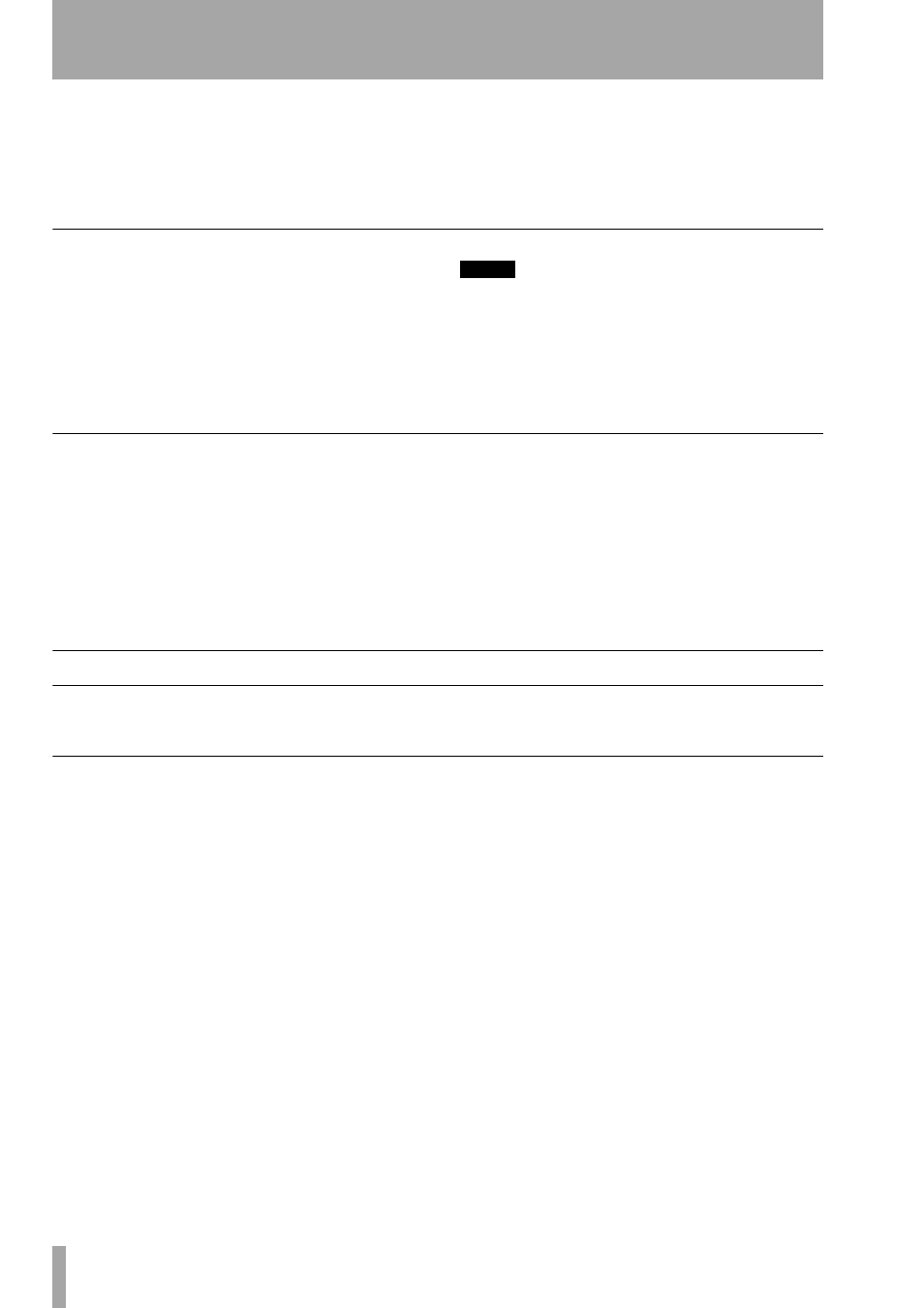
4 – Recording
20
TASCAM CD-RW750
Owner’s Manual
When in record or record ready mode, repeated
presses of the
DISPLAY
key (
or ) cycle between
displaying the remaining time left for recording on
the disc (
TOTAL REMAIN
) and the elapsed time of the
track currently being recorded (no indicator lit).
When playback is stopped at the start of a recordable
disc, there are only two options available:
TOTAL
(the
total time recorded so far on the disc) and
TOTAL
REMAIN
(the total time available on the disc for further
recording).
Manual track division
It is possible to divide the recording into tracks “on
the fly” while recording.
While recording is taking place, press the
RECORD
key (
) . The current track number is incre-
mented by one.
For details of automatic track division while record-
ing, see “Automatic track division” on page 22.
NOTE
According to the “Red Book” (the specification for
audio CDs), a track cannot be less than four seconds in
length, and there can be a maximum of 99 tracks on an
audio CD. Bear these limitations in mind when adding
track divisions.
Full disc
If recording a long program, when there is no space
remaining on the disc for recording, as shown by the
time display (see “Time display while recording” on
page 19), just before the end of the disc is reached,
the unit starts a fade-out over a few seconds (the dis-
play shows
Fade OUT
).
When the fade-out has finished, the display shows
Disc Full!!
for a few seconds, and the unit
then goes into stop mode (the display shows
PMA
Writing
).
If the disc is a CD-RW, the final track can be erased,
if required (see “Erasing tracks” on page 26) and the
disc then finalized. If the disc is a CD-R, it must be
finalized prior to use (see “Finalizing” on page 25).
Advanced recording
These sections cover more advanced recording tech-
niques which may be of use to you.
Synchronized recording
Synchronized recording basically means that record-
ing will begin automatically when a signal is
received, and will stop when the signal ends.
Use the
SYNC REC
key (
) key to select the
synchronization mode. The synchronization mode
determines the automated start and stopping of
recording when a signal is received.
Repeated presses of this key cycle through the fol-
lowing modes:
•
SYNC ALL
•
SYNC 1
•
SYNC OFF
as shown in the display.
After the synchronization mode is selected, the
record ready mode must then be entered (you cannot
reverse the order of these steps).
Starting playback of the source automatically starts
recording on the CD-RW750 if
SYNC ALL
or
SYNC 1
has been selected (see “Sync recording
(start)” on page 21) and manual record start is dis-
abled. If
SYNC OFF
is selected, the recording
must be started manually.
The sync modes are related to the trigger level (as
explained in “Setting the trigger level” on page 22).