Identifying the parts – Teac G-01 User Manual
Page 10
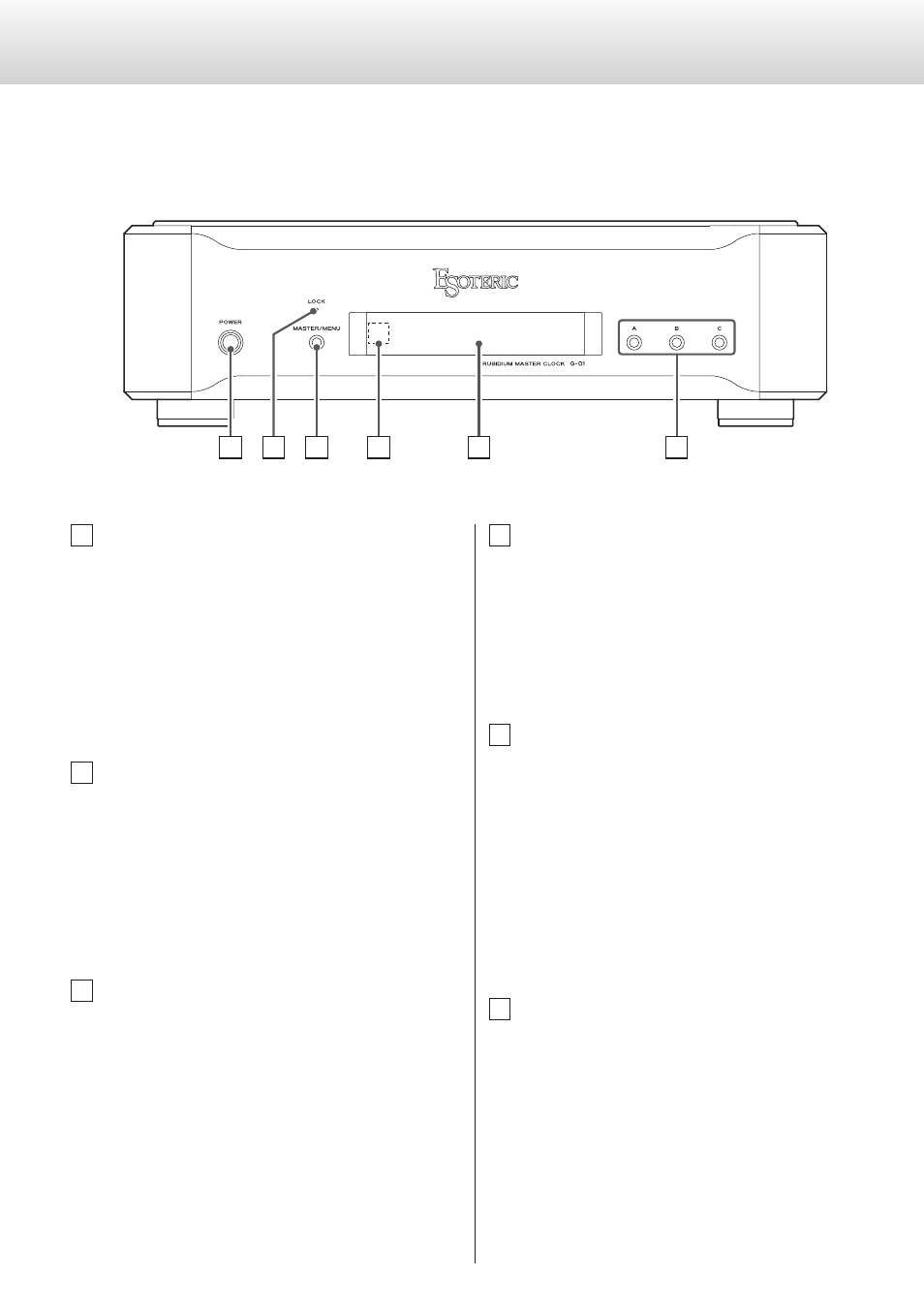
A
C
D
E
F
B
10
Identifying the parts
A
POWER button
Press this to turn the unit on and off.
When on, the ring around the button lights blue.
0
After the power is turned on, the rubidium unit is preheated
to its operating temperature. It takes 10 minutes for the oscil-
lator frequency to stabilize.
V
Turn this unit’s power off when you do not plan to use it for
an extended period.
B
LOCK indicator
This shows the clock status.
This blinks when locking or preheating or when an error occurs. It
stays lit when locked completely.
The indicator color depends on the clock source.
It lights blue when using the internal clock source (Rubidium,
Rb+EXT1pps or Rb+EXT10M setting), and it lights green when
using an external 10 MHz reference frequency input through the
EXT IN connector (EXT 10M-IN setting).
C
MASTER/MENU button
Use this to set the mode (see page 16).
Press for 2 seconds or more to set the reference clock (see page 11).
D
Remote control signal receiver
Signals sent from remote controls are received here. When using
a remote, point it toward this spot.
0
This unit does not include a remote control.
0
A remote control included with another Esoteric product can
be used to adjust the brightness of this unit (see page 18).
E
Display
This shows the output clock frequency (ordinary display), setting
screens and error messages.
0
During ordinary display, if any output is ON, the name and
output frequency of the one that was last set is shown.
0
If all the clock outputs (A, B, C) are OFF, depending on the set-
ting of the 10 MHz OUT connectors (10MOUT>***), one of the
following will be shown.
When 10MOUT> set to OFF:
NO OUTPUT
When 10MOUT> set to ON:
10MHz OUT
F
Frequency selection [A/B/C] buttons
Use these to set the clock frequency output from the CLOCK OUT
connectors (see page 13).
0
In setting mode, use these buttons for the following functions.
A button: Exit setting mode
B and C buttons: Select setting items