Setting mode, Setting mode (1) – Teac G-01 User Manual
Page 16
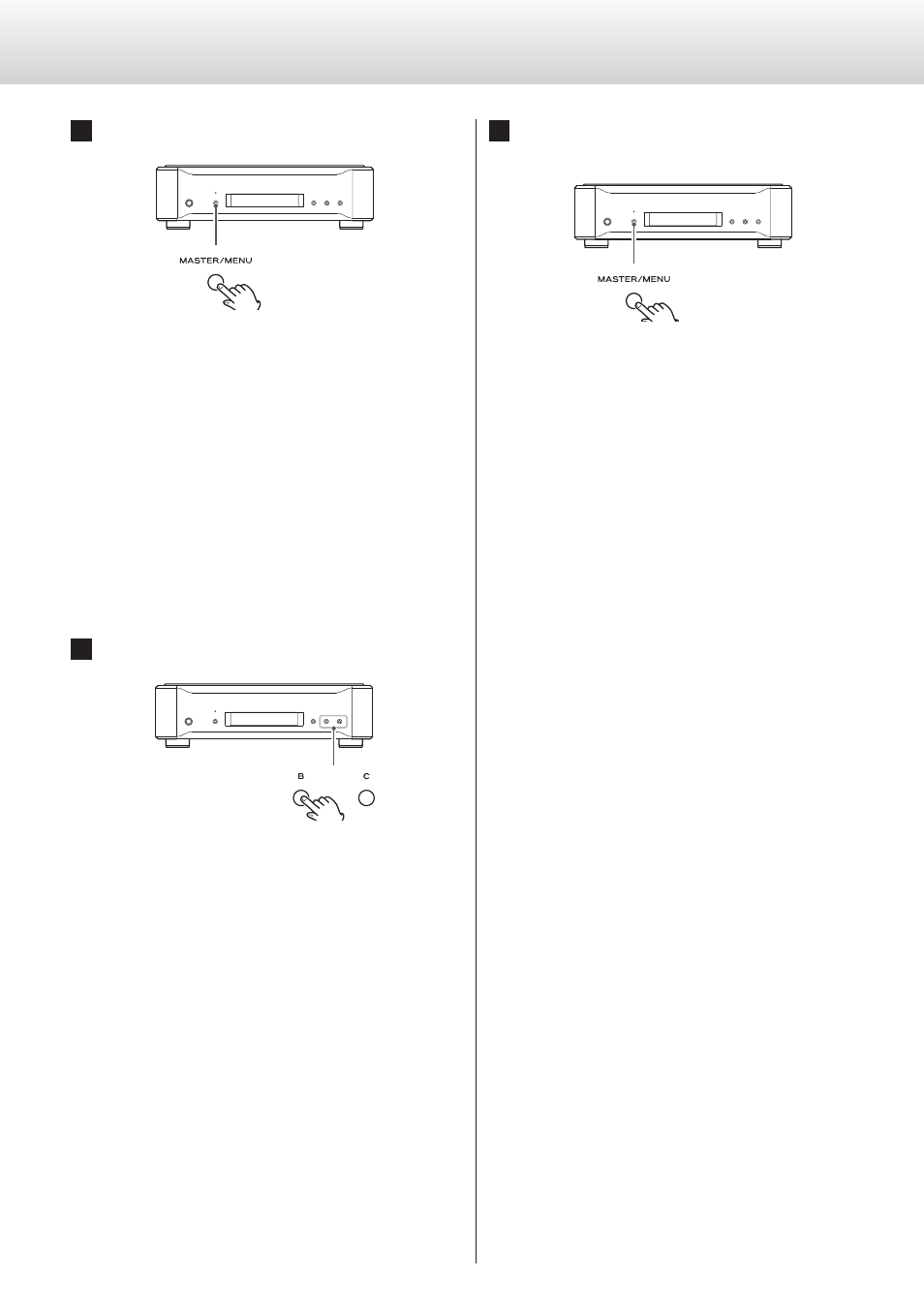
16
Setting mode (1)
1
Press the MASTER/MENU button.
Press the MASTER/MENU button again to cycle through the set-
ting items.
10MOUT
↓
FREQ>***
↓
DISP>***
↓
(DIMMER>***)
↓
MASTER (reference clock shown)
↓
Ordinary display
0
The DIMMER item only appears when DISP is set to ON.
2
Use the B and C buttons to change the settings.
For explanations of each setting, see pages 17-18.
3
Press the MASTER/MENU button to show the ordinary
display.
If you press the A button or leave the unit alone for 10 seconds, it
will also exit setting mode and the display will resume showing
its usual contents.
0
When DISP is set to SHORT, after 3 seconds without use the
unit will exit setting mode and the display will resume show-
ing its usual contents (see page 18).
0
Settings are retained even when the power is turned off.