Using the call log, What does the call log do, Types of calls in the call log – Teo 6210 ISDN Phone User Manual
Page 16: Viewing the call log
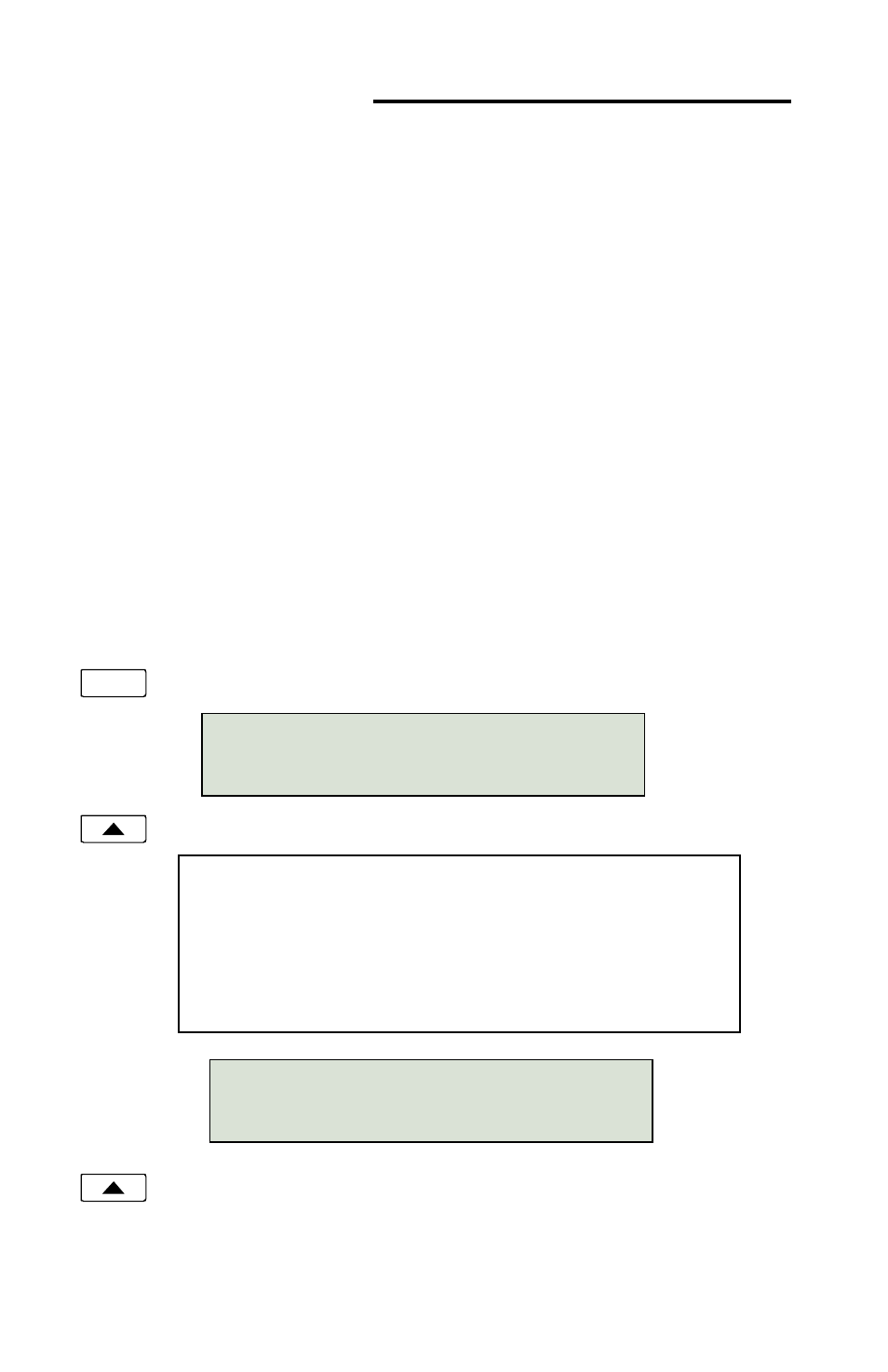
12
Tone Commander 6210/6220 User Guide
Using the Call Log
What does the Call Log Do?
The call log maintains a running list of the last 100 incoming or
outgoing calls from your telephone. You can view the caller ID number
(if available), the date and time of the call, and elapsed time for
connected calls.
Types of Calls in the Call Log
Unanswered Incoming Calls – calls that rang at your telephone, and
were not answered. Forwarded calls are not logged.
Answered Incoming Calls – calls that were answered at your
telephone.
Outgoing Calls – calls originating from your telephone.
Viewing the Call Log
Press the Call key.
Select LOG.
A password may be set to prevent unauthorized entry
into your call log. When prompted for a password,
enter your password with the dial pad. Press the
Done key after entering the password.
To change or remove the password, please refer to
page 35.
Select the type of call you want to view – UNANS
(unanswered), ANSWD (answered), or OUT (outgoing).
Call
CALL MENU
DIR LOG ID
SELECT CALL LOG TYPE
UNANS ANSWD OUT