Call preference options (national isdn only), Call preference=ringing ring idle none – Teo 6210 ISDN Phone User Manual
Page 36
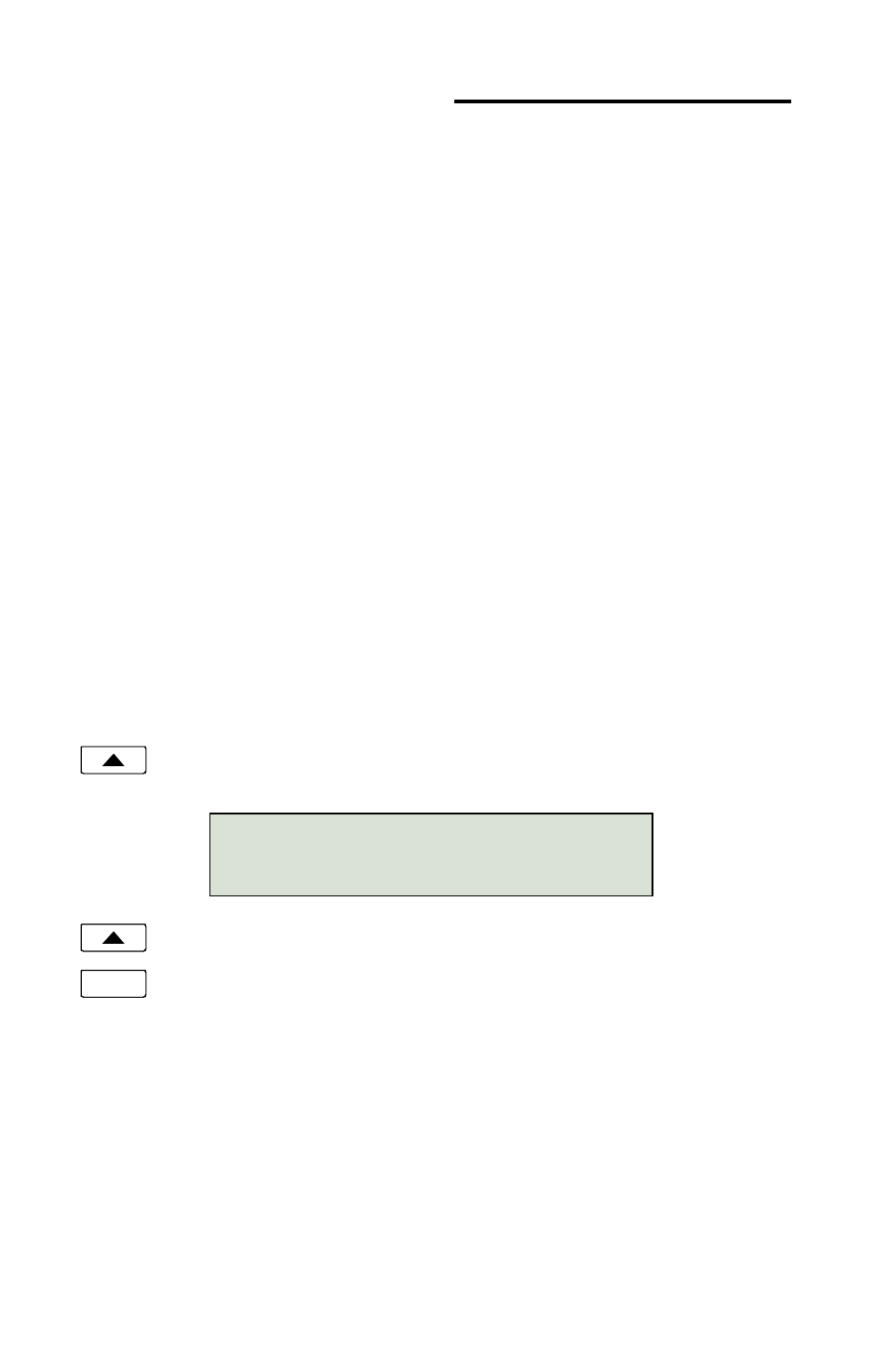
32
Tone Commander 6210/6220 User Guide
Call Preference Options
(National ISDN only)
Call Preference determines what happens when you lift the handset or
press the Spkr key. For Lucent 5ESS Custom ISDN service, Call
Preference is controlled by the network.
RING preference will automatically select the oldest audibly ringing call
appearance; if there is no ringing call appearance, an idle one is
automatically selected. Call appearances that are in an alerting state,
but are not audibly ringing (refer to the Ringing Control setting above)
are not selected.
IDLE preference always automatically selects an idle call appearance,
even if another one is ringing.
NONE disables automatic call appearance selection; you must
manually press a Call Appearance key to originate a call.
Idle call appearances are always automatically selected for transfer
and conference operations, and when initiating calls with a Speed Dial,
DSS, REDIAL, or dial pad key.
Call Preference must be programmed at the terminal; it is not set by a
Parameter Download.
From the User Options menu, select PREF.
(Setup
→ USER → More4 → PREF)
Select RING, IDLE, or NONE.
Press the Done key to return to the User Options menu or
press the Setup key to exit Setup Mode.
Done
CALL PREFERENCE=RINGING
RING IDLE NONE