Using a headset, Adjusting the receive volume, Adjusting the ringer volume – Teo 6210 ISDN Phone User Manual
Page 22: Headset mode operation, Optimizing the phone to match your headset, Ringer off (vol^ = on) redial
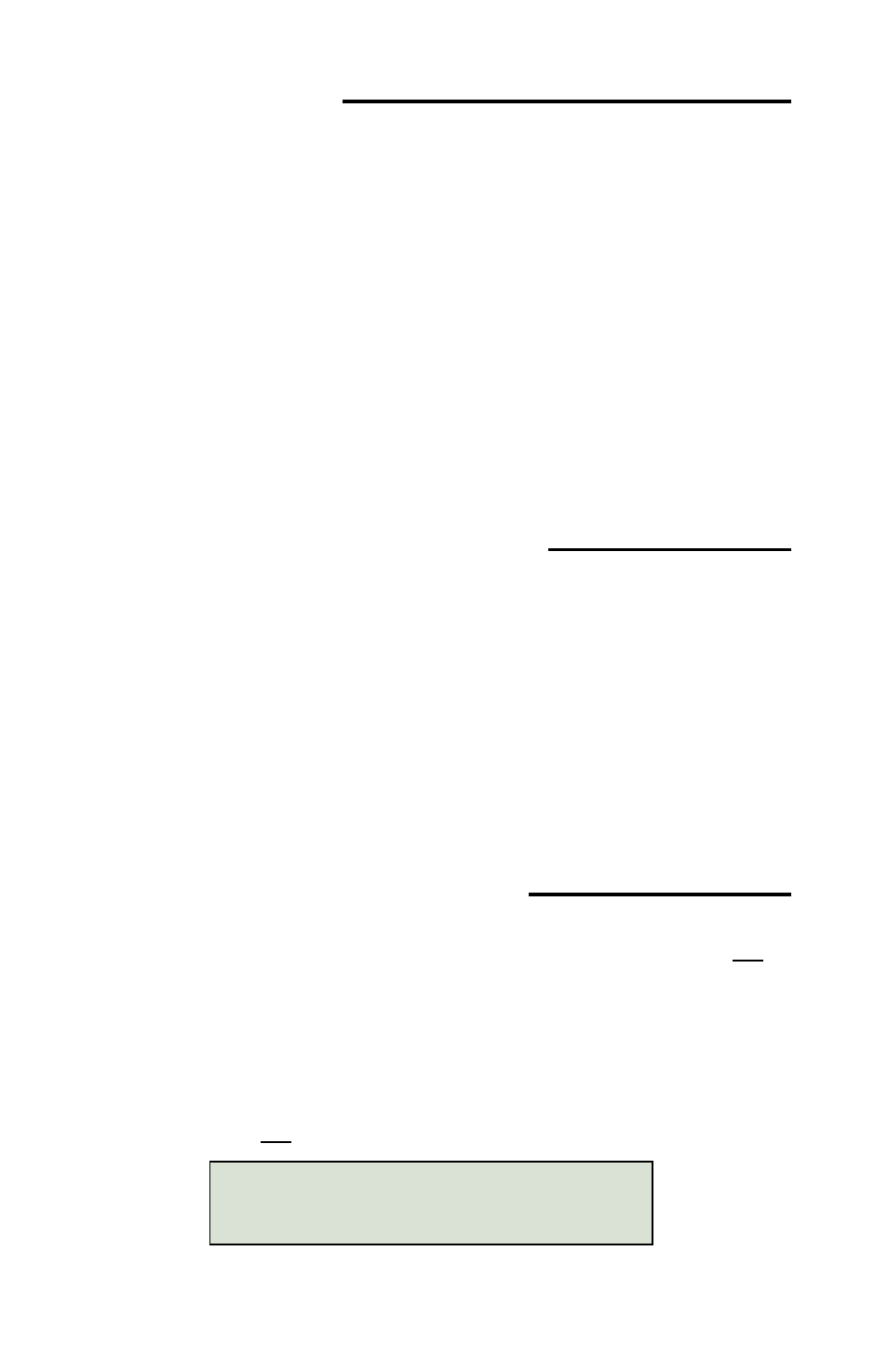
18
Tone Commander 6210/6220 User Guide
Using a Headset
Headset Mode Operation
Your telephone can be set for handset or headset use (see page 33).
With a headset, the Spkr key is used as the hookswitch, and the
speakerphone feature is disabled.
Optimizing the Phone to Match Your Headset
Headset models may vary in their microphone sensitivities and receive
levels. Your telephone provides adjustments for transmit and receive
levels to accommodate most headsets – see page 33.
Adjusting the Receive Volume
The Vol
5 and Vol6 keys adjust the receive volume level for the
handset, headset, and speakerphone while you are on a call.
The telephone stores individual preset volume settings for the handset
and headset. Volume settings return to the programmed preset levels
after a call is completed. See page 33 to change the preset values.
Changes to speakerphone volume levels are retained after a call is
completed.
Adjusting the Ringer Volume
The Vol
5 and Vol6 keys adjust the ringer volume while you are not
on a call.
The telephone will ring once with the new ringer volume setting, and
the new setting will be shown briefly in the display.
When the volume is at the lowest setting, the phone will display
"RINGER OFF" instead of the date and time when idle. Press the Vol
5
key while you are not on a call to enable the ringer.
RINGER OFF (VOL^ = ON)
REDIAL