Controls and indicators – Teo 6210 ISDN Phone User Manual
Page 6
Advertising
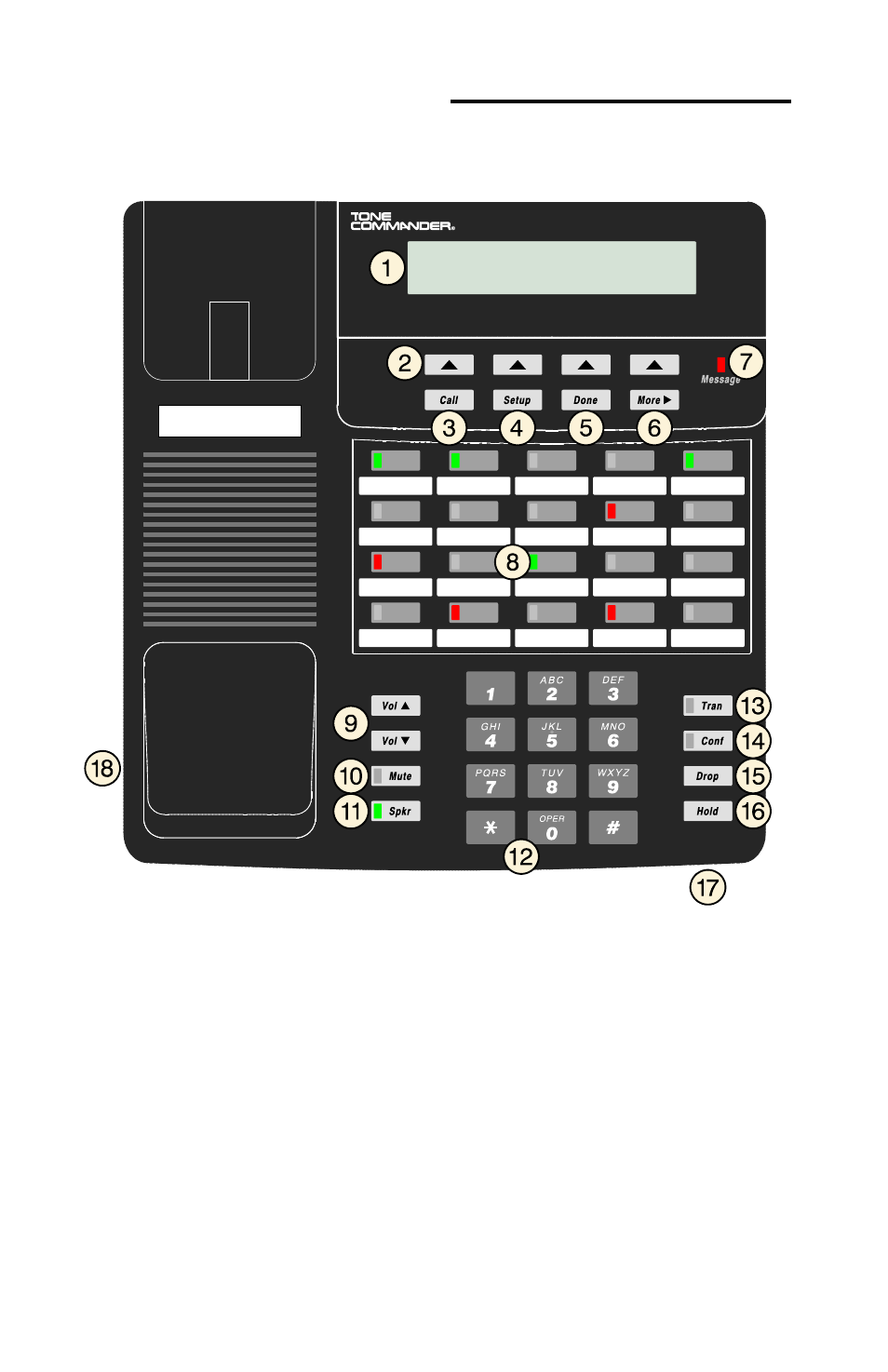
2
Tone Commander 6210/6220 User Guide
Controls and Indicators
1) Display – shows the call state, caller ID, dialed digits, network call
control messages, and elapsed time during calls. When not on a
call, the date, time of day, and softkey options are displayed.
The viewing angle can be adjusted by tilting the display, then
changing the contrast (page 34).
2) Softkeys – select the function displayed above the key on the
second line of the display.
3) Call Key – selects the Call Identification Display, Call Log, and Call
Directory modes (pages 8, 12, and 15).
Advertising
This manual is related to the following products: