Operation, Placing a call, Selecting a call appearance – Teo 6210 ISDN Phone User Manual
Page 9: Dialing
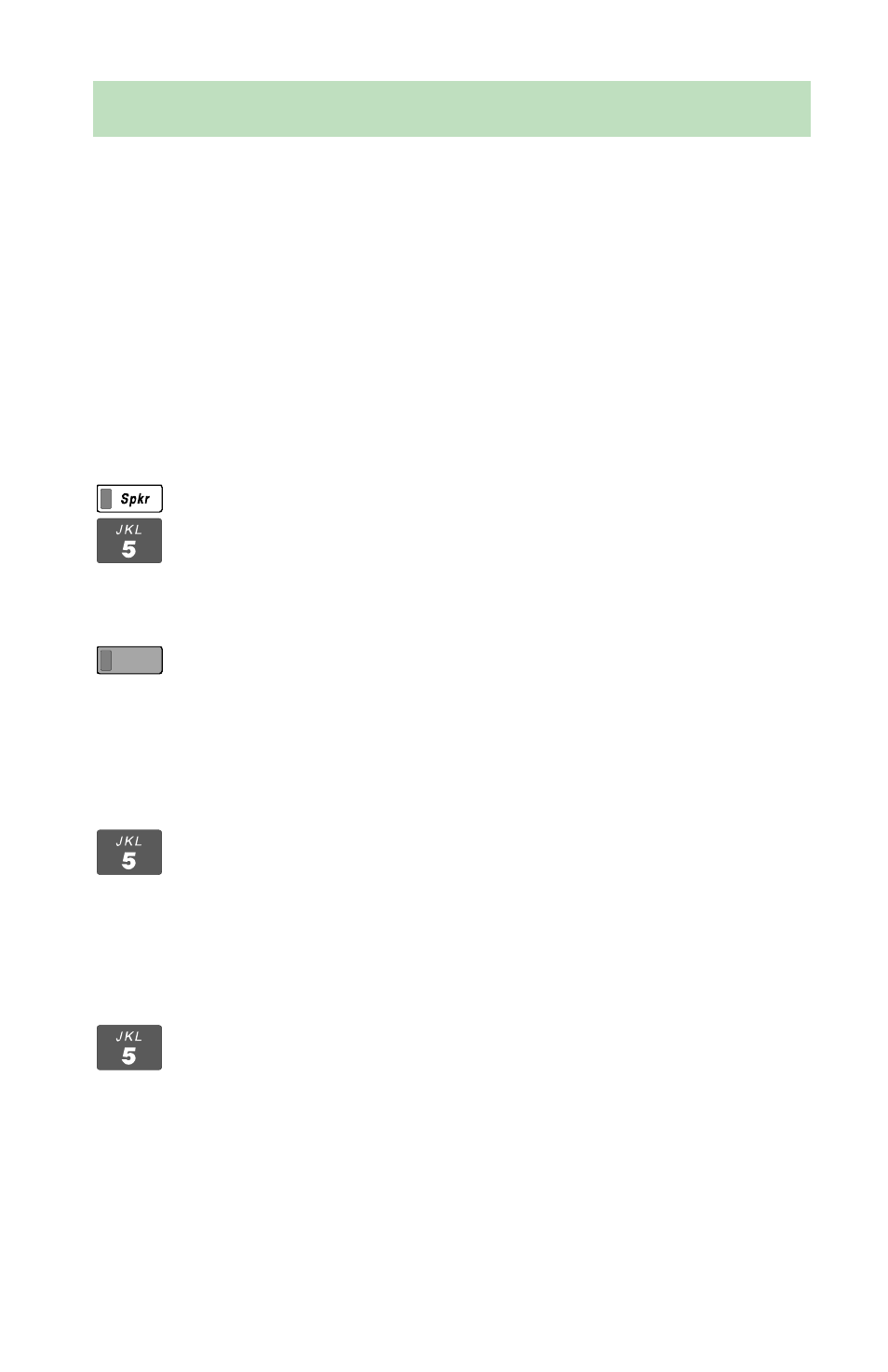
Tone Commander 6210/6220 User Guide
5
Operation
Placing a Call
Selecting a Call Appearance
If your telephone is idle and the Call Preference option (page 32) is set
to Idle or Ringing, an idle call appearance will be automatically selected
when you go off-hook, or the speakerphone will be activated when you
press a Speed Dial, DSS, REDIAL, or dial pad key while on-hook.
Automatic Call Appearance Selection
Lift the handset, press the Spkr key, or press a dial pad key to
automatically select an idle call appearance.
Manual Call Appearance Selection
Press an idle (unlit) call appearance key.
Dialing
Wait for dial tone.
Dial the number with the dial pad.
The dialed number will be displayed briefly, then the network
will confirm the dialed digits in the display.
The call duration timer begins when you are connected.
Hot Key Dialing
Begin dialing by pressing a dial pad key while on-hook. An idle
call appearance, if available, will be selected automatically.