Communicating with the pdu 4/4, Commands – Thinklogical Remote Power Distribution Unit 4/4 Manual User Manual
Page 10
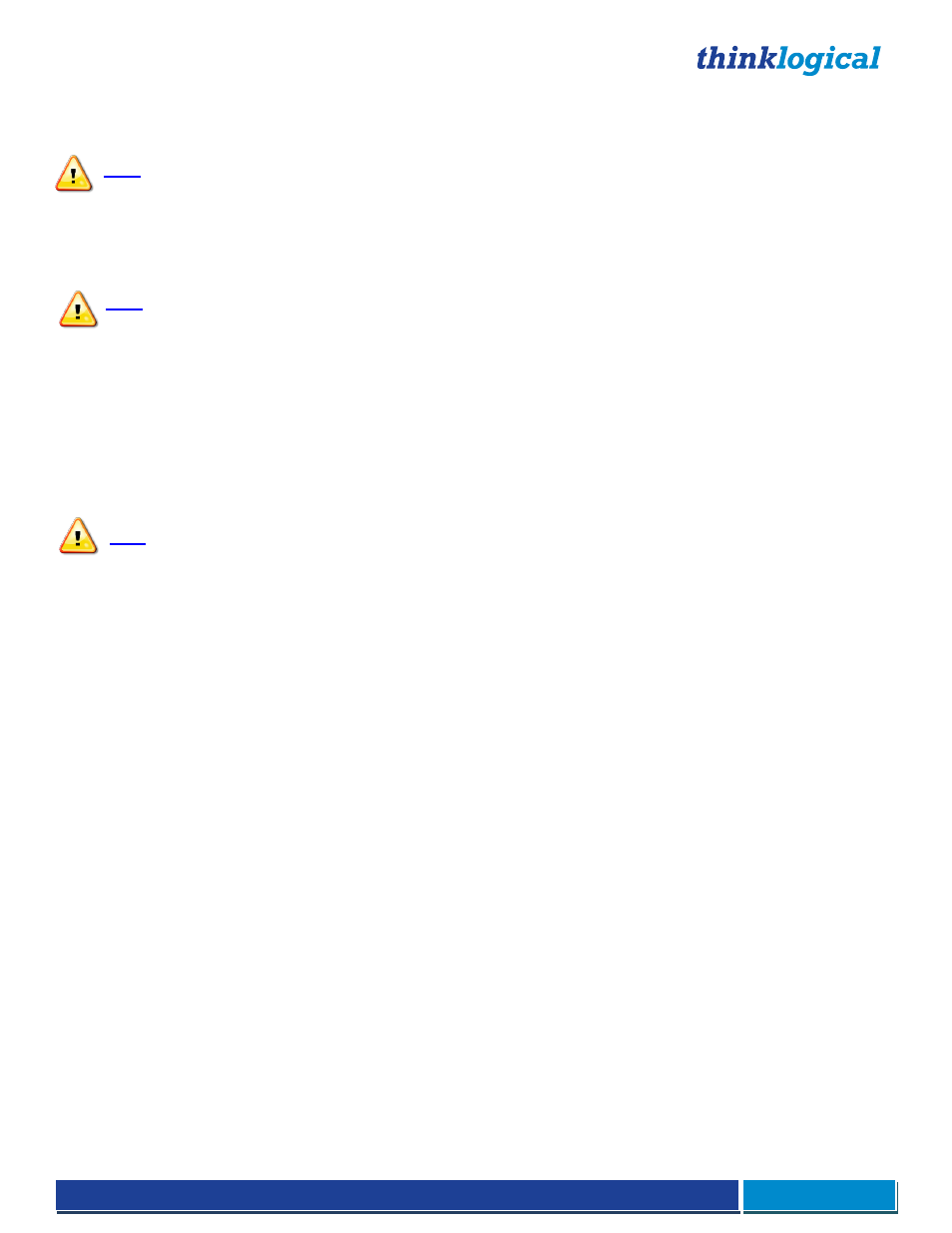
®
PDU 4/4 Product Manual September, 2014
Page 9
automatically designated with the next sequential box ID (numbered 2 through 16). All commands issued to the
master unit referencing a slave unit will be passed on to the designated box. The program parameters for each PDU
4/4 are stored in that unit. The Master unit only passes commands to the slave units.
Note: If an intermediate unit in a daisy-
chain of PDU 4/4’s loses power, the control and operation of
the PDU 4/4 configuration is interrupted at the unit without power.
Program Storage
All programmed data in the PDU 4/4 is stored in non-volatile memory. In the event of a power failure, the PDU 4/4
will return each port to its previous state (on or off) when power returns to the unit.
Note: Many PC-based communications packages can buffer the entered and displayed serial data so
that it may be copied and saved to a file. Users can then keep a copy of the programmed data for
reference.
Communicating with the PDU 4/4
Programming the System
The PDU 4/4 uses a simple serial user interface. It accepts commands from a serial terminal or terminal emulation
package. The command language also provides status information upon request.
In order to enter a command function, the user must gain access to the PDU 4/4 COMMAND MODE by entering a
password to log i
n. Each command is completed by pressing ‘Enter’ or ‘Carriage Return’ (<CR>).
Note: In this document
, ‘Enter’, ‘Return’ and <CR> represent the same action.
Programming Access
Once connected to the PDU 4/4’s CONTROL IN serial port, the following access and programming commands
may be used. Invalid commands or unauthorized access attempts will not affect the PDU 4/4. The programming
interface will automatically log out after 5 minutes of idle time.
1. Connect your programming terminal to the CONTROL IN port.
2.
Press ‘Enter’ on the keyboard to establish communication. Your display should show “Password:”
If you do not get a Password prompt (or other activity), check your co
nnections and your terminal’s configuration.
Log In
The PDU 4/4 is password protected at Log In.
The factory-set password is pass (case-sensitive) which should be
changed by the System Administrator.
When Logged In, the command prompt will display PDU 4/4>
Commands
Command Principles
Serial Access
Commands are executed from the Serial terminal. You must log in order to access any programming commands.
Abbreviation
Commands may be abbreviated by typing only enough characters to differentiate 1 command from another.
Ports and Groups
Commands can be entered for individual Ports, either by name or by number; for a range of port numbers separated
by a dash (e.g., 5-8), any combination of port numbers, separated by a comma (e.g., 1,4,5,8); or for a Port Group.
A Port Group is created by assigning the same name to more than one Port. (The example group name Sun will be
used throughout this instruction.) The port name can then be used in a PDU 4/4 command.