Help command – Thinklogical Remote Power Distribution Unit 4/4 Manual User Manual
Page 11
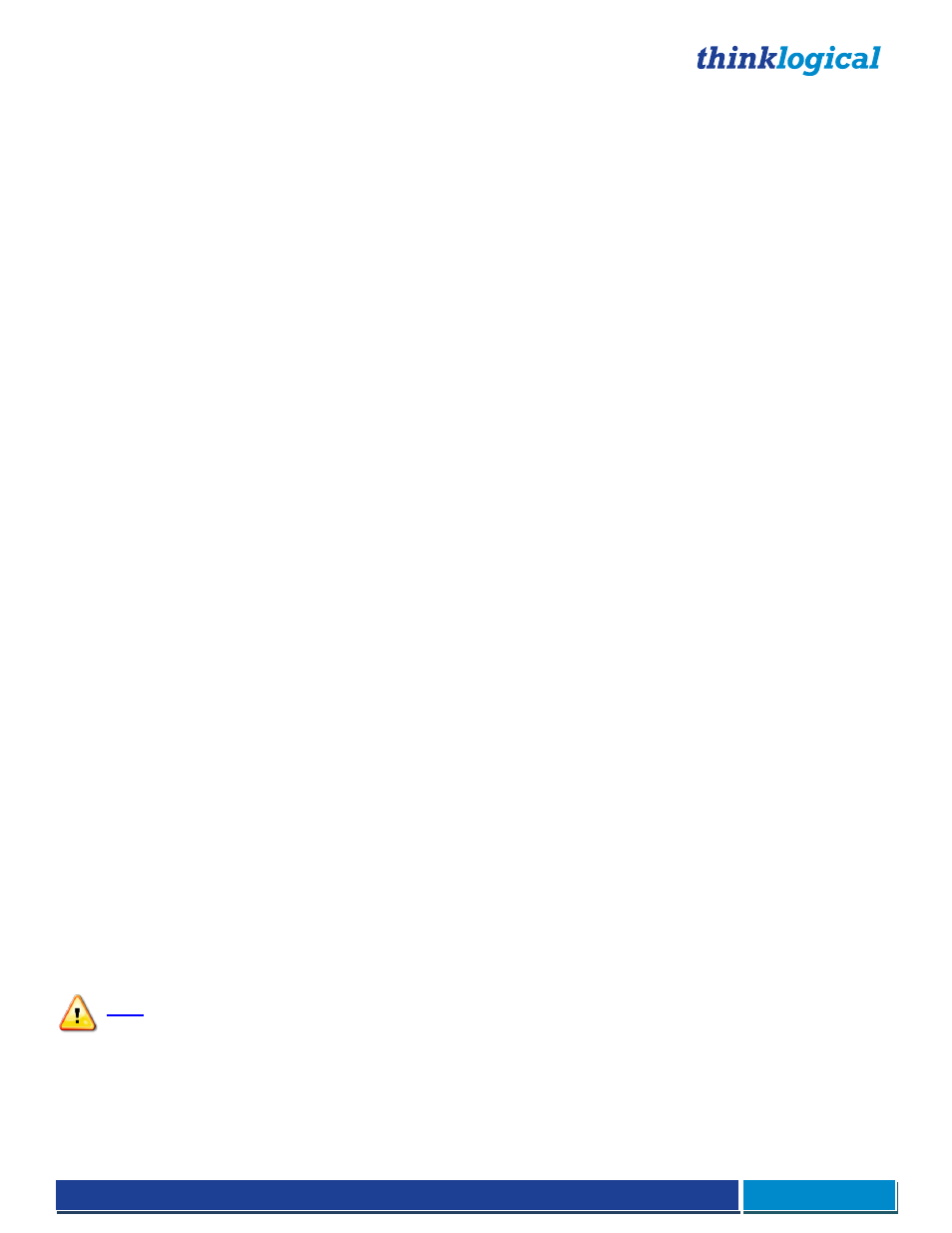
®
PDU 4/4 Product Manual September, 2014
Page 10
Global Commands
For configurations using multiple PDU 4/4 chassis, many commands will accept a box ID of zero (0) to
generate a Global Command that will execute the desired operation in all connected boxes.
Global commands include 0 (zero) to operate all connected PDU 4/4
box ID’s, and ALL or all for all port IDs within a
chassis or a number of cascaded chassis.
Command Replay
Commands may be “replayed” by pressing the up arrow.
HELP Command
A HELP command provides a summary of the commands and syntax for the PDU 4/4.
Type “help” and press
Enter to access the HELP file at any time after logging in.
Command Help
To check the syntax of a command, type help, space, and the command name.
PDU 4/4> help
exit
close session
quit
close session
buttons
<b> <e | d>
front panel button enable/disable
help
display this help or help for a command
history
display command history
name
<b> <name> <p#>
name outlets
off
<b> <p>
turn an outlet or group of outlets off
on
<b> <p>
turn an outlet or group of outlets on
passwd
change password
reboot
<b> <p>
reboot an outlet or group of outlets
rbdelay
<b> <p> <dly>
port reboot off time before reset
status
<b>
display outlet status
version
<b>
display software version(s)
<b> = (box # | all) <d> = disable <dly> = delay <e> = enable
<n> = name <t> = time <p> = (port # | name | all)
help - Help Menu
Typing help from the command line will access the HELP menu, which reviews the programming parameters for the
PDU 4/4 system.
Typing
help ‘command name’ will give specific information for each command.
Exit / Quit
The Exit Command logs off the user and returns a Session Ended message. You will be immediately logged off of
the system. The System will automatically timeout and log off after 5 minutes of idle time (no terminal activity).
Note: Logging In starts a Timer that will automatically log off the current user if no activity is detected
for 5 minutes. In this case, the user will see Session Timed Out.
Buttons - Front Panel Button Enable/Disable
The Front Panel Buttons can be disabled to prevent unauthorized control of the outputs of the PDU 4/4. The LED
indicators will continue to operate, solid green LED for ON and no indicator for OFF. If buttons are enabled, selecting
on/off from the front panel will turn that outlet on or off immediately.