Controller cards, Control cpu minimum requiements, Dip switch settings – Thinklogical VX Routers Manual User Manual
Page 19: Input/output cards, Pluggable sfp+ optical modules, The controller cards
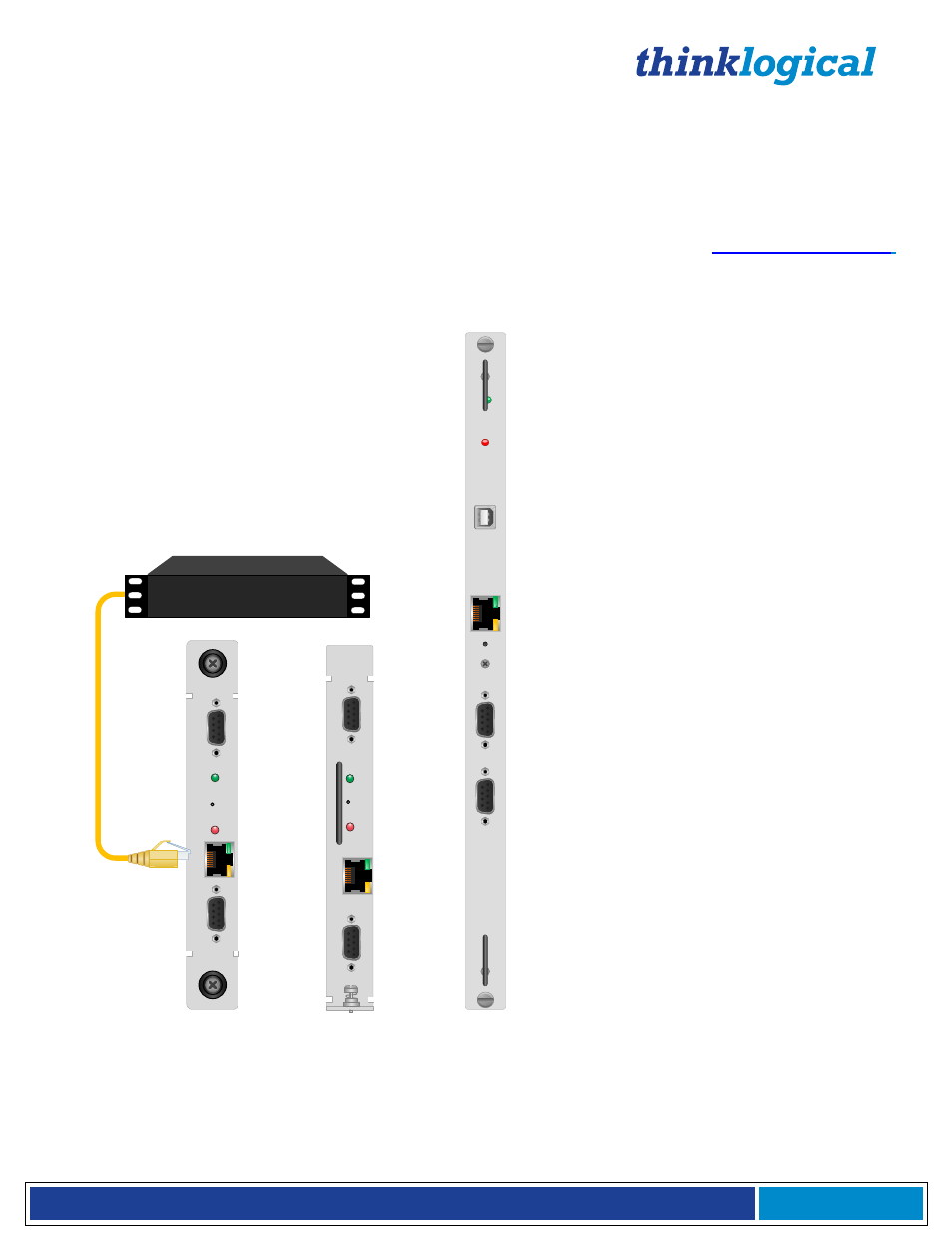
®
V X R o u t e r M a n u a l R e v . O S e p t e m b e r , 2 0 1 4
Page 18
The Controller Cards
The hot-swappable Controller Card connects the Router to an external Linux or Windows CPU. The serial port
can also be used for 3rd party controller integration (such as Crestron, AMX or home-spun interfaces). Also,
the Configurator Software can be used to control the Router via the LAN port. Please note that there is a
separate document for our Configurator Manual. It can be found on our website at
The VX320 and VX320VIDEO Routers require an OSD (On Screen Display) version of the Controller Card for
use with the Hot Key Manager: VXM-000031 (VX320) and VXM-000032 (VX320VIDEO).
FAULT: LED is ON= Card Failure
USB Port: Reserved
LAN: Connection to external CPU (RJ45)
RESET: Resets the CPU
CONSOLE PORT: Local debug
RS232: ASCII Control Interface
ACTIVE:
LED is ON= Controller Card is active
LED is OFF= Controller Card is in
standby or has failed
VX320
VX40/
VX80
VX160
CONSOLE
ACTIVE
RESET
FAULT
L
A
N
CONTROLLER
RS232
ACTIVE
FAULT
USB
LAN
RESET
CONSOLE
RS232
CONTROLLER
CONSOLE
ACTIVE
RESET
FAULT
L
A
N
CONTROLLER
RS232
External Control CPU
VXM-000005
VXM-000008
VXM-000001