Connecting to the transmitter – Thinklogical VX Routers Manual User Manual
Page 32
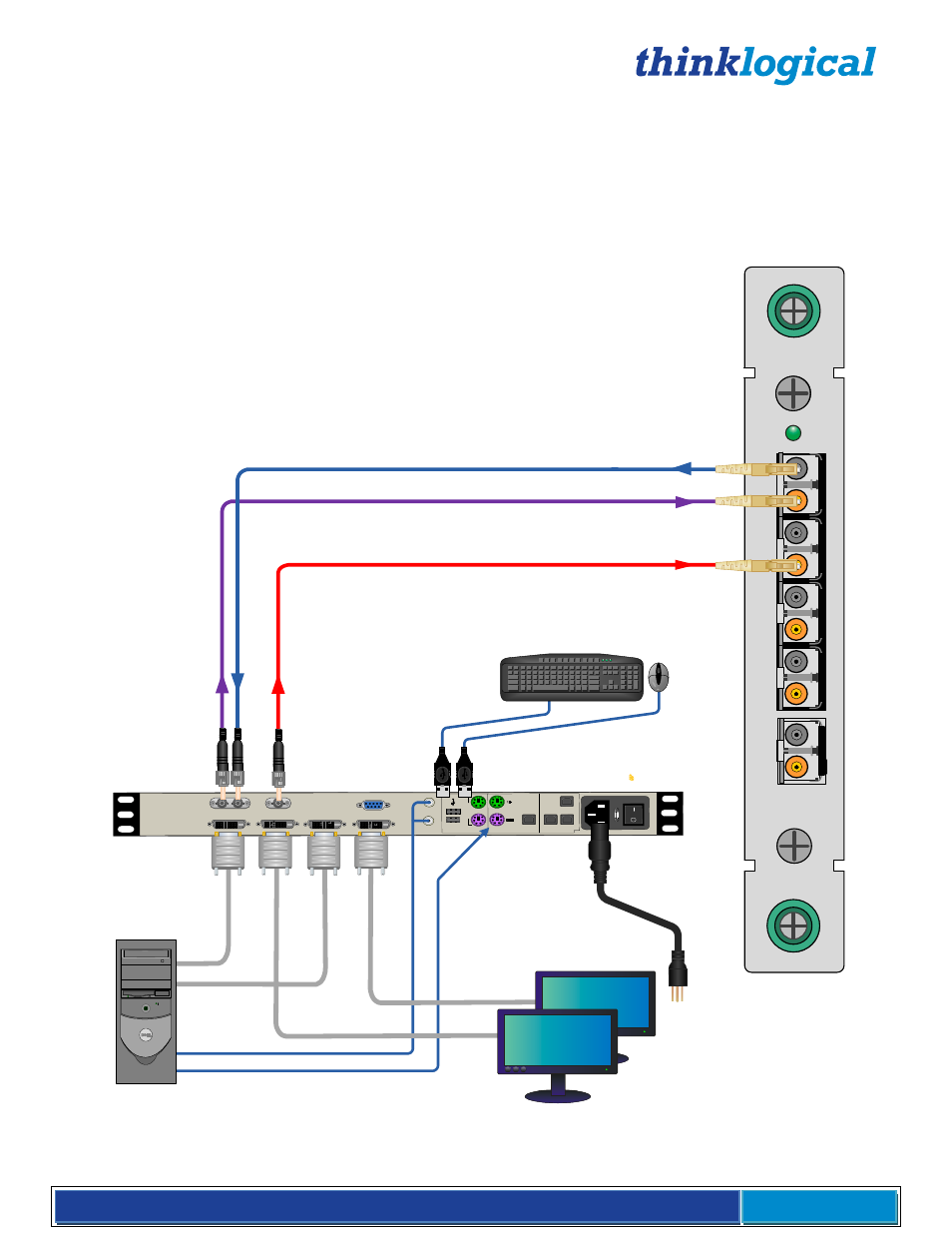
®
VX Router Manual Rev. O September, 2014
Page 31
Connecting to the Transmitter
The Transmitter serves as the Source (computer and video entities). Depending on your configuration, your
local KMASS devices (keyboard, mouse, etc) are first connected. The video sources (e.g. computers) are then
connected followed by any local video devices. Power can then be supplied to the unit. The Transmitter
connects to the VX160 Upstream ports using fiber (Multi-mode fiber for distances up to 1000m; Single-mode
fiber for distances beyond 1000m).
DVI
IN 1
DVI
IN 2
USB HID, PS/2 (Keyboard/Mouse)
Velocity
kvm
Audio IN/OUT
DEV
LINE IN
MIC OUT
HID
PS
2
LO CAL
FR OM CP U
USB HI D
H OST
CNT RL
UPDATES
SER IAL PORT
DVI OUT 1
DVI OUT 2
DVI IN 2
DVI IN 1
KMASS
LOCAL KEYBOARD/MOUSE
-24
TRANSMITTER
L1: Video 1 and Data Tx (Upstream) to Rx
L2: Data Rx (Downstream) to Tx
L3: Video 2
SOURCE
CPU
DVI OUT 1
DVI OUT 2
5
4
3
2
1
T
R
T
R
T
R
T
R
T
R
POWER
L2
L1
L3
L1
L2
L3
Connecting the Thinklogical VelocityKVM-24 Extender Transmitter to the VX40/VX80