Input/output cards – Thinklogical VX Routers Manual User Manual
Page 21
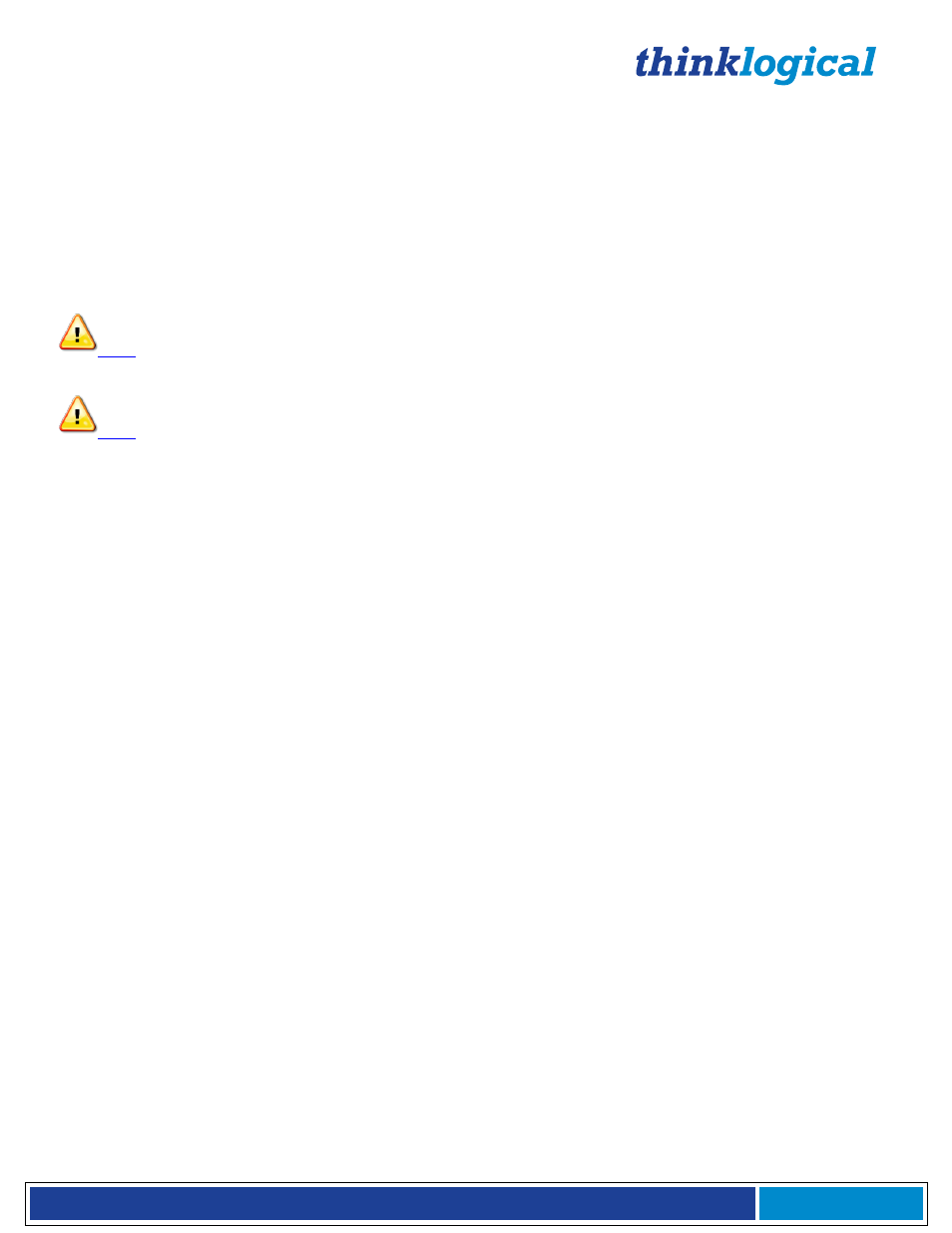
®
V X R o u t e r M a n u a l R e v . O S e p t e m b e r , 2 0 1 4
Page 20
If static IP addresses for the control server and its clients are not possible, then the control server will require
two (2) network interfaces with one interface set to the static address 192.168.13.9 and dedicated to the VX
Router(s) while the other network interface can be configured as required by the facility's network
administrator.
A Back-Up Controller Card is optional to ensure uninterrupted functionality if the Primary Controller Card
should fail or need to be replaced. The Primary Controller Card should always be in the left or upper controller
slot. This card must have a LAN connection that allows communication between the Primary Controller and a
server having an IP address of 192.168.13.9. Without this interface, the back-up controller cannot take control
of the router. The server should have its firewall turned off or be configured so that it is able to respond to pings
from the Primary and back-up controllers.
Note: Removing the Primary Controller Card when it is Active will power down the VX Router
and interrupt service. Refer to page 36
“How to Install or Replace a Controller Card”.
Note:
When using a Back-up Controller configuration in a Secure Application with Restricted
Switching, both controllers must have the same Restricted Switching Table files (see Appendix D:
Secure Applications, pages 56-66).
Input/Output Cards
The hot-swappable Input/Output (I/O) cards provide excellent in-service expansion capabilities in convenient
sets of 5 ports per I/O card for the VX40 and VX80, sets of 20 ports per I/O card for the VX160 or sets of 16
ports per I/O card for the VX320, thus allowing re-configuration without interrupting signal processing.
Each I/O card consists of one Transmit (T) and one Receive (R) optic per port. I/O Cards are available with
LC-type fiber connectors and can be assembled with Single-mode or Multi-mode optics (SFP+). Each
individual I/O Card lists the ports as 1 through 5 on the VX40 and VX80, as 1 through 20 on the VX160 and as
1 through 16 on the VX320 and VX320Video/Audio. The Fan Tray module lists the port numbers
(All numbering is bottom to top, left to right. See Input/Output Port Numbering beginning on page 25). A
LED located at the top of each I/O card indicates when power is ON to that card.