T1 mode settings, Supervisory (supv) port – Verilink AS420 (34-00294) Product Manual User Manual
Page 18
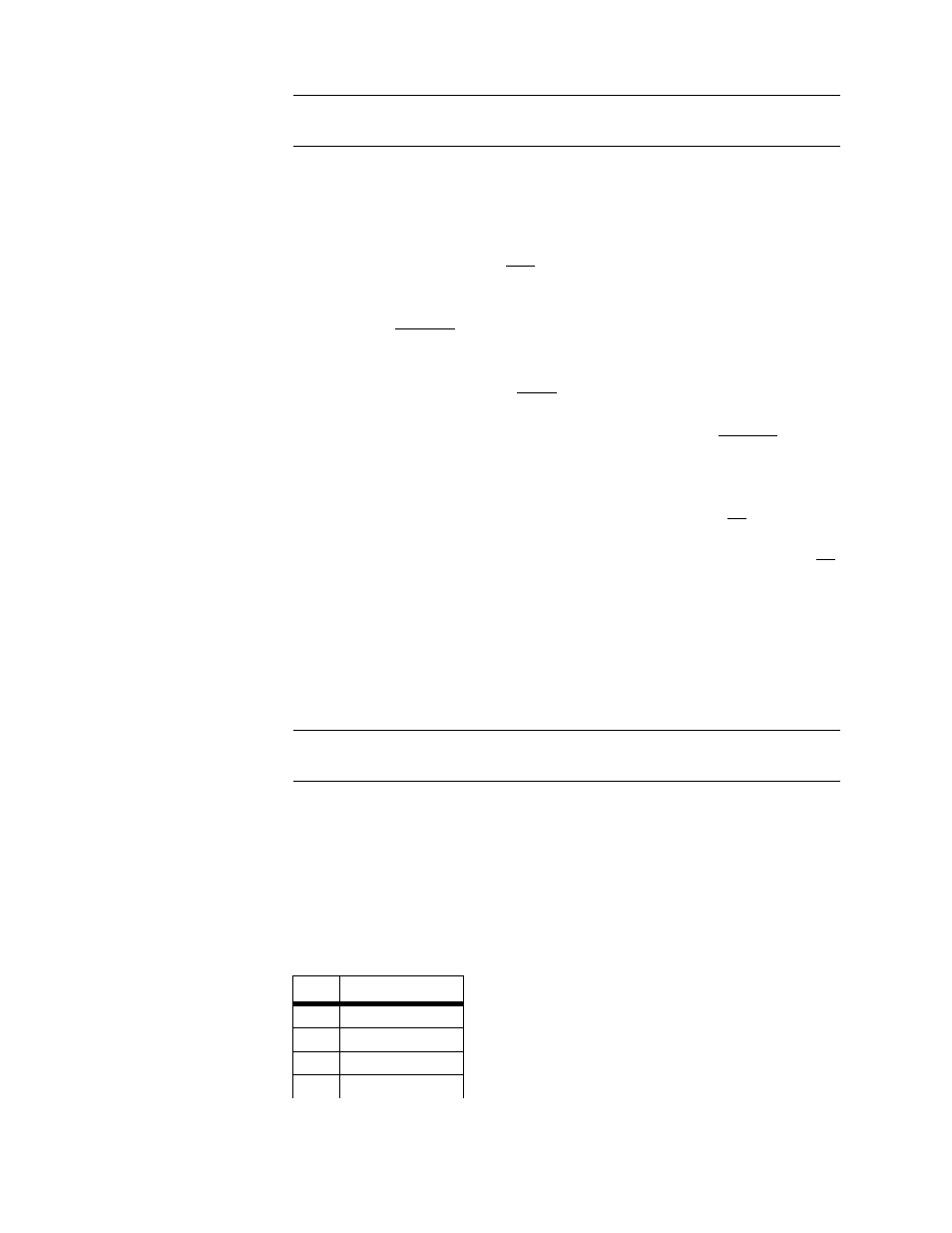
10
A S 4 2 0 R e f e r e n c e M a n u a l
NOTICE:
Switch positions 5, 7, and 8 must remain in the default (Down)
position for normal operation.
T1 Mode Settings
Framing T1.
Position S1-1 sets the unit to receive and transmit D4 and ESF
framed signals. The default is ESF (Down).
CRC-4.
Position S1-2 is used to enable or disable CRC4 for the equipment.
The default is Disabled (Down).
Signalling.
Position S1-3 sets the unit to receive and transmit AMI and
B8ZS signalling. The default is B8ZS (Down).
Timing Source.
Position S1-4 sets the timing source. When Network (Down)
timing is selected, the unit recovers timing from the network signal. Internal
timing recovers the clock from the unit’s internal circuitry.
Network Mode.
Position S1-5 sets the network mode. When E1 (Down)
mode is selected, the unit receives and transmits E1 signals. When T1 (Up)
mode is selected, the unit receives and transmits T1 signals. The default is E1
(Down).
Front Panel Rocker.
Position S1-6 enables and disables the front panel
rocker switch to prevent inadvertent loopbacks. The default is
Enabled(Down).
Not Used.
Positions S1-7 and S1-8 are reserved for future use.
NOTICE:
Switch positions 5, 7, and 8 must remain in the default (Down)
position for normal operation.
Supervisory (SUPV) Port
The front panel supervisory port is used for local downloading of firmware
updates.
The physical connection is an RJ-48 jack (electrically RS-232). The pinout is
shown in Table 2.3.
Table 2.3
Supervisory Port Pinouts
Pin
Description
1
Not Connected
2
RTS*
3
Chassis Ground
4
TXD
✍
✍