Loopbacks, Front panel rocker switch – Verilink AS420 (34-00294) Product Manual User Manual
Page 22
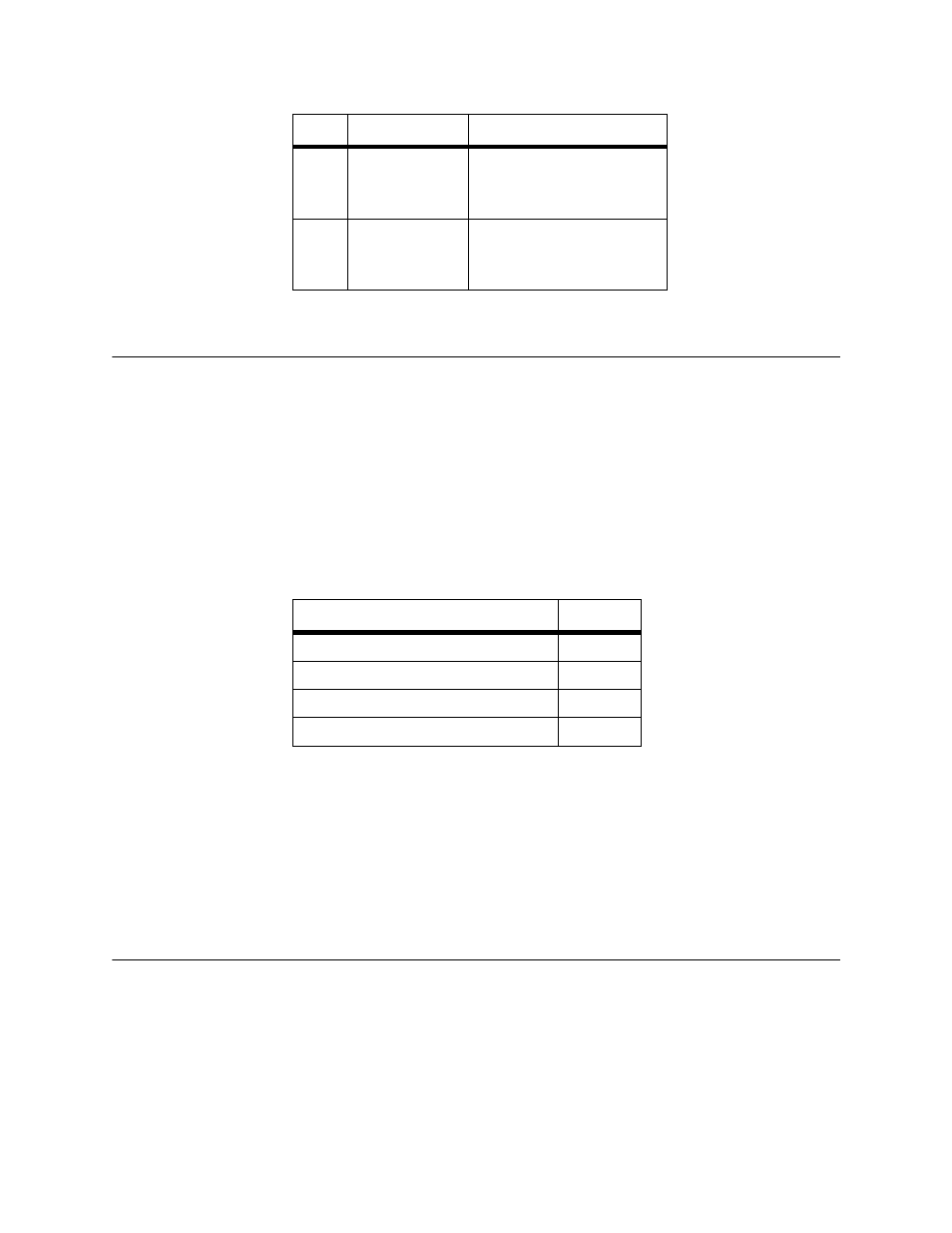
14
A S 4 2 0 R e f e r e n c e M a n u a l
Loopbacks
The AS420 responds to remote loopup and loopdown codes from any channel
in the framed E1 data stream. The resulting payload loopback occurs on all
channels in the framed E1 data stream. Loopbacks are initiated after receiving
the loopback code for five seconds and remain until the time limit expires or
the loopdown code is received.
Loopback commands received from the far end must be initiated from test
equipment that sends data without packet protocols. This allows the AS420 to
detect loop-up and loop-down streams without stripping headers, footers, or
flags. The loop codes with their descriptions are provided in Table 3.2.
For unframed E1 data, the unit responds to five seconds of a 1-in-5 (10000)
pattern by looping the entire E1 datastream until receiving a 1-in-3 (100)
pattern for three seconds.
In both framed and unframed E1 data payload loopback, the equipment
receives an all 1’s pattern.
Front Panel Rocker Switch
The front panel switch activates and deactivates a network or equipment
payload loopback. This switch can be overriden by disabling its functionality
with position S1-6. The loops requested default to a 72-hour loop and remain
in loopback until meeting one of three conditions: the switch is moved to the
middle position, the 72-hour clock expires, or a loopdown code is received
from the network.
NET
Off
Flashing Red
Solid Red
No errors.
RAI/AIS detected.
Loss of signal.
LPBK
Off
Flashing Yellow
Solid Yellow
No loopback active.
Equipment loopback active.
Payload loopback active.
Table 3.1
AS420 Front Panel Indicators
LED
Condition
Description
Table 3.2
Framed E1 Loops and Loop Codes
Description
Code
Loop network traffic for 30 minutes.
00000111
Loop network traffic for 60 minutes.
00111000
Loop network traffic for 72 hours.
00010100
Cancel loop in progress.
00110010