Physical configuration, Software configuration – Verilink DIU 2131 (880-502765-001) Product Manual User Manual
Page 12
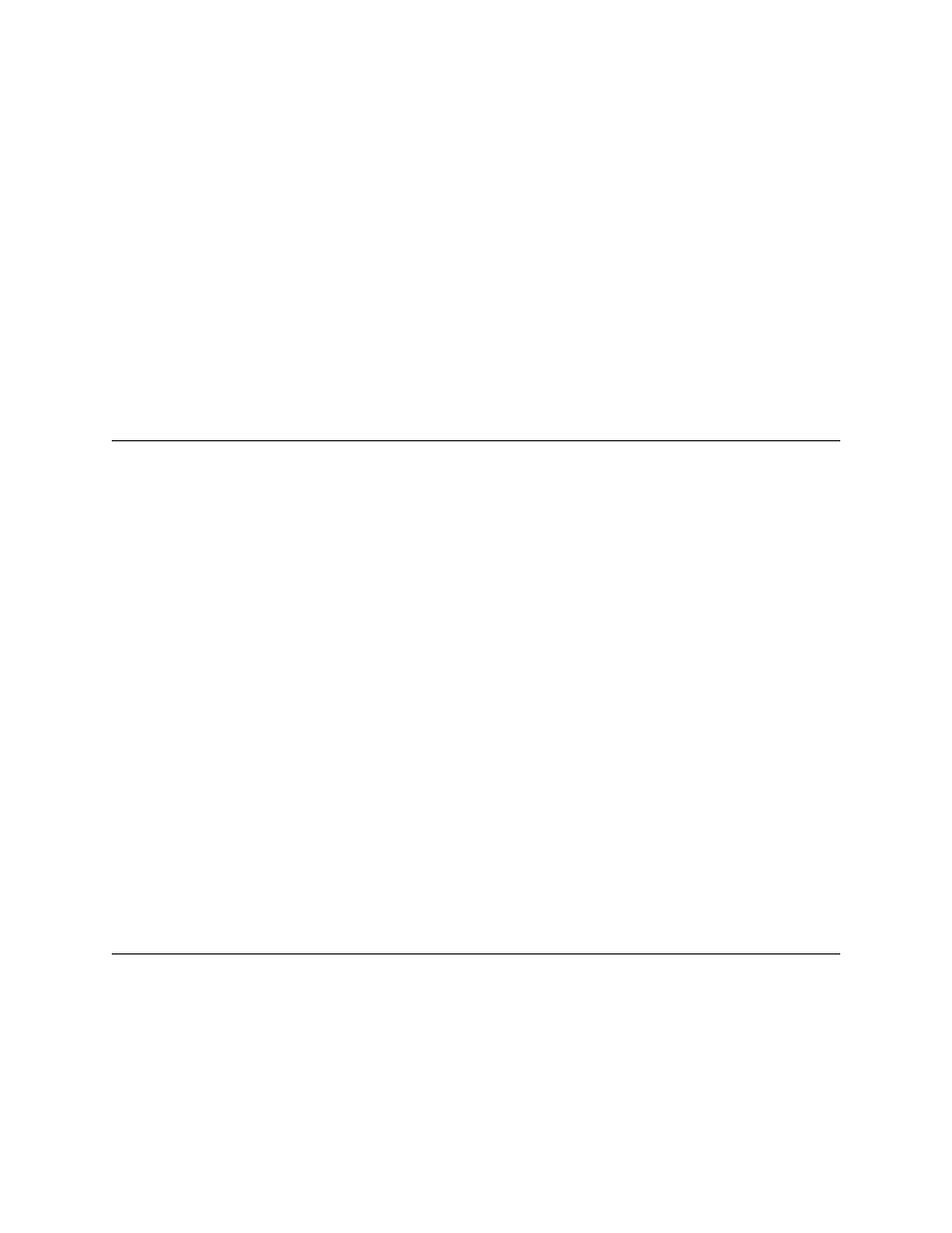
Quick Set-up
2-2
Verilink User Manual
•
DS0 1 is for a low-speed teller application connected to the
Port 2, RS-232 connector.
•
DS0s 2-5 are for a 220 kbit/s router connected to the Port 1,
V.35 connector.
•
The T1 has ESF framing and B8ZS line coding.
•
The DIU 2131 is sending data to the T1 port on an SCC 2020 in
a Dual-line shelf.
•
We are accessing the DIU 2131 via a terminal emulator
connected to the Craft port on the SCC 2020.
•
The information is passing to the SCC 2020 using Data Bus A
(could also be Data Bus B or C).
•
The network is providing the master clock.
Physical Configuration
The following steps are required at both ends of the point-to-point
connection before configuring the firmware.
1. Put the rear connector module in first. Slide the SCC 2020 into
slot 1 of the shelf and the DIU 2131 into slot 2.
2. Connect the router to the V.35 port and the ATM to the RS-232
port. Connect the T1 to the Network port.
3. Power up the shelf.
4. Put the Craft cable from your ASCII terminal emulator to the
Craft port on the SCC.
5. Set the terminal communication parameters to:
19,200 kbit/s
8 bits
No parity
1 stop bit
Flow control = none
Software Configuration
This section provides the steps required to configure the SCC 2020
and DIU 2131 for our sample application. Only changes required to
the default settings are noted.