Monitoring leads and status – Verilink DIU 2131 (880-502765-001) Product Manual User Manual
Page 24
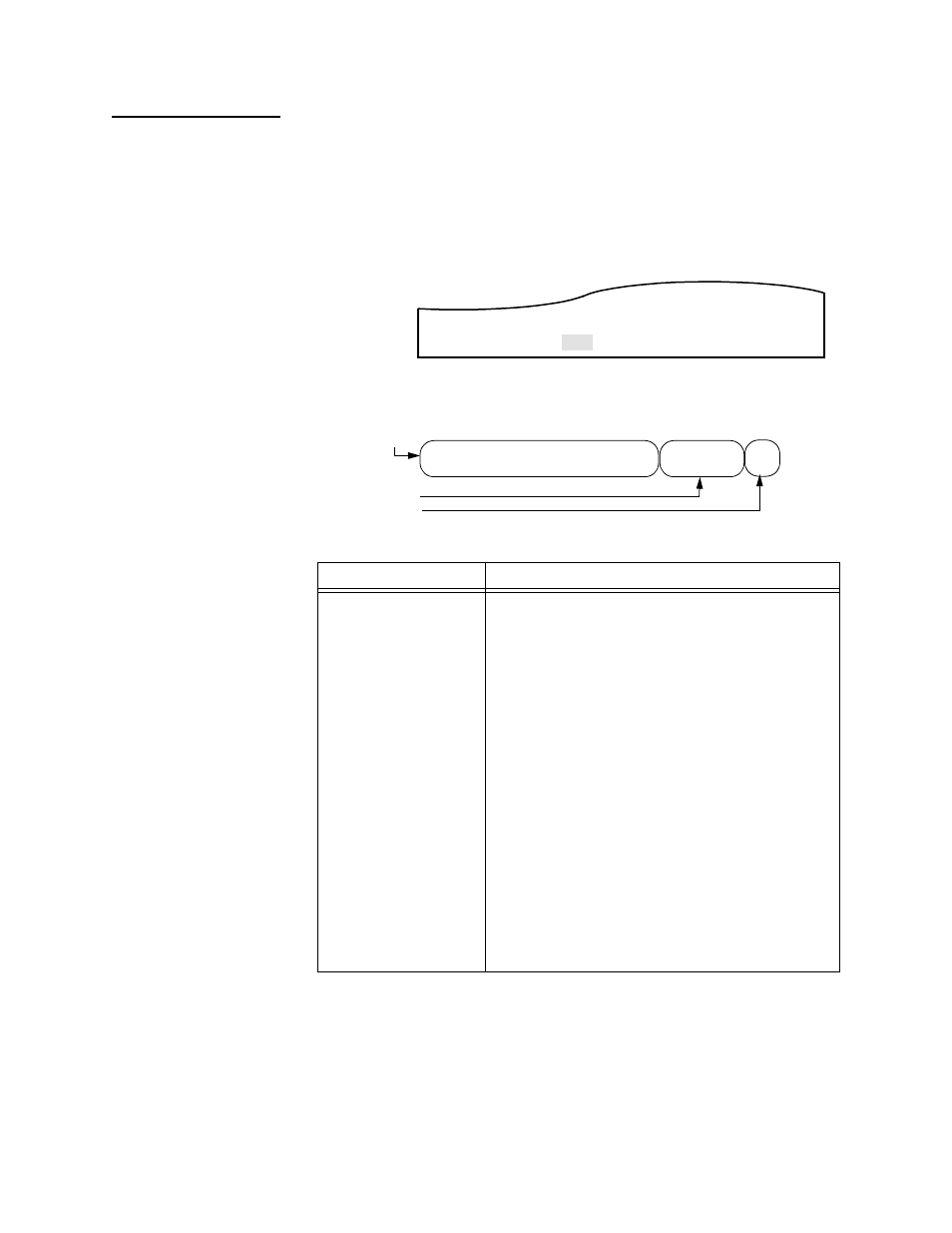
Diagnostics and Troubleshooting
4-4
Verilink User Manual
Monitoring Leads
and Status
The P command lets you monitor the status of the leads between
the DTE (Data Terminal Equipment) and the DCE (Data Carrier
Equipment).
To monitor the status of the leads:
1. Type
“P”
and the port number in the prompt line of the
DIU
2131 Configuration/Diagnostic Menu
.
2. Press
E
NTER
. The following information displays in the prompt
line area.
This is what the fields mean:
Field
Description
TXD
(Transmit Data)
YES: transitions are detected in transmit data
NO: DTE is not transmitting data (idle)
RXD
(Receive Data)
YES: transitions are detected in receive data
NO: the DIU is not outputting receive data (idle)
DTR
(Data Terminal Ready)
ON: DTE is asserting Data Terminal Ready
OFF: DTR is not asserted by the DTE
DSR
(Data Set Ready)
ON: DIU is asserting Data Set Ready
OFF: DIU is holding DSR low
RTS
(Request To Send)
ON: DTE is asserting RTS
OFF: RTS is not high
CTS
(Clear to Send)
ON: DIU is asserting CTS
OFF: the DIU is holding CTS low
DCD
(Data Carrier Detect)
ON: DIU is asserting DCD
OFF: the DIU is holding DCD low
[1, 2] DIU 2131 > P1
Handshake leads
V.35 leads
Loss of Signal alarm
TXD RXD DTR DSR RTS CTS DCD
LL RL
TM LOS
YES YES OFF OFF ON ON ON
ON OFF ON ON <STOP>
Port 1: