Logging on, Scc 2020, Diu 2131 – Verilink DIU 2131 (880-502765-001) Product Manual User Manual
Page 13: Psh+> prompt . press e, Your password, Main menu
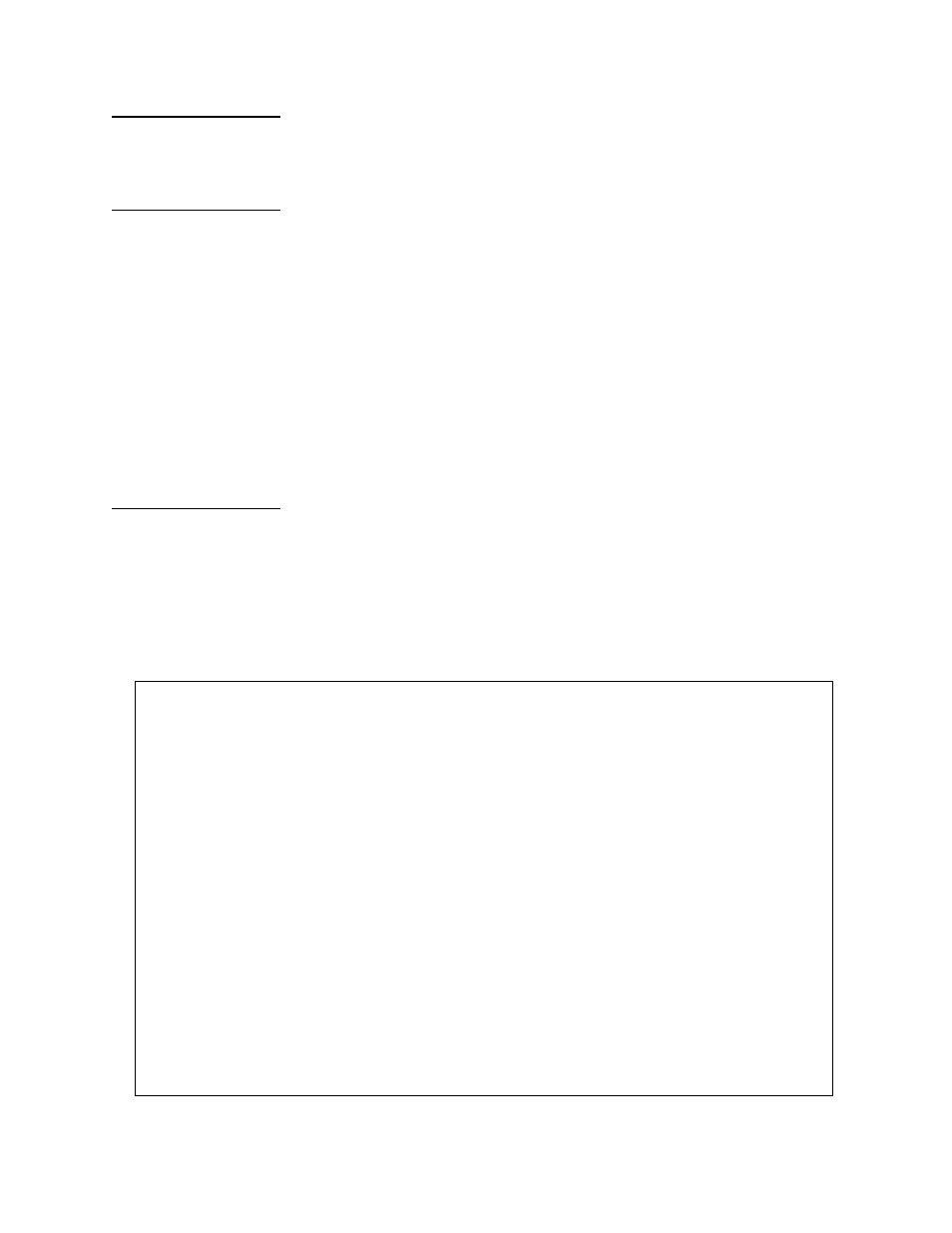
Quick Set-up
Verilink User Manual
2-3
Logging on
Type “craft” at the
pSH+>
prompt. Press E
NTER
at the
YOUR
PASSWORD?
prompt
.
SCC 2020
We are not going into detail about how to configure the SCC 2020
for our example. We just need to make sure that the T1 framing and
line coding, and the data bus mode are set correctly.
1. Set the framing to ESF-ESF.
2. Set the line coding format to B8ZS-B8ZS and the timing to
“recovered”.
3. Set
4. Choose DIU Data Bus A.
The completed SCC Configuration Menu is shown below.
DIU 2131
After configuring a CSU, you can configure each associated DIU for
operation with that CSU. Configuration and diagnostics for the
DIU 2131 are located on the same menu.
From the
Main Menu
, access this screen by using the Shelf, Slot
option selecting the module and then entering
C
for configuration.
Figure 5-2 shows the resulting menu.
Figure 2-2 DIU 2131 Configuration/Diagnostic Menu
--- DIU 2131 CONFIGURATION/DIAGNOSTIC MENU ---
--- DIU 2131 CONFIGURATION/DIAGNOSTIC MENU ---
--- DIU 2131 CONFIGURATION/DIAGNOSTIC MENU ---
--- DIU 2131 CONFIGURATION/DIAGNOSTIC MENU ---
C) CSU [ 1,1 ]
C) CSU [ 1,1 ]
C) CSU [ 1,1 ]
C) CSU [ 1,1 ]
T) timing source CSU
T) timing source CSU
T) timing source CSU
T) timing source CSU
chnl 01 02 03 04 05 06 07 08 09 10 11 12 13 14 15 16 17 18 19 20 21 22 23 24
chnl 01 02 03 04 05 06 07 08 09 10 11 12 13 14 15 16 17 18 19 20 21 22 23 24
chnl 01 02 03 04 05 06 07 08 09 10 11 12 13 14 15 16 17 18 19 20 21 22 23 24
chnl 01 02 03 04 05 06 07 08 09 10 11 12 13 14 15 16 17 18 19 20 21 22 23 24
Dp)port 01 01 01 01 01 01 01 01 01 01 01 01 .. .. 02 .. .. .. .. .. .. .. .. ..
Dp)port 01 01 01 01 01 01 01 01 01 01 01 01 .. .. 02 .. .. .. .. .. .. .. .. ..
Dp)port 01 01 01 01 01 01 01 01 01 01 01 01 .. .. 02 .. .. .. .. .. .. .. .. ..
Dp)port 01 01 01 01 01 01 01 01 01 01 01 01 .. .. 02 .. .. .. .. .. .. .. .. ..
Lead Toggles DTR) DSR) RTS) CTS) DCD)
Lead Toggles DTR) DSR) RTS) CTS) DCD)
Lead Toggles DTR) DSR) RTS) CTS) DCD)
Lead Toggles DTR) DSR) RTS) CTS) DCD)
Forced Ports -/- -/- -/- -/- -/-
Forced Ports -/- -/- -/- -/- -/-
Forced Ports -/- -/- -/- -/- -/-
Forced Ports -/- -/- -/- -/- -/-
Port 1 Port 2 Statistics
Port 1 Port 2 Statistics
Port 1 Port 2 Statistics
Port 1 Port 2 Statistics
Mp) mode 64K 19.2K FW/HW Rev...1.3/0.8
Mp) mode 64K 19.2K FW/HW Rev...1.3/0.8
Mp) mode 64K 19.2K FW/HW Rev...1.3/0.8
Mp) mode 64K 19.2K FW/HW Rev...1.3/0.8
Sp) scram/hdlc inv N/N N/N Battery.....OK
Sp) scram/hdlc inv N/N N/N Battery.....OK
Sp) scram/hdlc inv N/N N/N Battery.....OK
Sp) scram/hdlc inv N/N N/N Battery.....OK
Kp) clocking ST ST DTE Intf....V.35/RS-232
Kp) clocking ST ST DTE Intf....V.35/RS-232
Kp) clocking ST ST DTE Intf....V.35/RS-232
Kp) clocking ST ST DTE Intf....V.35/RS-232
Gp) LOS lead NONE NONE Data bus....A
Gp) LOS lead NONE NONE Data bus....A
Gp) LOS lead NONE NONE Data bus....A
Gp) LOS lead NONE NONE Data bus....A
Ep) enable loop YES YES Tp) test and monitor BEC
Ep) enable loop YES YES Tp) test and monitor BEC
Ep) enable loop YES YES Tp) test and monitor BEC
Ep) enable loop YES YES Tp) test and monitor BEC
Np) near loopback OFF OFF Pp) monitor leads and status
Np) near loopback OFF OFF Pp) monitor leads and status
Np) near loopback OFF OFF Pp) monitor leads and status
Np) near loopback OFF OFF Pp) monitor leads and status
Fp) far loopback OFF OFF A) Alarm Enable......NO
Fp) far loopback OFF OFF A) Alarm Enable......NO
Fp) far loopback OFF OFF A) Alarm Enable......NO
Fp) far loopback OFF OFF A) Alarm Enable......NO
[1,2] DIU 2131 >
[1,2] DIU 2131 >
[1,2] DIU 2131 >
[1,2] DIU 2131 >