Verilink DIU 2131 (880-502765-001) Product Manual User Manual
Page 19
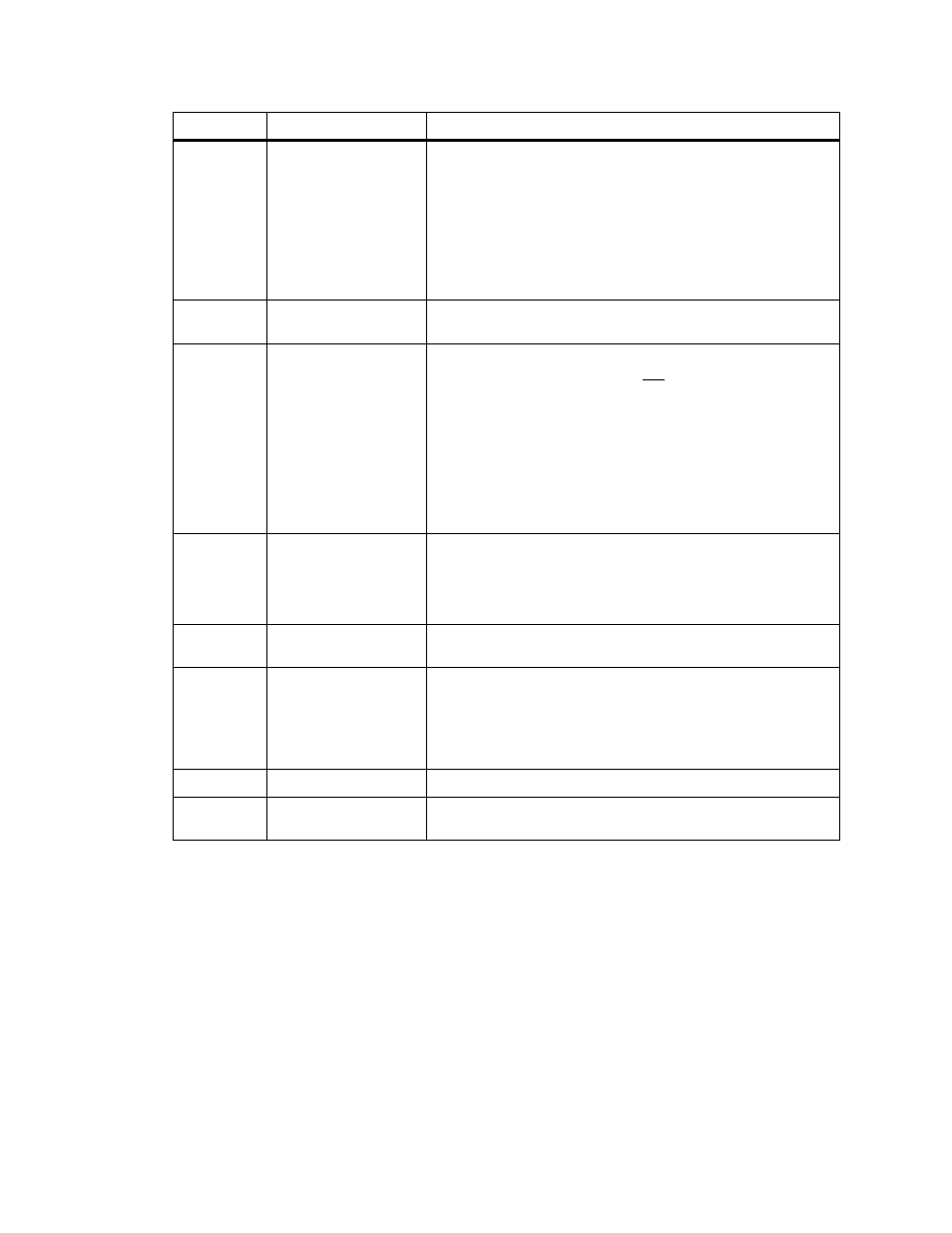
Configuration Menu
Verilink User Manual
3-5
The screen also provides selected “read-only” statistics. These
include the hardware revision, which firmware version is running,
what connector modules are attached to each port and what data
bus is being used for the DIU 2131.
G
LOS lead
Allows a Loss-of-Signal (LOS) alarm to be generated when a
dropped signal is detected on one of the selected options.
The options are
DTR
,
RTS
, and
NONE
.
• If you want an LOS alarm when DTR is dropped, enter
1
.
• If you want an LOS alarm when RTS is dropped, enter
2
.
• If you do
not
want LOS alarms to be generated at all, enter
3
.
DCD
Data Carrier Detect
This is the voltage threshold determining that the T1 signal
is good.
DTR
Data Terminal Ready
DTR, DSR, RTS, and CTS are the DCE-DTE handshake leads.
When the handshake leads are not forced, DIU signals
“follow” DTE signals.
When a lead is forced, the signal is asserted (it’s “on”).
By default, the DIU signals are not forced high. Rather the
DIU follows the input state of the RTS and DTR leads. With
this option, the CTS and DSR follow RTS and DTR,
respectively. The DCD lead follows the associated CSU’s
LOF alarms state (DCD off in alarm). The enable state
forces the lead high.
DSR
Data Set Ready
RTS
Request To Send
CTS
Clear To Send
E
enable loop
Allows you to enable or disable the data channel loopback
(DTE) function on each data port of the DIU. If this function
is not enabled, you won’t be able to activate or deactivate
the specific loopbacks with the
N
(near loopback) or
F
(far
loopback) commands.
N
near loopback
Activates and clears a data channel loopback on the
currently accessed (near-end) DIU.
F
far loopback
Activates a data channel loopback at the far-end DIU 2131.
This command sends a loop-up code on the selected DIU
data channel to the far end. Upon receiving this code, the
far-end DIU activates the appropriate data channel
loopback.
T
test and monitor BEC
Initiates and monitors a DIU test pattern for errors.
P
monitor leads and
status
Shows the monitor leads and their status.
Command
Name
Description