Configuring the imux, Configuring the imux -3 – Verilink IMUX (880-503137-001) Product Manual User Manual
Page 17
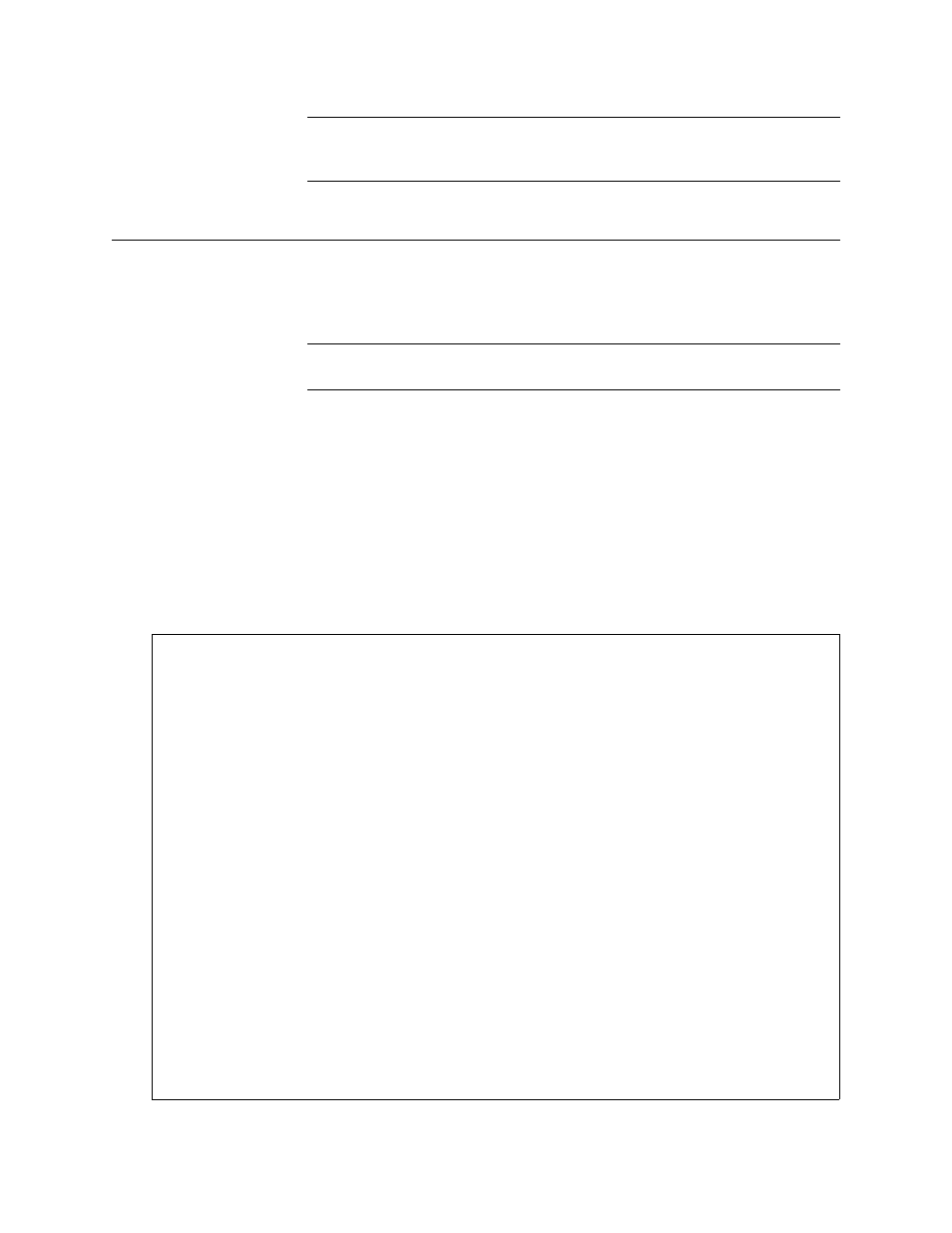
Quick Set-Up
Verilink IMUX User Manual
2-3
NOTE: For the rest of this chapter, you will not be instructed to press
E
NTER
after each command. Generally, E
NTER
is used after
each keyboard entry.
Configuring the IMUX
This section shows how to configure the IMUX application module
to the example, changing the default values as required.
NOTE: This section assumes the SCM and the IMUX companion
module parameters are already configured.
For this example configuration, the assumption is made that the
SCM controller is in slot 1, and there are IMUX modules in slots 5
and 8. The IMUX in slot 8 has the identical configuration as slot 5.
From the SCM Main Menu:
1. Type “S”.
2. Type the slot number of the IMUX (in this example, “5”).
When the IMUX is selected, brackets ([ ]) display around the I under
slot 5 (
Figure 2-2 IMUX Main Menu
-- VERILINK SCM CONTROLLER : FW Rev 2.05, May 7 1999 14:32:21 --
-- VERILINK SCM CONTROLLER : FW Rev 2.05, May 7 1999 14:32:21 --
-- VERILINK SCM CONTROLLER : FW Rev 2.05, May 7 1999 14:32:21 --
-- VERILINK SCM CONTROLLER : FW Rev 2.05, May 7 1999 14:32:21 --
Site name: Verilink Technical Access level: 4
Site name: Verilink Technical Access level: 4
Site name: Verilink Technical Access level: 4
Site name: Verilink Technical Access level: 4
Managing at NEAR end node [0.0.0.2] Node id: 122
Managing at NEAR end node [0.0.0.2] Node id: 122
Managing at NEAR end node [0.0.0.2] Node id: 122
Managing at NEAR end node [0.0.0.2] Node id: 122
<- SLOT ->
<- SLOT ->
<- SLOT ->
<- SLOT ->
SHELF 1 2 3 4 5 6 7 8 9 10 11 12 13
SHELF 1 2 3 4 5 6 7 8 9 10 11 12 13
SHELF 1 2 3 4 5 6 7 8 9 10 11 12 13
SHELF 1 2 3 4 5 6 7 8 9 10 11 12 13
0 - - - - - - - - - - - - -
0 - - - - - - - - - - - - -
0 - - - - - - - - - - - - -
0 - - - - - - - - - - - - -
1 M *S - - - [I] M Q I - - - - -
1 M *S - - - [I] M Q I - - - - -
1 M *S - - - [I] M Q I - - - - -
1 M *S - - - [I] M Q I - - - - -
2 - - - - - - - - - - - - -
2 - - - - - - - - - - - - -
2 - - - - - - - - - - - - -
2 - - - - - - - - - - - - -
3 - - - - - - - - - - - - -
3 - - - - - - - - - - - - -
3 - - - - - - - - - - - - -
3 - - - - - - - - - - - - -
4 - - - - - - - - - - - - -
4 - - - - - - - - - - - - -
4 - - - - - - - - - - - - -
4 - - - - - - - - - - - - -
KEY: D=QUAD D, I=IMUX, M=M1-3, Q=QUAD T1, S=SCM
KEY: D=QUAD D, I=IMUX, M=M1-3, Q=QUAD T1, S=SCM
KEY: D=QUAD D, I=IMUX, M=M1-3, Q=QUAD T1, S=SCM
KEY: D=QUAD D, I=IMUX, M=M1-3, Q=QUAD T1, S=SCM
S) shelf/slot O) administration
S) shelf/slot O) administration
S) shelf/slot O) administration
S) shelf/slot O) administration
C) configuration D) diagnostics
C) configuration D) diagnostics
C) configuration D) diagnostics
C) configuration D) diagnostics
P) performance/status A) alarm
P) performance/status A) alarm
P) performance/status A) alarm
P) performance/status A) alarm
B) circuit manager I) manufacturing info
B) circuit manager I) manufacturing info
B) circuit manager I) manufacturing info
B) circuit manager I) manufacturing info
X) logoff
X) logoff
X) logoff
X) logoff
A [0.0.0.2] [1,5] IMUX >
A [0.0.0.2] [1,5] IMUX >
A [0.0.0.2] [1,5] IMUX >
A [0.0.0.2] [1,5] IMUX >