Performance monitoring, Led states, Imux leds – Verilink IMUX (880-503137-001) Product Manual User Manual
Page 33: Led states -1, Imux leds -1, Chapter
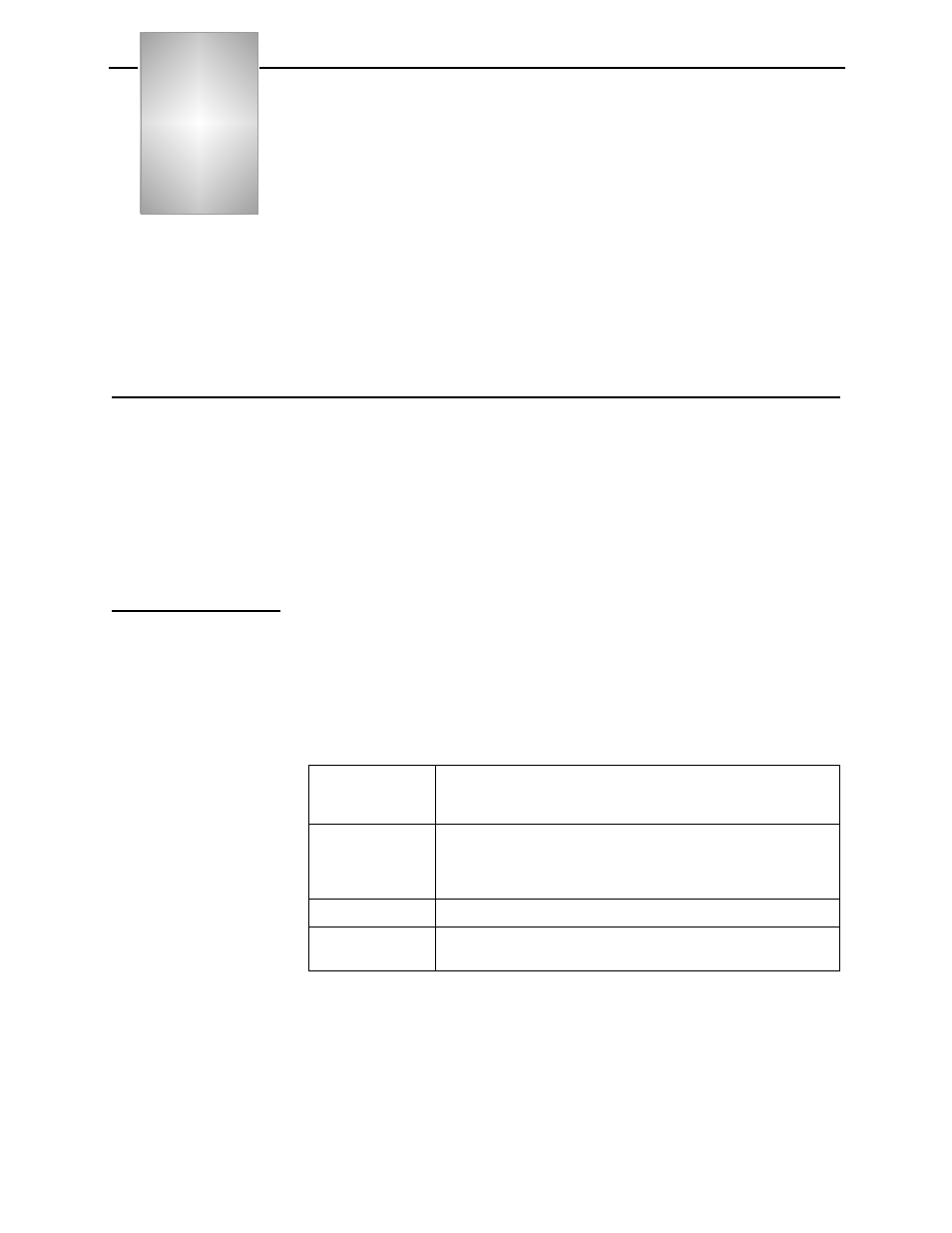
Verilink IMUX User Manual
4-1
Chapter
4
Performance Monitoring
This chapter provides information about IMUX performance
monitoring, and includes the following:
•
LED states
•
Alarm Menu
•
Performance/Status Menu.
LED States
This section provides information about the IMUX LEDs. The IMUX
tri-state LEDs include the following three color states:
•
Green
•
Amber
•
Red
IMUX LEDs
The IMUX front panel has three tri-state LEDs labelled.
•
NET
•
STAT
•
DATA
Table 4-1 LED Indications
Red NET LED
If one of the T1 lines on the IMUX has a problem, the NET
LED is red. Verify the IMUX T1 configuration matches the
T1 configuration at the far-end of the circuit.
Red STAT LED
If there is any error condition on the IMUX, the STAT LED
shows red. One or both of the other LEDs are probably red
if the STAT LED is red. Correct the error condition(s)
suggested by the other red LED(s).
Red DATA LED
The IMUX is out of sync with the far-end IMUX.
Amber DATA
LED
The IMUX has an active data port loopback. Deactivate the
loopback using the
Diagnostics
Menu
.