Diagnostics, Imux diagnostic menu, Imux diagnostic menu -1 – Verilink IMUX (880-503137-001) Product Manual User Manual
Page 39: Chapter
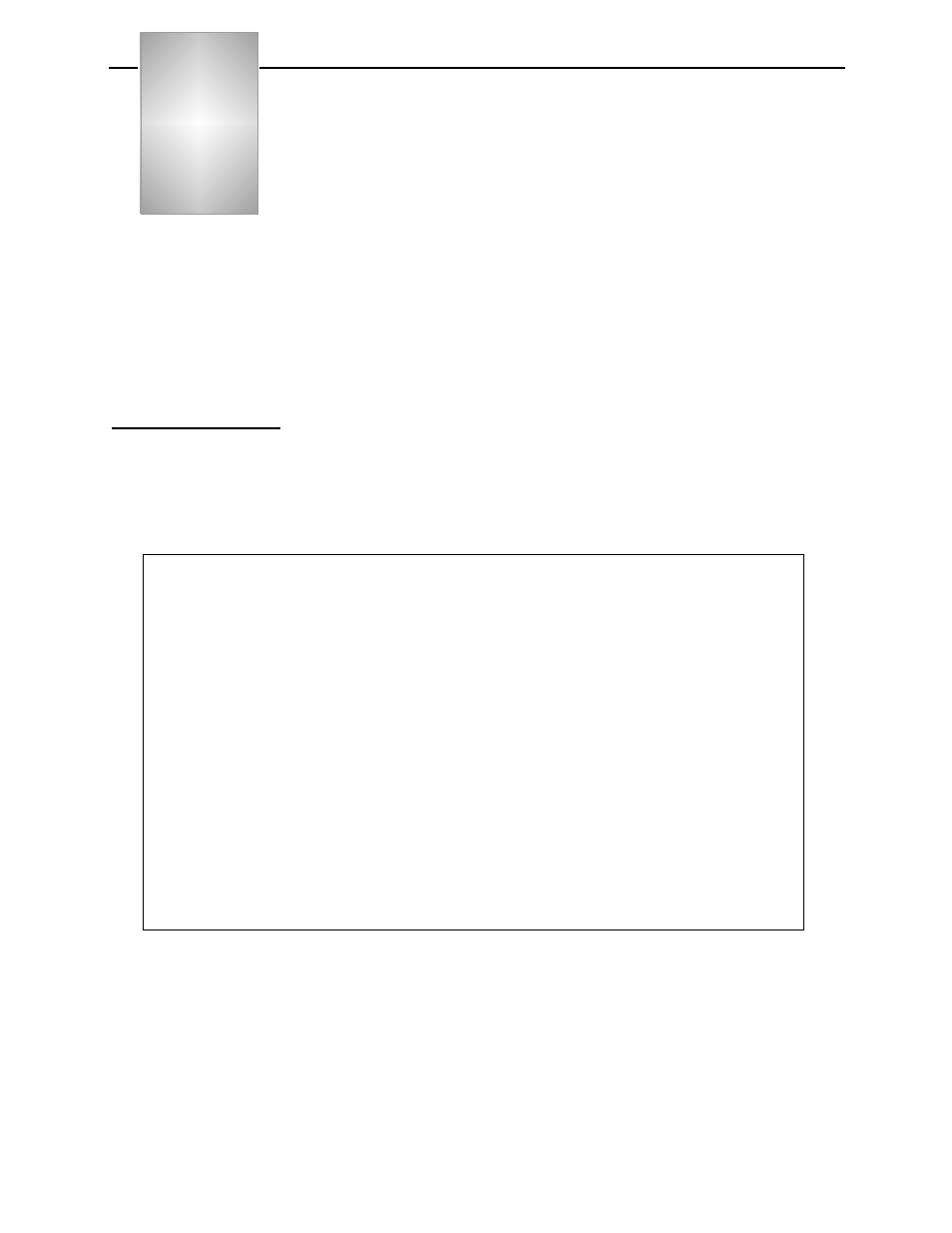
Verilink IMUX User Manual
5-1
Chapter
5
Diagnostics
This chapter contains information about the IMUX diagnostics. The
Diagnostics Menu is designed to aid in troubleshooting the IMUX
module. The IMUX Diagnostics Menu supports the following
options:
•
Status reporting
•
Alarm transmission
•
Loopback configuration
IMUX Diagnostic
Menu
To configure IMUX diagnostics, type “D” and press E
NTER
from the
IMUX
Main Menu. The Diagnostics Menu displays (
). The IMUX Diagnostics Menu customizes to reflect the
DIM attached to the back.
Figure 5-1 IMUX Diagnostic Menu - V.35
-- IMUX DIAGNOSTICS MENU --
-- IMUX DIAGNOSTICS MENU --
-- IMUX DIAGNOSTICS MENU --
-- IMUX DIAGNOSTICS MENU --
Data Port Type: V.35
Data Port Type: V.35
Data Port Type: V.35
Data Port Type: V.35
AIS Pattern: DISABLE
AIS Pattern: DISABLE
AIS Pattern: DISABLE
AIS Pattern: DISABLE
Loopback: NONE
Loopback: NONE
Loopback: NONE
Loopback: NONE
1 2 3 4 5 6 7 8
1 2 3 4 5 6 7 8
1 2 3 4 5 6 7 8
1 2 3 4 5 6 7 8
Lines Equipped:
Lines Equipped:
Lines Equipped:
Lines Equipped:
Lines Active:
Lines Active:
Lines Active:
Lines Active:
Frame Sync:
Frame Sync:
Frame Sync:
Frame Sync:
CTS Received:
CTS Received:
CTS Received:
CTS Received:
CRC Error:
CRC Error:
CRC Error:
CRC Error:
Far CRC Error:
Far CRC Error:
Far CRC Error:
Far CRC Error:
E) Equipment Loopback P) Payload Loopback
E) Equipment Loopback P) Payload Loopback
E) Equipment Loopback P) Payload Loopback
E) Equipment Loopback P) Payload Loopback
A) AIS Pattern X) main menu
A) AIS Pattern X) main menu
A) AIS Pattern X) main menu
A) AIS Pattern X) main menu
A [0.0.0.2] [1,5] IMUX >
A [0.0.0.2] [1,5] IMUX >
A [0.0.0.2] [1,5] IMUX >
A [0.0.0.2] [1,5] IMUX >