Alarms screen -5, Element -5, Alarms screen – Verilink PRISM 3001 (34-00186) Product Manual User Manual
Page 39
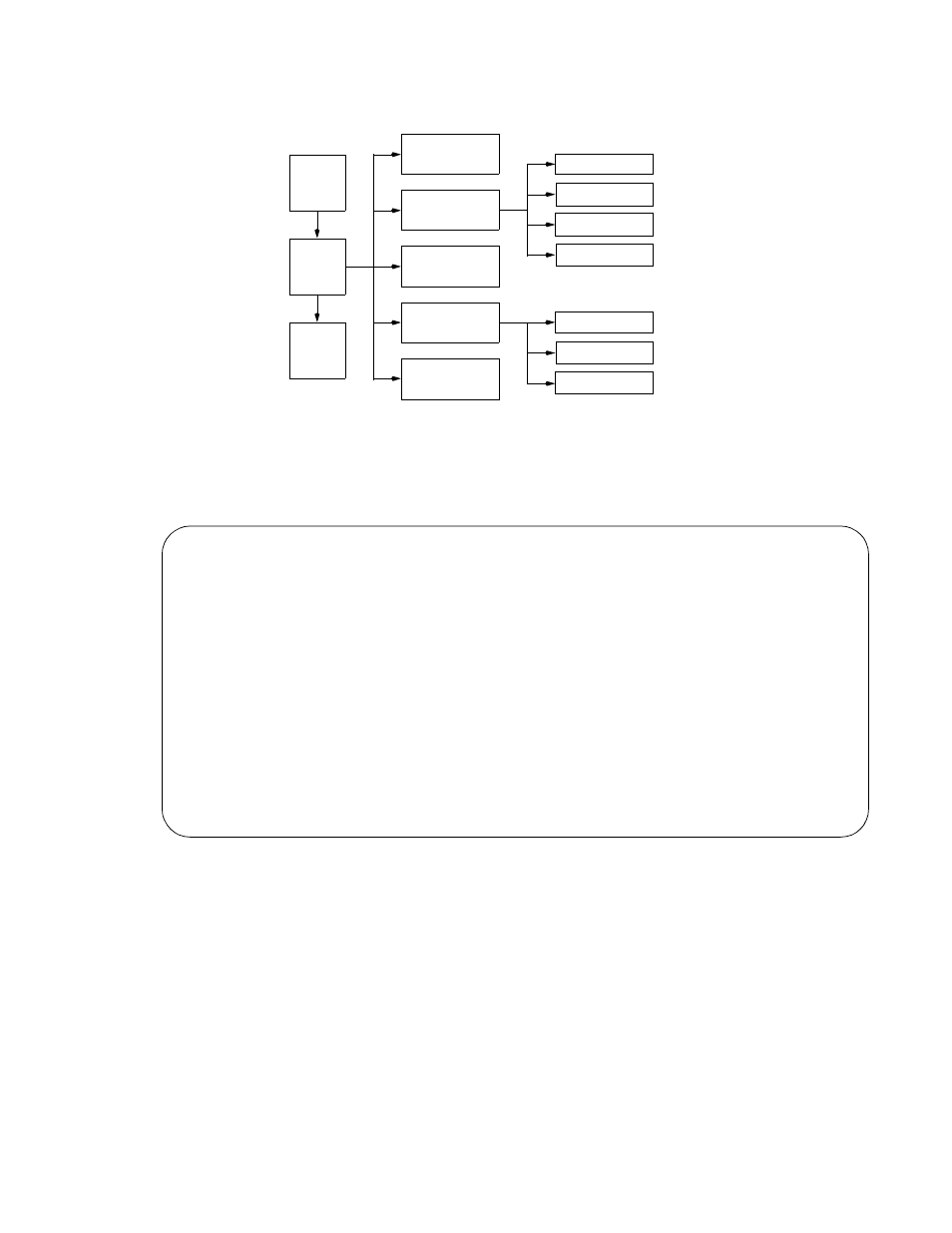
Alarms Screen
4-5
If no key is pressed for 10 minutes, the terminal interface logs off automatically. To manually
log off, press Escape from the Main Menu.
Alarms Screen
The Alarms screen (Figure 4-4) allows viewing the current alarm status of the
network and DTE lines. The fields are described as follows.
Element
The NEAR or FAR unit may be selected by toggling the spacebar.
Alarm Parameters
Line Parameters
Port Parameters
Alarms
MAIN
MENU
Log
Off
Log
On
Performance
Maintenance
Configuration
Utilities
Enhanced 24 - Hour
Standard 24 - Hour
Standard 30 - Day
Enhanced 30 - Day
Figure 4-3 PRISM 3001 Menu Structure
Figure 4-4 Alarms Screen
3001 DSU x.xx/x.xx
PRISM 3001
Date: MM/DD/YY
No Far End Response
Time: HH:MM:SS
----------------------------------- ALARMS
-------------------------------------
Element: [NEAR]
NET Alarms: OK
DTE Alarms: OK
Current
Threshold
Loss of Signal Seconds (LOSS)
0
5
Errored Seconds (ES)
2
45
Severely Errored Seconds (SES)
2
5
Unavailable Seconds (UAS)
0
0
Out of Frame Seconds (OOFS)
0
5
Remote Alarm Seconds (RAS)
0
0
AIS Seconds (AISS)
0
0
BPV Seconds (BPVS)
0
0
DTE LOS/OOF Seconds (LOSS)
0
0
Power Loss Seconds (PLS)
0
Reset Alarm Registers:
(RESET)