Port parameters -19 – Verilink PRISM 3001 (34-00186) Product Manual User Manual
Page 53
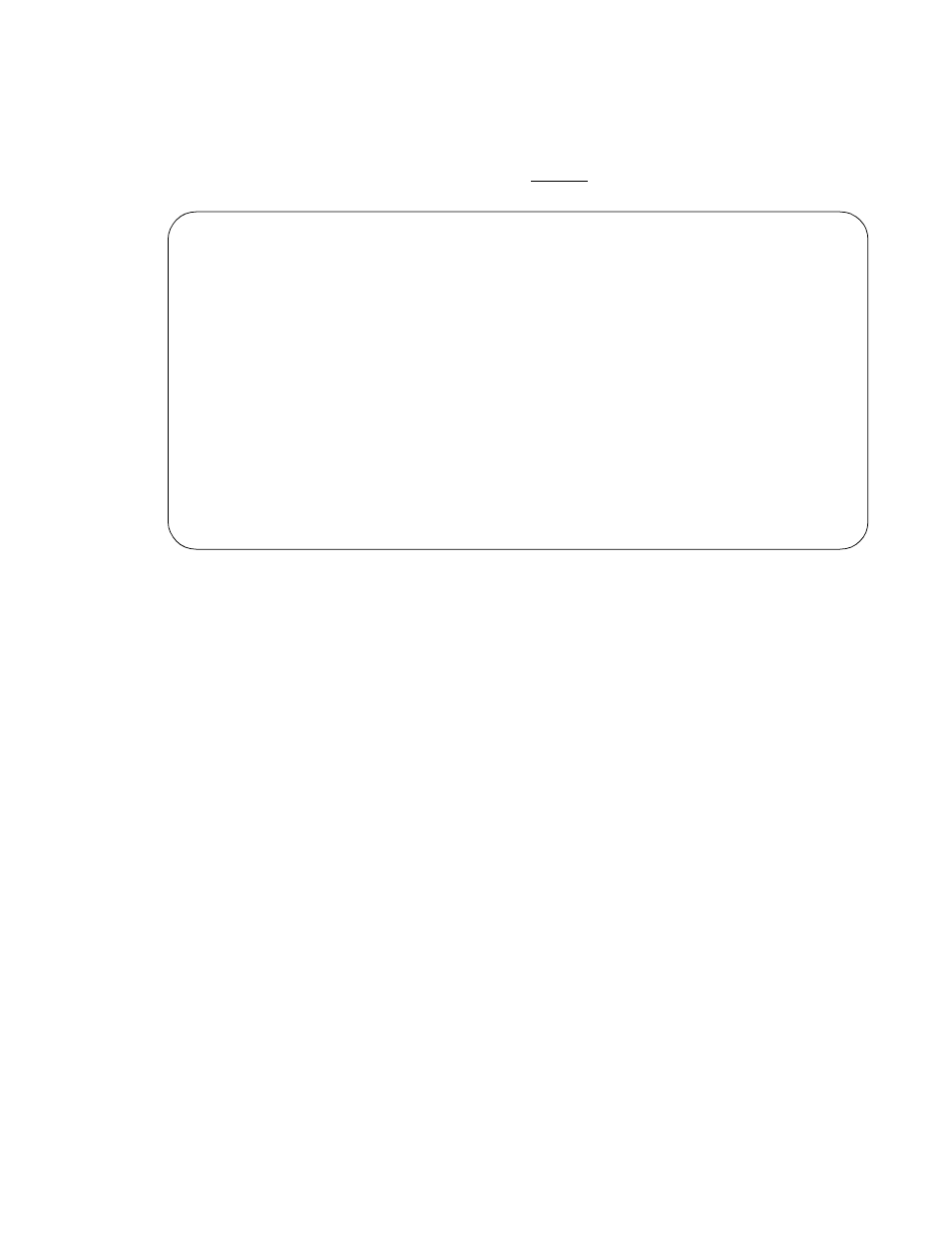
Configuration Screens
4-19
Port
Parameters
The Port Configuration screen (Figure 4-11) sets the operating parameters for the
high-speed port. The unit does not allow conflicting configurations for the DTE
ports. Therefore, the selections for each menu item are restricted to those that do
not conflict with the configuration of other high-speed ports or the T1 DTE Port.
The factory default is all channels disabled.
Channel Allocation
Refer to Channel Allocation on page 4-17.
Port #
Selects the port to be configured.
Rate Multiplier
The unit can operate at any data rate that is a multiple of 56 or 64 kbps. Selecting
N
×
64K provides port bit rates that are multiples of 64 kbps. The ones density
requirements of the T1 network line must be ensured in this mode. Selecting
N
×
56K allows port bit rates that are multiples of 56 kbps. The unit maintains ones
density for the selected DS0 channel in this mode.
DS0 Channel Assignment
Selects whether the DTE channel assignment is made as a CONTIGUOUS group
or as ALTERNATE channels. Selecting ALTERNATE assures ones density.
Start Channel #
The starting channel in the 24-channel DS1 bit stream must be selected in this
field. The unit then assigns the following channels automatically according to the
bit rate and the mode selected in DS0 Channel Assignment. The choices are 1
through 24.
Figure 4-11 Port Parameters Screen
3001 DSU x.xx/x.xx
PRISM 3001
Date: MM/DD/YY
No Far End Response
Time: HH:MM:SS
------------------------------- ALARM PARAMETERS
-------------------------------
Element: [NEAR]
Channel Allocation: 1x1x1x 1x1x1x ------ ------
Port #
[One]
Rate Mult:
[N x 64K]
DS0 Ch. Assign:
[Alternate]
V.54 Loop:
[Enabled]
Invert Data:
[No]
Start Ch. #:
(1)
CTS Control:
[Force True]
Port Rate:
[384 kHz]
DSR Control:
[Force True]
# of Channels:
6
DCD Control:
[Force True]
Tx Clock:
[Internal]