Verilink QUAD T1 (880-503345-001) Product Manual User Manual
Page 19
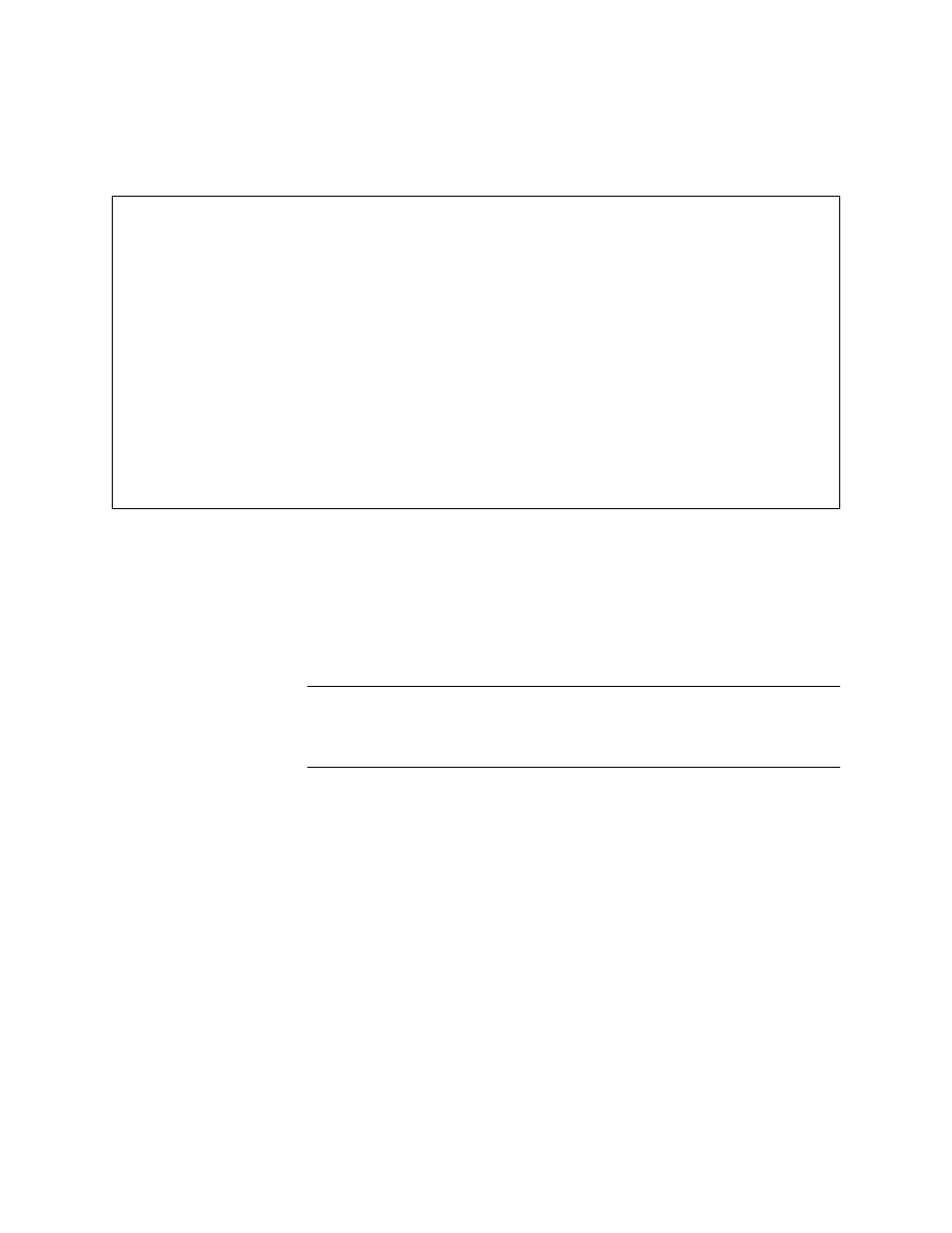
Quick Set-Up
Verilink QUAD T1 User Manual
2-5
the QUAD T1 module in slot 3. With
Auto Restore
Auto Restore
Auto Restore
Auto Restore set to yes
yes
yes
yes, the
shelf will revert to the primary (T3) source once it recovers
from an outage.
Figure 2-4 Timing Menu
7. This completes the port configuration for this module. Exit to
the Main Menu by typing "X" twice.
Configure Slot 4
8. Use the "S" command to select shelf 1, slot 4—the other QUAD
T1 module.
9. Type "C" to access the Configuration Menu. See
.
NOTE: The line build out field is available for all four ports on this
module, and
n/a
n/a
n/a
n/a is shown for equalization. This is because
this module has been fitted with a CIM 3064 rear connector
module which provides 4 DS-1 ports.
-- QUAD T1 CONFIGURATION MENU (TIMING OPTIONS)--
-- QUAD T1 CONFIGURATION MENU (TIMING OPTIONS)--
-- QUAD T1 CONFIGURATION MENU (TIMING OPTIONS)--
-- QUAD T1 CONFIGURATION MENU (TIMING OPTIONS)--
R) receive clock from shelf: yes
R) receive clock from shelf: yes
R) receive clock from shelf: yes
R) receive clock from shelf: yes
Current shelf timing source: card 6, network (primary)
Current shelf timing source: card 6, network (primary)
Current shelf timing source: card 6, network (primary)
Current shelf timing source: card 6, network (primary)
Source Slot Number Synchronization Auto Restore
Source Slot Number Synchronization Auto Restore
Source Slot Number Synchronization Auto Restore
Source Slot Number Synchronization Auto Restore
Primary PC) 6 PS) network PA) yes
Primary PC) 6 PS) network PA) yes
Primary PC) 6 PS) network PA) yes
Primary PC) 6 PS) network PA) yes
Secondary SC) 3 SS) net 1 SA) yes
Secondary SC) 3 SS) net 1 SA) yes
Secondary SC) 3 SS) net 1 SA) yes
Secondary SC) 3 SS) net 1 SA) yes
Tertiary TC) 4 TS) net 1 TA) yes
Tertiary TC) 4 TS) net 1 TA) yes
Tertiary TC) 4 TS) net 1 TA) yes
Tertiary TC) 4 TS) net 1 TA) yes
X) exit this menu
X) exit this menu
X) exit this menu
X) exit this menu
A [0.0.0.2] [1,3] QUAD T1 >
A [0.0.0.2] [1,3] QUAD T1 >
A [0.0.0.2] [1,3] QUAD T1 >
A [0.0.0.2] [1,3] QUAD T1 >