Configuration menu, Configuration menu -4 – Verilink QUAD T1 (880-503345-001) Product Manual User Manual
Page 30
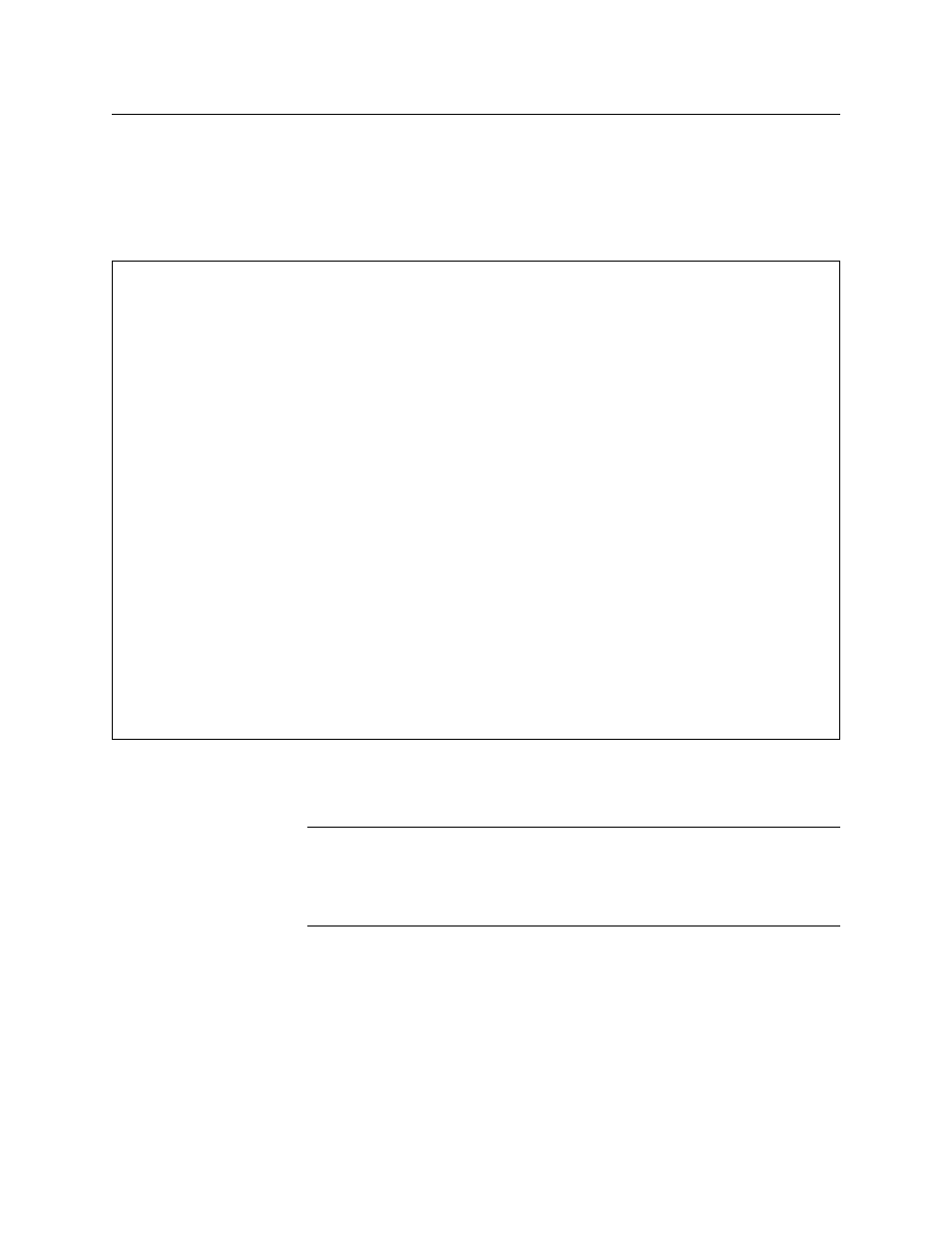
Configuration
3-4
Verilink QUAD T1 User Manual
Configuration Menu
During the installation of a QUAD T1 module, the Configuration
Menu is used to select parameters for the T1.
Use the C command to access the Configuration Menu (
).
Figure 3-2 Configuration Menu
Configuration
Options
The options available on the Configuration Menu are listed in
.
NOTE: Whenever any Verilink product presents an option with a
capital letter followed by a lowercase "n", the "n" is a variable
representing an expected numeric input. For example, to
place port two in or out of service, type "I2" instead of typing
"In".
-- QUAD T1 CONFIGURATION MENU --
-- QUAD T1 CONFIGURATION MENU --
-- QUAD T1 CONFIGURATION MENU --
-- QUAD T1 CONFIGURATION MENU --
Port 1 Port 2 Port 3 Port 4
Port 1 Port 2 Port 3 Port 4
Port 1 Port 2 Port 3 Port 4
Port 1 Port 2 Port 3 Port 4
In) in service yes yes yes yes
In) in service yes yes yes yes
In) in service yes yes yes yes
In) in service yes yes yes yes
Fn) frame format ESF ESF ESF ESF
Fn) frame format ESF ESF ESF ESF
Fn) frame format ESF ESF ESF ESF
Fn) frame format ESF ESF ESF ESF
Ln) line coding B8ZS B8ZS B8ZS B8ZS
Ln) line coding B8ZS B8ZS B8ZS B8ZS
Ln) line coding B8ZS B8ZS B8ZS B8ZS
Ln) line coding B8ZS B8ZS B8ZS B8ZS
Bn) line build out 0db 0db n/a n/a
Bn) line build out 0db 0db n/a n/a
Bn) line build out 0db 0db n/a n/a
Bn) line build out 0db 0db n/a n/a
En) equalization n/a n/a 0-133ft 0-133ft
En) equalization n/a n/a 0-133ft 0-133ft
En) equalization n/a n/a 0-133ft 0-133ft
En) equalization n/a n/a 0-133ft 0-133ft
NDn) network density none none none none
NDn) network density none none none none
NDn) network density none none none none
NDn) network density none none none none
NLn) network initiated loop yes yes no no
NLn) network initiated loop yes yes no no
NLn) network initiated loop yes yes no no
NLn) network initiated loop yes yes no no
An) alarm declare time(sec) 0 0 0 0
An) alarm declare time(sec) 0 0 0 0
An) alarm declare time(sec) 0 0 0 0
An) alarm declare time(sec) 0 0 0 0
DLn) FDL enable yes yes no no
DLn) FDL enable yes yes no no
DLn) FDL enable yes yes no no
DLn) FDL enable yes yes no no
PRM enable yes yes yes yes
PRM enable yes yes yes yes
PRM enable yes yes yes yes
PRM enable yes yes yes yes
Rn) enable inband/FDL no no no no
Rn) enable inband/FDL no no no no
Rn) enable inband/FDL no no no no
Rn) enable inband/FDL no no no no
Sn) trunk condition bits(A/B) 0/0 0/0 0/0 0/0
Sn) trunk condition bits(A/B) 0/0 0/0 0/0 0/0
Sn) trunk condition bits(A/B) 0/0 0/0 0/0 0/0
Sn) trunk condition bits(A/B) 0/0 0/0 0/0 0/0
F) FDL configuration
F) FDL configuration
F) FDL configuration
F) FDL configuration
C) copy port T) timing
C) copy port T) timing
C) copy port T) timing
C) copy port T) timing
X) exit this menu
X) exit this menu
X) exit this menu
X) exit this menu
A [0.0.0.2] [1,3] QUAD T1 >
A [0.0.0.2] [1,3] QUAD T1 >
A [0.0.0.2] [1,3] QUAD T1 >
A [0.0.0.2] [1,3] QUAD T1 >