Timing menu, Timing menu -7, Table 3-4 – Verilink QUAD T1 (880-503345-001) Product Manual User Manual
Page 33
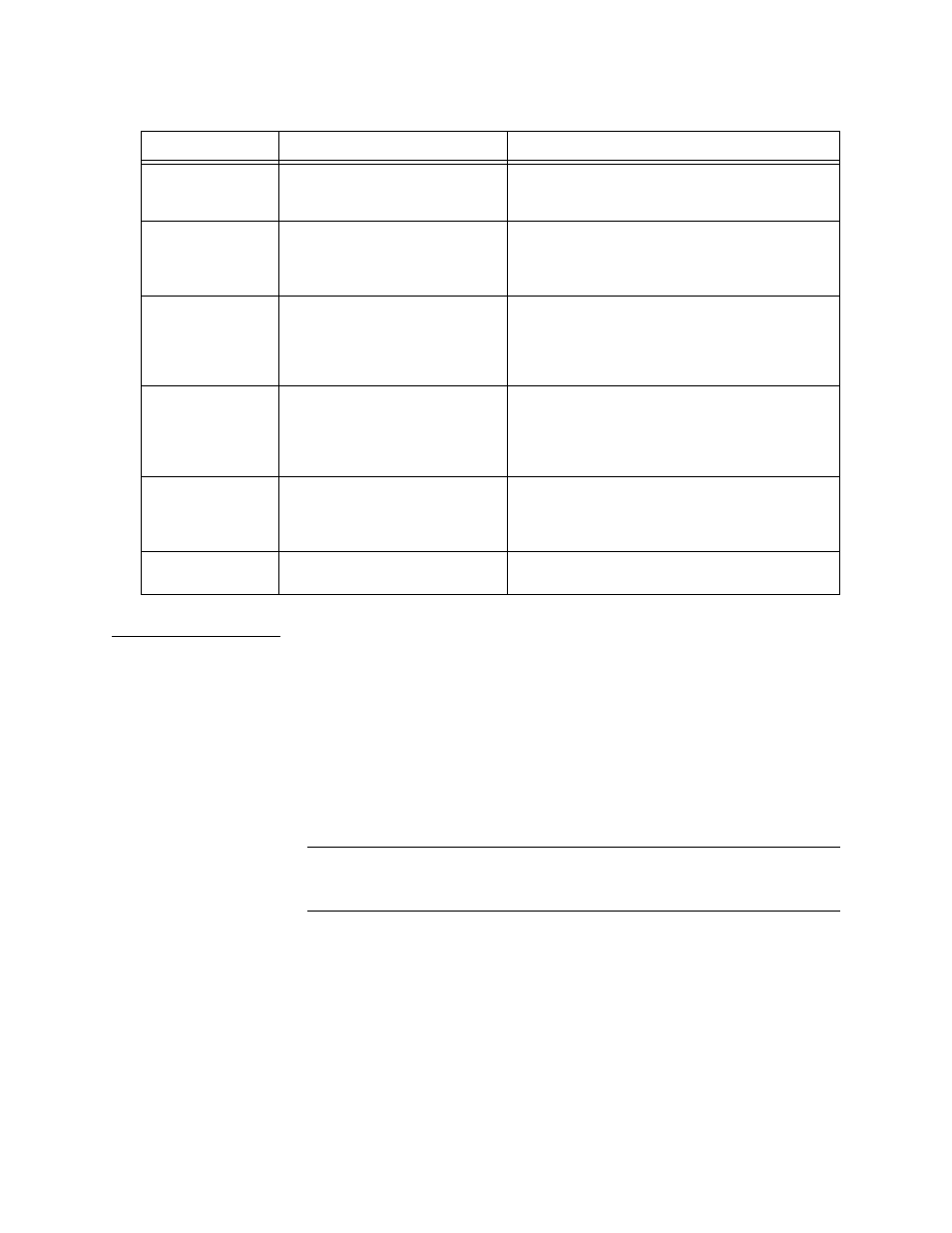
Configuration
Verilink QUAD T1 User Manual
3-7
Table 3-4
FDL Configuration Options
Timing Menu
The SCM maintains a timing table for all of the modules in each
shelf of a node. When a module is optioned to receive clock from
the shelf, this table determines the transmit clock source. It is used
by each QUAD T1 module in the shelf, as well as all QUAD DATA
modules. Use the Timing Menu to select between using the timing
table maintained by the SCM or using an independent clock source
on the QUAD T1 module.
The Timing Menu is accessed by using the T command on the
Configuration Menu. See
.
NOTE: If
receive clock from shelf
receive clock from shelf
receive clock from shelf
receive clock from shelf is set to yes
yes
yes
yes, the timing table
contains global values for all cards in the shelf that have
receive clock from shelf
receive clock from shelf
receive clock from shelf
receive clock from shelf set to yes
yes
yes
yes.
Menu Option
Description
Instructions
Sn) FDL standard
Selects which (or both) type of
ESF standard will be supported
through FDL messages.
Choose from support for Bellcore 54016
standard, ANSI T1.403, or both. Use
54016
54016
54016
54016 if a
connection to an AT&T T1 is involved.
Cn) PRM C/R bit
Selects handling of the
Command/Response bit
signalling used in Performance
Response Messages.
Select
none
none
none
none to disable responses to C/R bit
messages. Select
user
user
user
user to allow telco access to
both telco and user ESF registers. Select
telco
telco
telco
telco to
limit telco access to telco registers only.
An) send/rcv LLB
BOP
Determines whether the module
will send and respond to line
loopback commands in the FDL
portion of ESF framing.
Normally this option is set to
Yes
Yes
Yes
Yes to enable
sending and responding to BOP (Bit Oriented
Protocol). Select
No
No
No
No to disable loopbacks. No
No
No
No
might be selected if the product is used inside a
network provider "cloud".
Bn) send/rcv PLB
BOP
Determines whether the module
will send and respond to
payload loopback commands in
the FDL portion of ESF framing.
Normally this option is set to
Yes
Yes
Yes
Yes to enable
sending and responding to BOP (Bit Oriented
Protocol). Select No to disable loopbacks.
No
No
No
No
might be selected if the product is used inside a
network provider "cloud".
Dn) send/rec LLB
62411
Determines whether the module
will send and respond to line
loopback commands sent in the
T1 payload (in the DS0s).
Normally this option is set to
Yes
Yes
Yes
Yes.
No
No
No
No might be selected if the product is used
inside a network provider "cloud".
X) exit this menu
Exits the
FDL Configuration
Menu
.
Returns to the Configuration Menu.