Performance, Performance menu, Performance menu -1 – Verilink QUAD T1 (880-503345-001) Product Manual User Manual
Page 37: Chapter
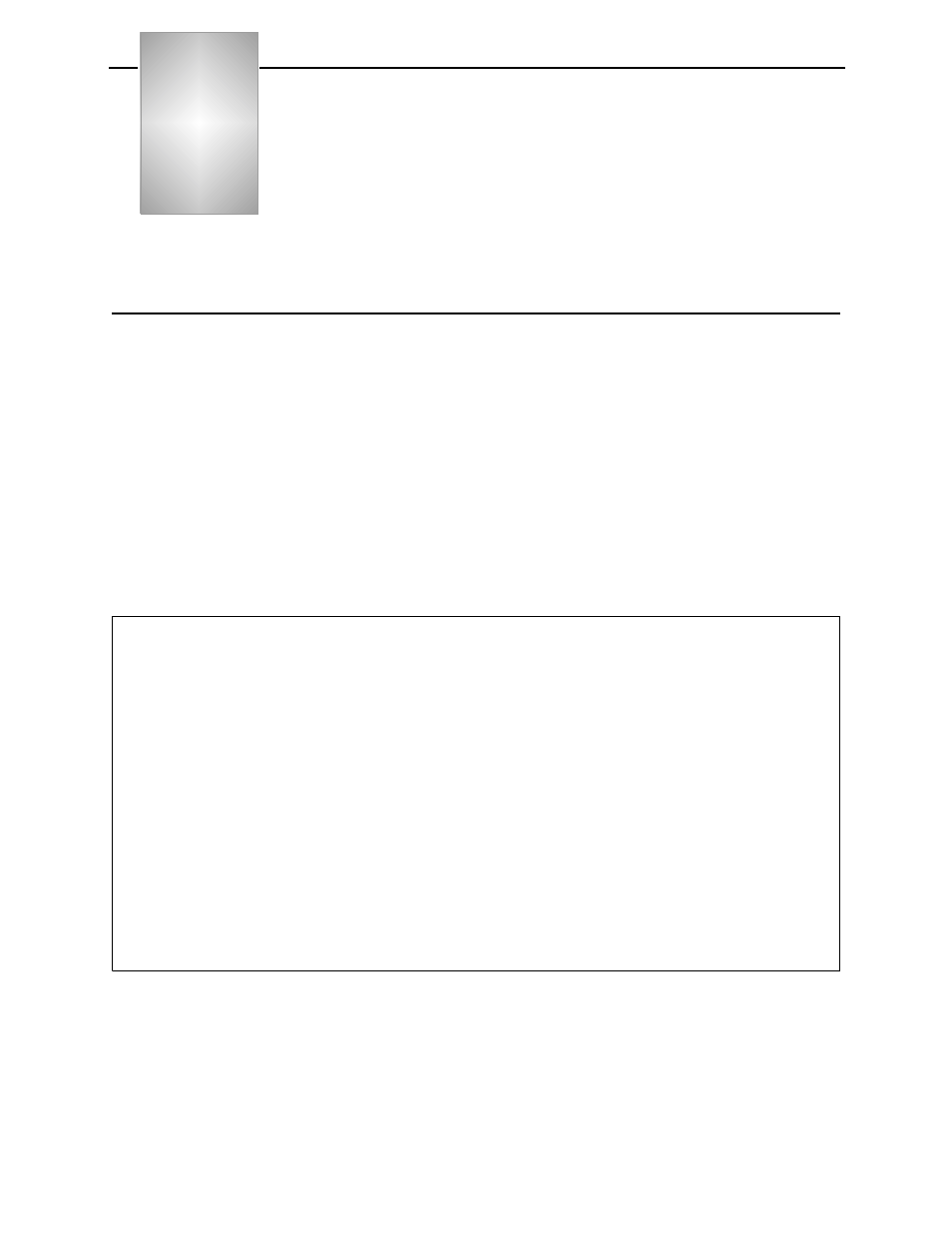
Verilink QUAD T1 User Manual
4-1
Chapter
4
Performance
This chapter describes the functions available under the
Performance Menu of the QUAD T1 module.
Performance Menu
To access the Performance Menu of the QUAD T1 module, type "P"
while at the SCM Main Menu with the QUAD T1 module selected.
The Performance Menu gives current status information on five
possible alarm states as well as giving access to a number of
submenus with information that is stored in registers according to
ESF specifications TR 54016 and ANSI T1.403.
Once the QUAD T1 module has been in operation for 24 hours,
there will be performance information in the registers for 96
fifteen-minute intervals.
shows the QUAD T1 Performance/Status Menu.
Figure 4-1 Performance Menu
Performance Menu
Details
lists the 8 types of status information and 3 submenus
available on the Performance Menu.
-- QUAD T1 PERFORMANCE/STATUS MENU --
-- QUAD T1 PERFORMANCE/STATUS MENU --
-- QUAD T1 PERFORMANCE/STATUS MENU --
-- QUAD T1 PERFORMANCE/STATUS MENU --
Port 1 Port 2 Port 3 Port 4
Port 1 Port 2 Port 3 Port 4
Port 1 Port 2 Port 3 Port 4
Port 1 Port 2 Port 3 Port 4
LOS no no no no
LOS no no no no
LOS no no no no
LOS no no no no
LOF no no no no
LOF no no no no
LOF no no no no
LOF no no no no
AIS Rx/Tx no/no no/no no/no no/no
AIS Rx/Tx no/no no/no no/no no/no
AIS Rx/Tx no/no no/no no/no no/no
AIS Rx/Tx no/no no/no no/no no/no
RAI Rx/Tx no/no no/no no/no no/no
RAI Rx/Tx no/no no/no no/no no/no
RAI Rx/Tx no/no no/no no/no no/no
RAI Rx/Tx no/no no/no no/no no/no
SLIP no no no no
SLIP no no no no
SLIP no no no no
SLIP no no no no
CRC6 no no no no
CRC6 no no no no
CRC6 no no no no
CRC6 no no no no
CGA no no no no
CGA no no no no
CGA no no no no
CGA no no no no
Restore state disabled disabled disabled disabled
Restore state disabled disabled disabled disabled
Restore state disabled disabled disabled disabled
Restore state disabled disabled disabled disabled
P) display performance data T) threshold status
P) display performance data T) threshold status
P) display performance data T) threshold status
P) display performance data T) threshold status
C) display counters X) exit this menu
C) display counters X) exit this menu
C) display counters X) exit this menu
C) display counters X) exit this menu
A [0.0.0.2] [1,3] QUAD T1 >
A [0.0.0.2] [1,3] QUAD T1 >
A [0.0.0.2] [1,3] QUAD T1 >
A [0.0.0.2] [1,3] QUAD T1 >