Installing the equipment and software, Overview – Verilink TS 2000 (880-502215-001) Product Manual User Manual
Page 11
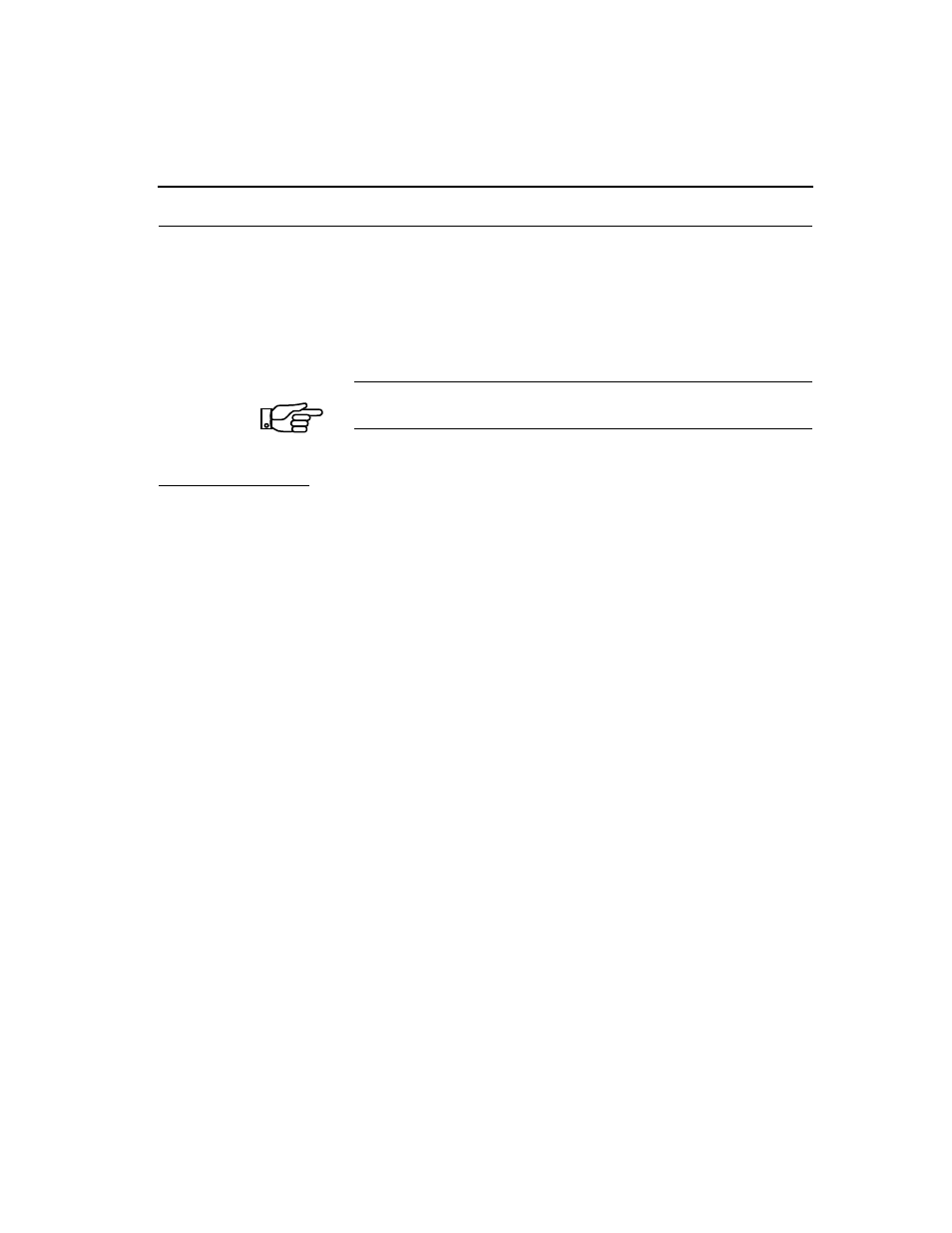
Test System 2000 Release Notes
5
Installing the equipment and software
This section describes how to install the software on your PC and
download the TS2000 firmware to the plug-in module. You can also
select an option in TS2000 to run the TS2000 immediately after
download.
Before installing or using the Test System 2000, read the Verilink End-
user Software License Agreement.
Overview
This subsection is a summary and overview of the installation. It is
provided so that you will have an understanding of overall process. The
actual step-by-step procedures with details are in following subsections.
1.
Check your product package to make sure you have all the diskettes.
You should be prepared with knowledge of the path(s) that you wish
to select for the AM2000 and TS2000 if different from the default
paths.
2.
Set up the PC and Management cable connection.
3.
Install AM2000 (if applicable).
4.
Start AM2000 and check the configuration of your network,
especially of the node you will be using for the TS2000 test set.
5.
Download the host node NCC Controller upgrade firmware.
6.
Install the TS2000 software from the distribution diskette.
7.
Start TS2000 and download the test set code to the host element.
8.
Begin using TS2000 to test the installation. Refer to TS2000 Online
Help for user information.
NOTE