Running ts2000 from firmware services dialog box, Other options in firmware services dialog box, Reverting to csu mode – Verilink TS 2000 (880-502215-001) Product Manual User Manual
Page 23: Running ts2000 on a previously reverted csu
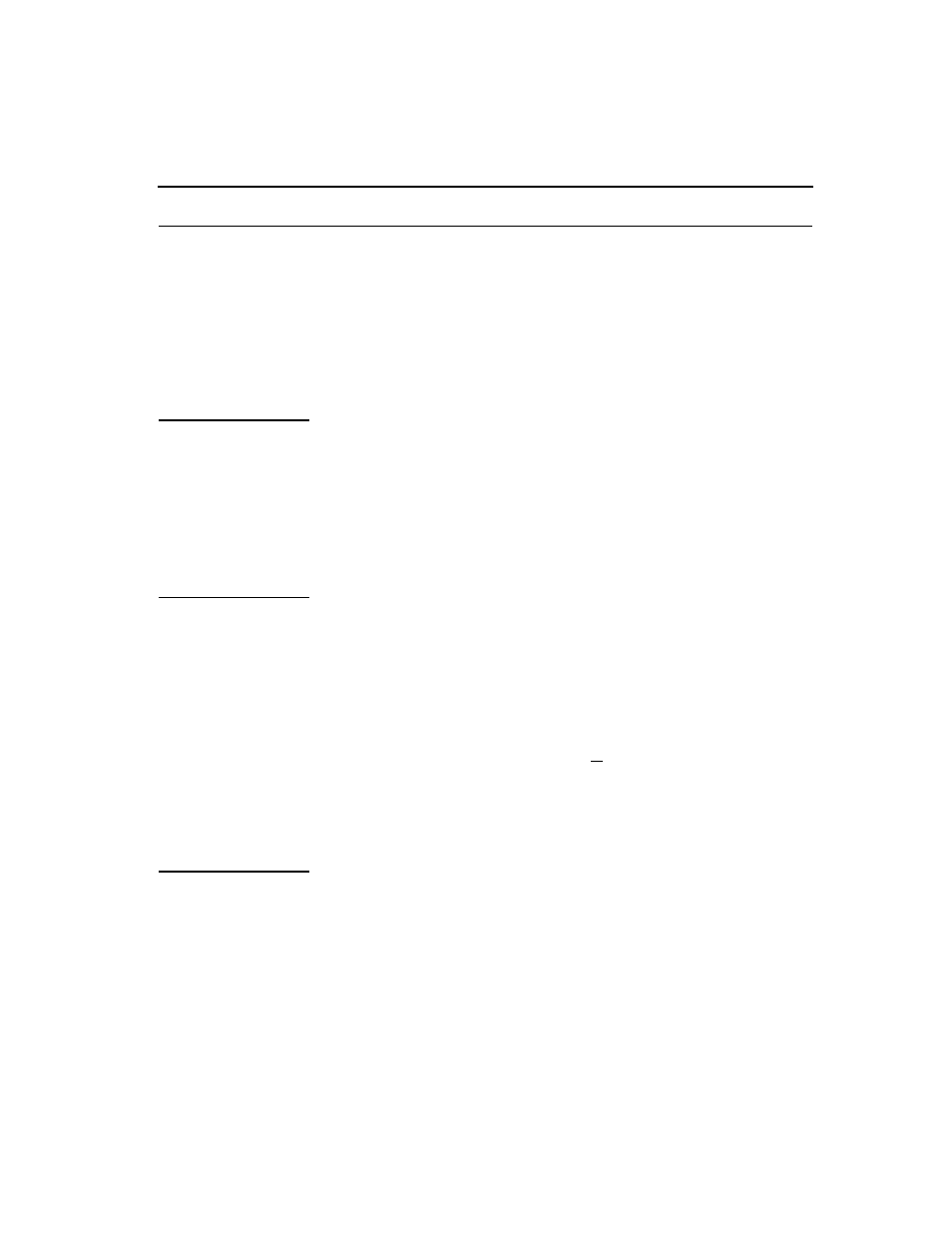
Test System 2000 Release Notes
17
Running TS2000 from Firmware Services dialog box
In the Firmware Services dialog box, the Run Download check-box
below the buttons is on by default. This means that the downloaded coded
will be executed immediately after the download is completed.
(For information on operating TS2000, see TS2000 online Help.)
Other options in
Firmware Services
dialog box
From the Firmware Services dialog box, you can
■
manually revert the CSU element to its normal CSU mode
■
run previously downloaded code that is still present in the host
element that has been reverted to CSU mode.
■
download the test set code or download a different/later version
Reverting to CSU
mode
There are two ways to revert the host element to CSU mode: manual and
automatic. To manually revert the CSU element to its normal CSU mode,
click on the Revert button in the Firmware Services dialog box, and
close the dialog box. (The test set code remains in RAM unless reset.)
In the Configure dialog box, there is a checkbox that you can use to
automatically revert the CSU element to CSU mode upon exit from
TS2000. (You call up the Configure dialog box by clicking on the second
toolbar button or by pulling down the Options selection on the main
menu. See TS2000 online Help for more information.) If you turn it on
and exit TS2000, the test set code remains in RAM unless reset, but the
host element reverts to CSU mode.
Running TS2000
on a previously
reverted CSU
When you have disconnected from a node which contains the test set code
and then exited from TS2000, when you restart TS2000, you must select
the test node and CSU element again.
If you have previously reverted the host element to CSU mode, you must
return to the Firmware Services dialog box. Select the correct code
version, if you have more than one version appearing in the Select