Verilink TS 2000 (880-502215-001) Product Manual User Manual
Page 14
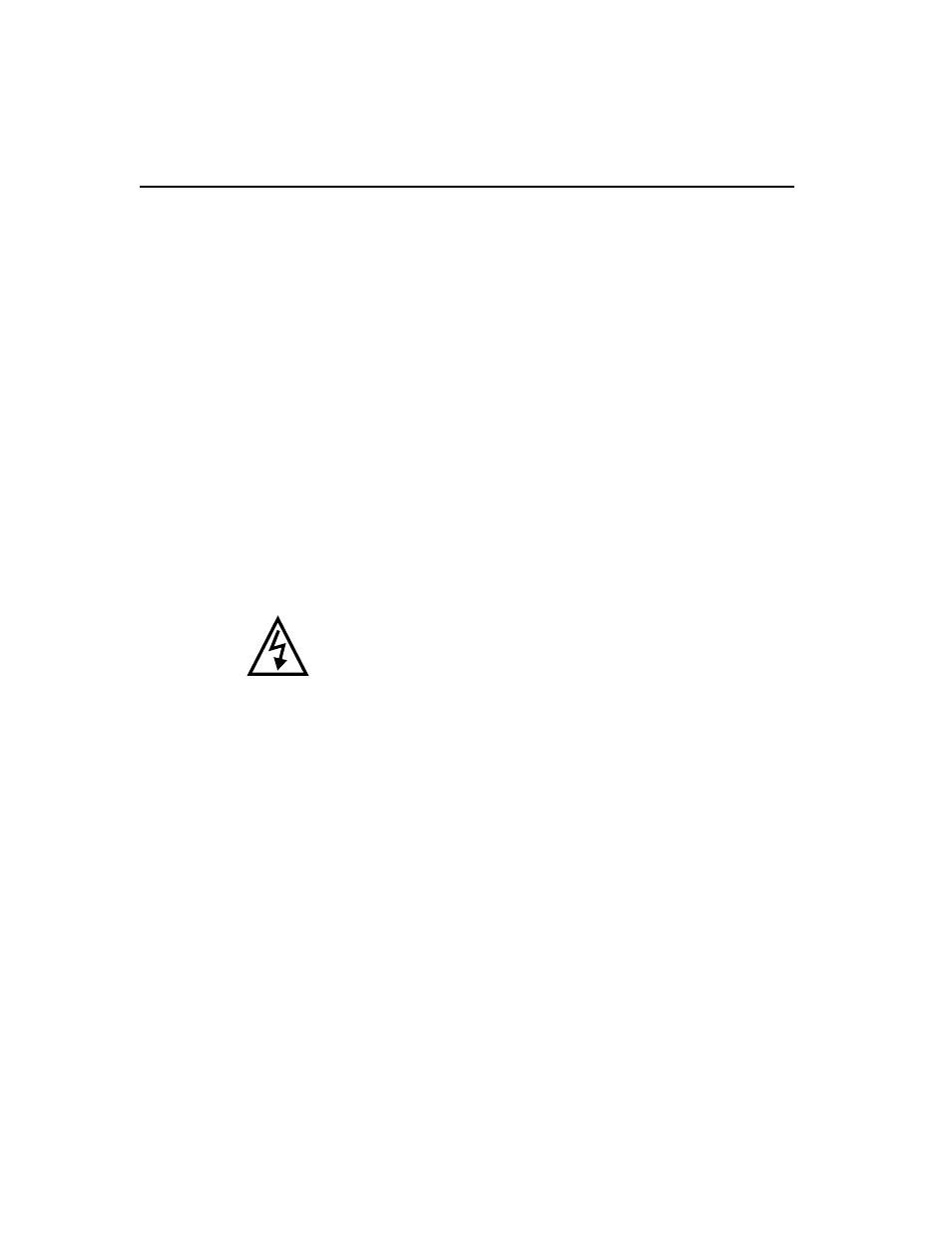
8
Test System 2000 Release Notes
5.
Check available disk space. The install program checks that there is
enough free space on the hard disk to install the required files, and if
Update Database is selected, to convert the existing database into
the new schema.
If there is not enough disk space,
Setup
displays the installation
selection screen again so you can change your selection or abort the
installation.
If you have sufficient free space on your hard disk, and the existing
database is in the same directory as the selected install directory, the
install program copies the existing database into the
C:\
dest\DBOLD
directory before installing the new database
schema. The original database is not be destroyed.
6.
Installation. The relevant files are now be copied from the
installation disk(s) to the specified directory on the hard drive.
7.
SYSTEM.INI
modification. If you have chosen AM2000, the
SYSTEM.INI
file is modified.
WARNING
AM2000 assumes it is the only application resident on the PC. The
modifications made by AM2000 overwrite both
CONFIG.SYS
and
AUTOEXEC.BAT
8.
System files modification. For AM2000, both the
AUTOEXEC.BAT
and
CONFIG.SYS
files are likely to require modification. You
should choose to make necessary changes manually. If you choose to
update these files manually, use
AUTOEXEC.AM
and
CONFIG.AM
in your installation directory (
C:\AM2000
) as a guide for the
changes that you need to make.
9.
Database update. If the existing database is to be updated, the
update process is displayed. The update process reports to the screen
whether it was successful or not.
If the update fails,
Setup
reports the failure. However, all the
preceding installation options will have been carried out successfully.
Therefore, you need only repeat the Update Database option.