Verilink TS 2000 (880-502215-001) Product Manual User Manual
Page 4
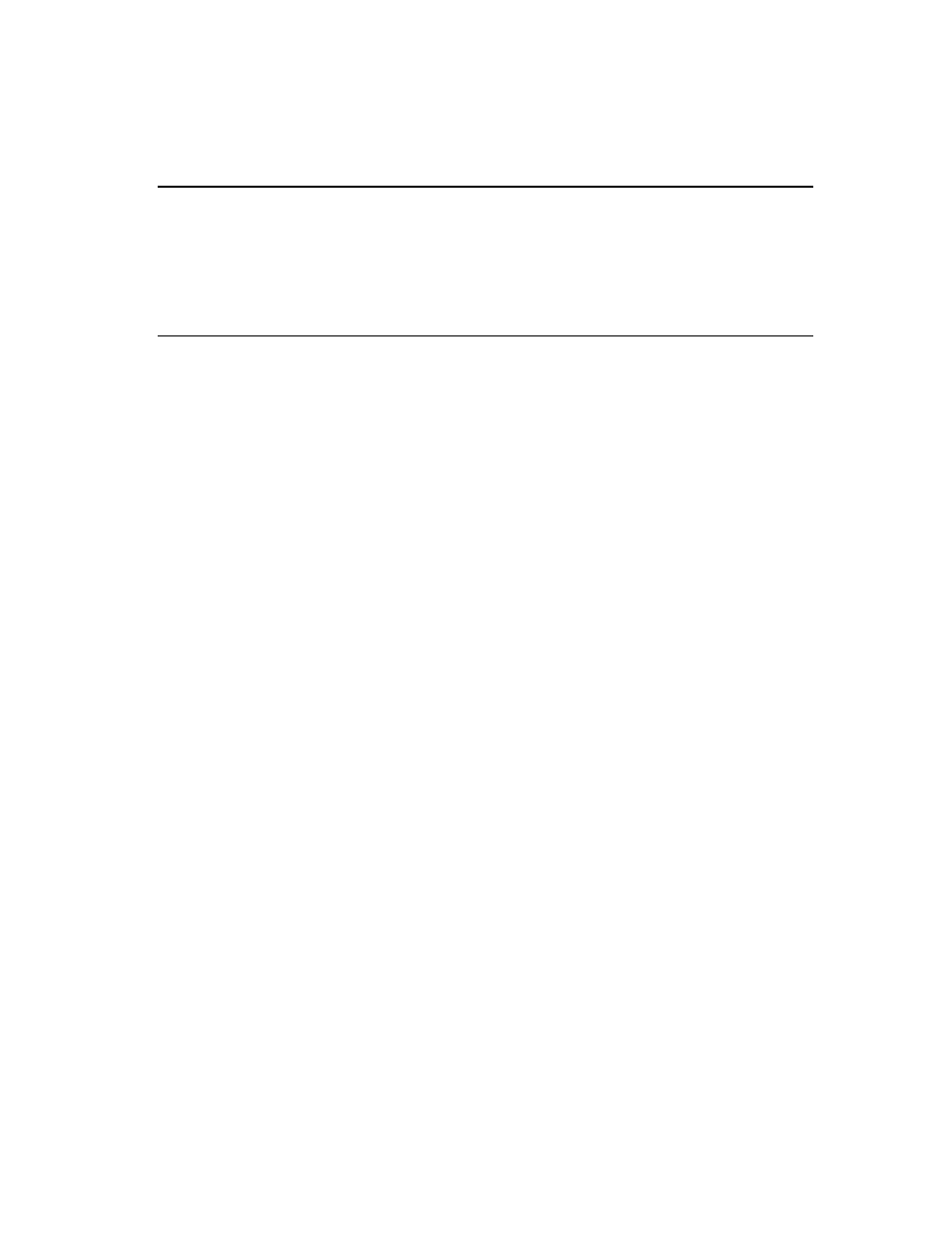
Table of Contents
Test System 2000 Release Notes
iii
Related Verilink manuals ......................................................................................... 1
About TS2000 .......................................................................................................... 2
Compatibility and requirements ............................................................................... 3
Product shipment inventory ..................................................................................... 4
Overview .................................................................................................................. 5
Setting up the PC and Windows program ................................................................ 6
Installing AM2000 (if applicable) ........................................................................... 6
Using AM2000 to configure your system for use with TS2000 .............................. 9
Downloading the Controller RAM upgrade ............................................................ 9
Installing TS2000 ................................................................................................... 10
Procedure for downloading TS2000 firmware ...................................................... 11
Operating and using TS2000 ............................................................................................. 19
Removing TS2000 ............................................................................................................. 20