List of figures – Verilink TS 2000 (880-502215-001) Product Manual User Manual
Page 5
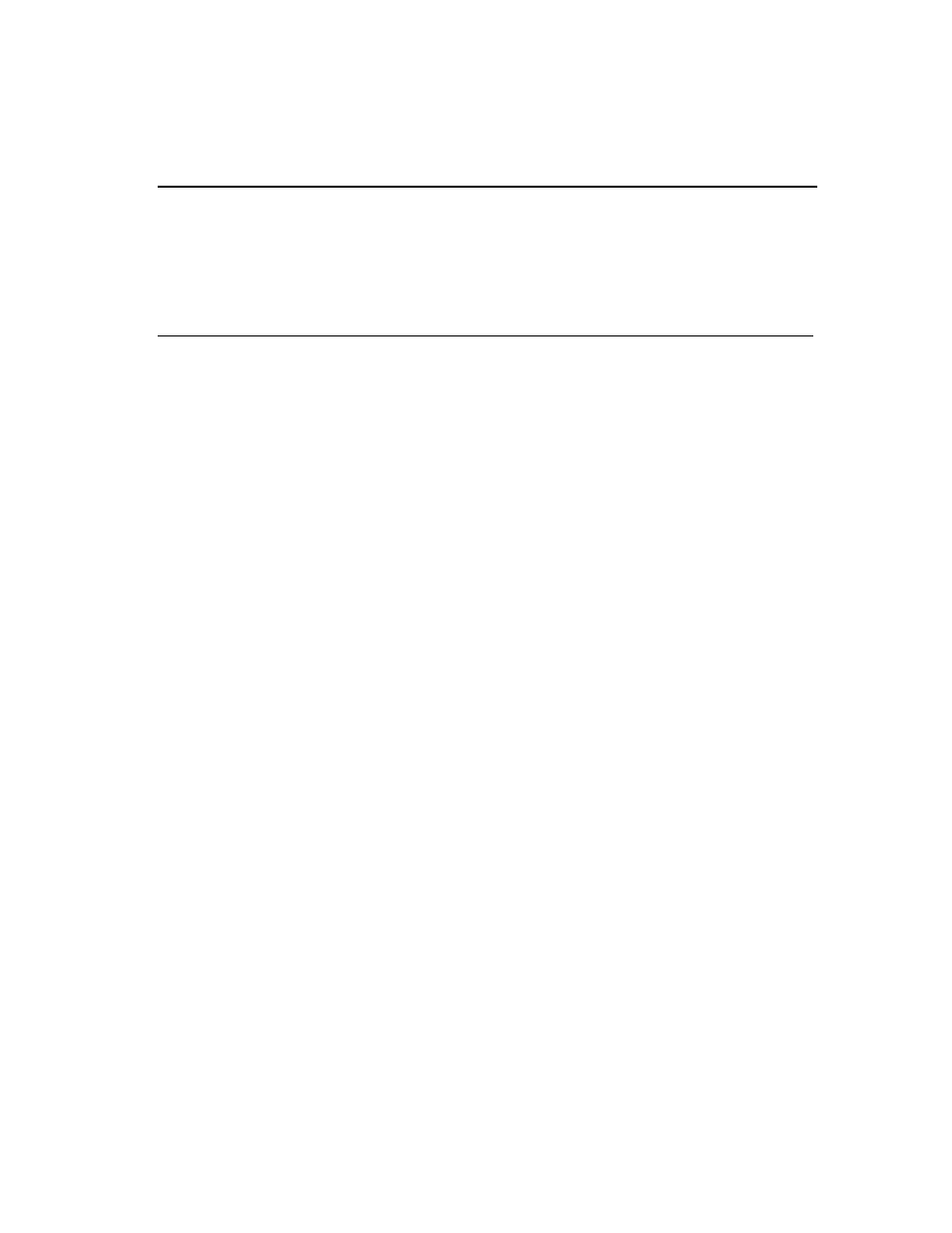
List of Figures
56K NMS Option Release Notes
v
Figur e1 Example Configuration of the 56K NMS Option managing four remote DDS circuits ...........3
Figur e2 AM2000 Display of Options for DIU 2 1 30/DDS Configuration Screen ...............................11
Figur e3 AM2000 Display of DIU 2130/DDS Status ........................................................................... 14
Figur e4 AM2000 Display of Optionable Alarm Parameters for DIU213 0 (DDS) .............................20
Figur e5 AM2000 Example Display of Available DDS Loopback Definition Options .......................23
Figur e6 AM2000 Display of the Select DIU 2130/DDS Loopback Activity ...................................... 24
Figur e7 Choices for Latching loop backs ............................................................................................ 25
Figur e8 DIU 2130/DDS) Example Test Pattern Circuit ...................................................................... 26
Figur e9 AM2000 Screen display of the Select DIU 2130/DDS Test Activity Menu ..........................27
Figur e10 ASCII Interface Configuration Screen for the 56K NMS Option .......................................... 28
Figur e11 AM2000 Main Menu .............................................................................................................. 33
Figur e12 AM2000 Configuration Menu ................................................................................................ 34
Figur e13 AM2000 Configuration: Node Menu ..................................................................................... 34
Figur e14 AM2000 Select a Node Menu ................................................................................................ 35
Figur e15 AM2000 Edit Node Definition ............................................................................................... 36
Figur e16 AM2000 Main Menu .............................................................................................................. 37
Figur e17 AM2000 Utilities Menu .......................................................................................................... 37
Figur e18 AM2000 Select a Node Menu ................................................................................................ 38
Figur e19 AM2000 Display of Select Plug Type Screen for Downloading ............................................ 38
Figur e20 Locating the EPROM on the DIU 2130 circuit board ............................................................ 41
Figur e21 Properly orienting the EPROM ............................................................................................... 42
Figur e22 Affixing the option identification label to the DIU 2130/DDS front panel ............................43