Verilink TS 2000 (880-502215-001) Product Manual User Manual
Page 13
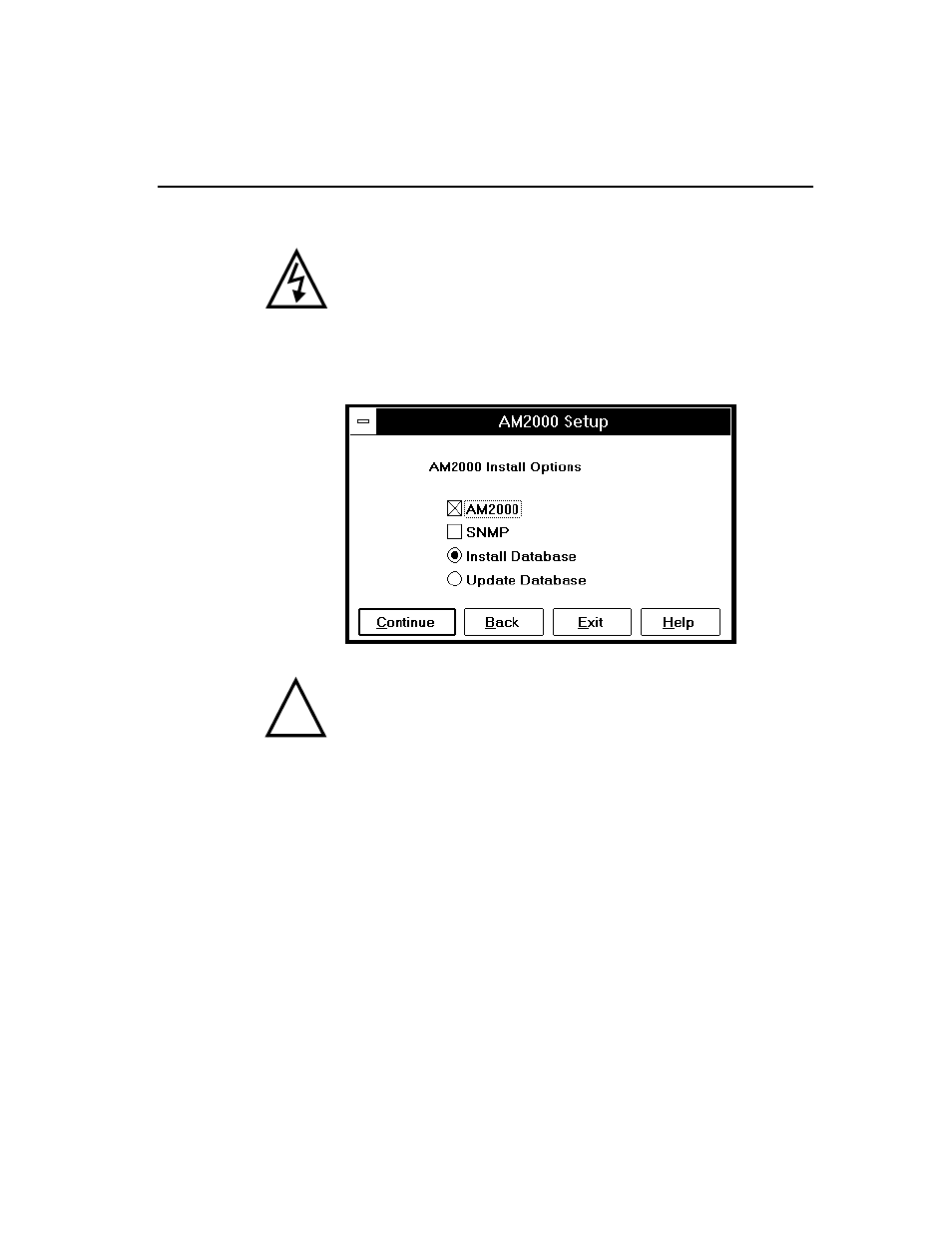
Test System 2000 Release Notes
7
WARNING
If files currently exist in the directory stated, they may be overwritten.
3.
Installation options. As shown in the example dialog box, select
AM2000.
Figure 2
Access Manager 2000 Installation Options
The following three options are available for the database installation:
a. Install Database: The default setting installs a completely new
database, destroying any existing database information in the
install directory. Choose this option for first time installations.
b. Update Database: Installs a new database schema, but upgrades
any existing database information for compatibility with the new
schema.
c. No active selection: Keeps the existing database. This option is
valid only if the existing database schema is compatible with any
new system files being installed.
4.
Enter existing database path. If an existing database is to be
upgraded, you must enter the path of the existing database.
!