Verilink TS 2000 (880-502215-001) Product Manual User Manual
Page 22
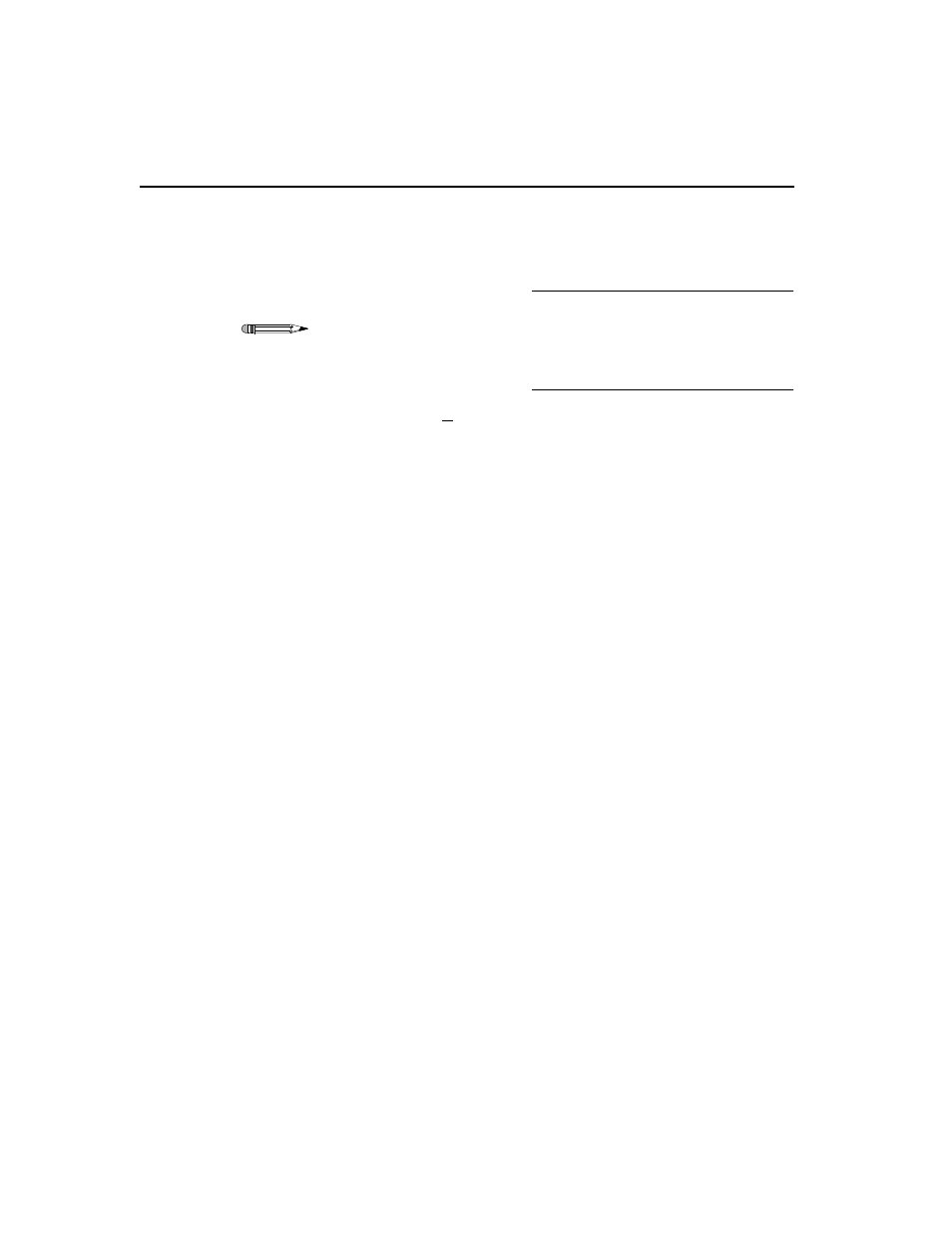
16
Test System 2000 Release Notes
4.
To download the test set code:
a. Select the desired version by highlighting it.
Verilink recommends you delete any obsolete earlier release versions of
TS2000 you may have. If you have more than one version in the path, they
will show up in the dialog box scroll box. You must be sure you have
highlighted the correct version. The scroll box highlight defaults to the
top item.
b. Click the Download button. (You can also type Alt-D as indicated
by the underline in the button label.)
or
Double-click on the version entry in the Select Version list box.
During the download, the status bar displays a running count of the
progress of the download in pages together with the final number of
pages. When the download completes successfully, an alert box pops up
to acknowledge success.
When the test set code is running normally, the toolbar items that were
previously grayed out now light up in their normal colors to indicate that
the control panel is active. Indicator lights on the control panel will also
illuminate.
TIP