Vir2 Instruments Electri6ity Manual User Manual
Page 20
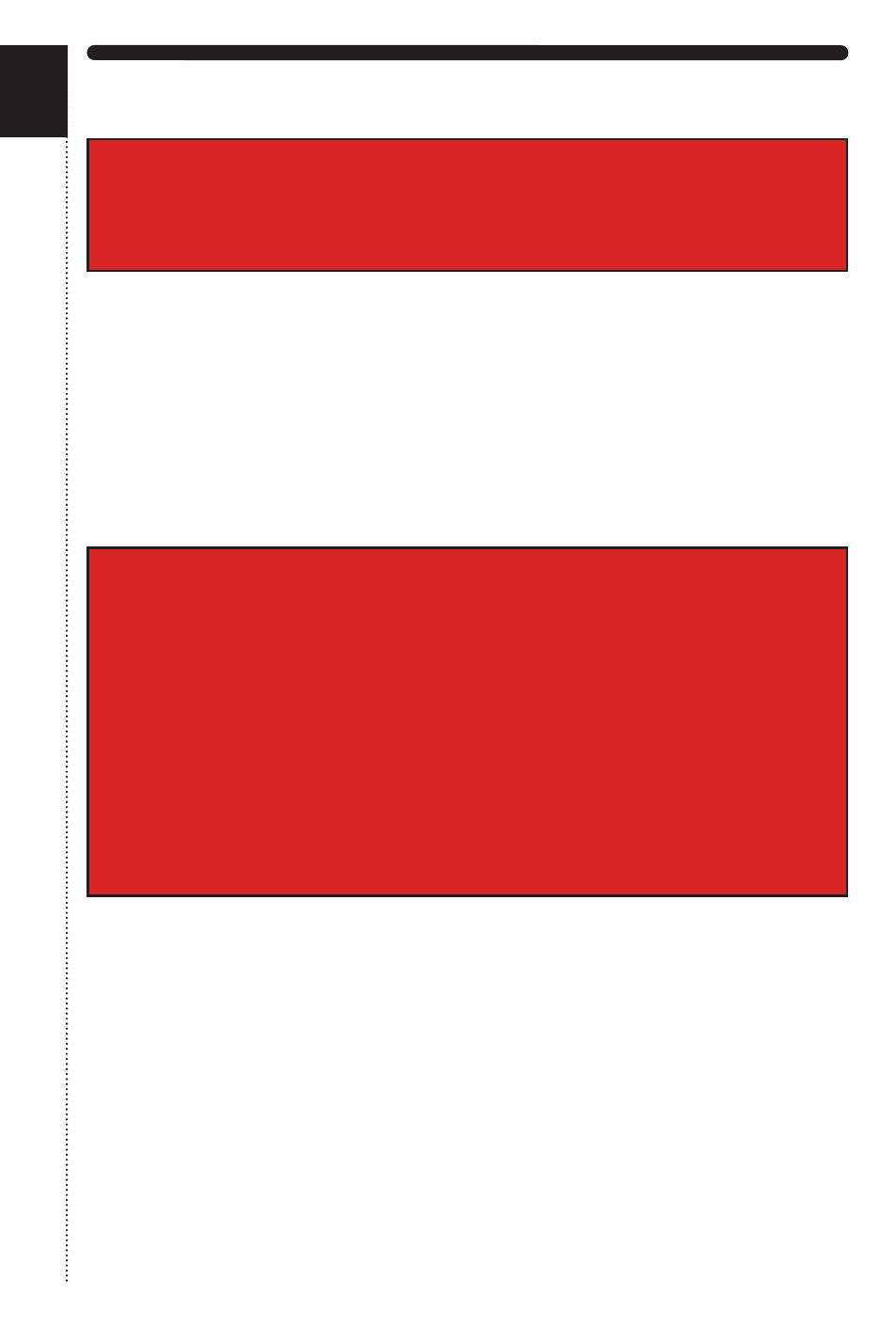
E
LE
ct
R
i6ity
15
ELECTRI6ITY | GETTING STARTED | STEP 2 | ARTICULATIONS
All of the core ELECTRI6ITY instruments include all available articulations
and playing techniques. Unlike many older sample libraries in which you have
to choose and load different patches for different articulations before you’ll
be able start playing. ELECTRI6ITY uses an different approach: you only
have to load one of the guitars and you are ready to go. If you need a certain
articulation, you’ll be able to simply activate it via keyswitch. That way you’ll
be much more flexible and your focus will be on creativity rather than on
patch selection before you even have started to write a song.
Another benefit of ELECTRI6ITY is that it has advanced artificial intelligence
working behind the scenes. Let’s take the legato mode for example. While
it’s might be possible to manually create legato lines by constantly switching
between sustain notes, hammer on and pull off articulations, a lot of work
would be involved to get good and realistic results that way. In ELECTRI6ITY
you simply have to switch to the legato mode and you’ll get fluid legato lines
automatically by simply playing. The engine chooses the right articulations
for you.
We want to give you an overview over all available articulations in
ELECTRI6ITY on the following pages. The table shows the articulation and
how is it selected. We are also going to describe each articulation, when it‘s
used, and if there is anything special to note about it.
HINT:
ELEctRi6ity is a very powerful instrument, but it’s easy to
get lost. if you get lost at any point and you want to reset ELEctRi6ity
to its original state, simply press the [!] button on the top of the
Kontakt interface.
HINT:
ELEctRi6ity uses as special keyswitch system, which allows us to
fit more keyswitches in the limited range of keys available on an 88-key
keyboard. you’ll find more information here:
>ELEctRi6ity FAQ | First
Steps: [v] Velocity Sensitive Keyswitch and [f] Forced Keyswitch
. But
don’t worry, you don’t have to understand those terms at moment. the
table below exactly tells you how to play a certain keyswitch. For
example: ‘
B0 – keyswitch played hard’
. this means you have to play B0
with a velocity equal or higher than 90. if you read ‘played soft’ it
means you have to play the keyswitch with a velocity lower than 90.
Keyswitch without direction on how to play them can be played at any
velocity and behave like standard keyswitches.