Electri6ity / requirements and installation – Vir2 Instruments Electri6ity Manual User Manual
Page 8
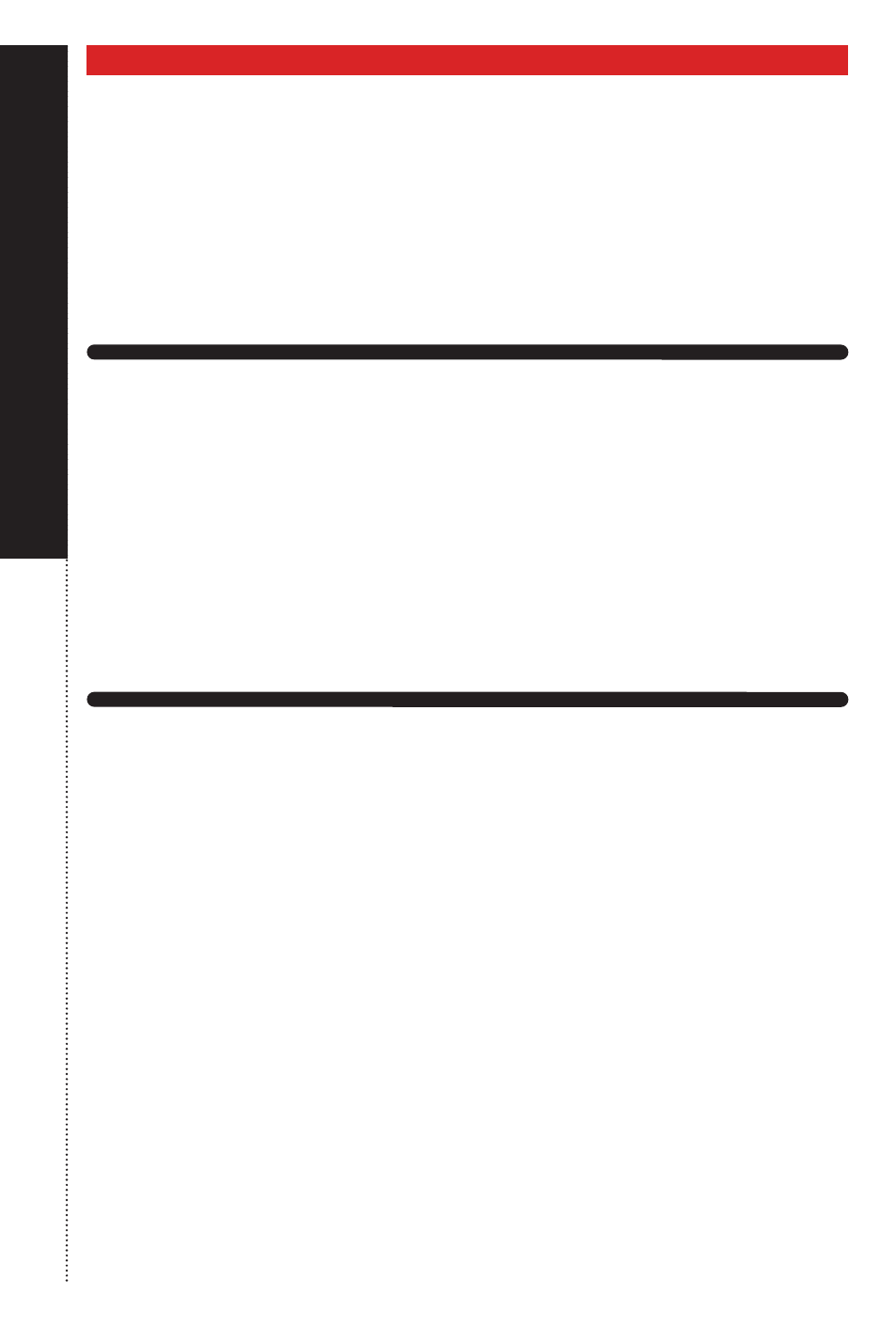
E
LE
ct
R
i6ity
03
ELECTRI6ITY/
REQUIREMENTS
AND
INSTALLATION
CHAPTER 0
2
/ REQUIREMENT
S AND INS
TALLA
TION
SYSTEM REQUIREMENTS
For Mac users, ELECTRI6ITY requires OS 10.5.x or greater, an Intel Core Duo
1.66GHz or higher, a DVD drive, and 4GB of RAM.
For Windows users, ELECTRI6ITY requires Windows XP (SP2, 32-bit),
Windows Vista (32/64 bit), or Windows 7 (32/64 bit), a Pentium or Athlon
1.4GHz or faster, a DVD drive, and 4GB of RAM.
The library requires approximately 27GB of disk space.
Vir2 Instruments strongly recommends more than 4GB of RAM and an 88-
key controller in order to use ELECTRI6ITY to its fullest potential.
INSTALLING
The installation of ELECTRI6ITY is two separate steps: the installation of the
Kontakt engine, and the installation of the ELECTRI6ITY library.
Insert the installation disc into your computer, and you will see the installers
for both components. It doesn’t matter which is installed first. Run each of
the installers and they will guide you through the installation process.
The Kontakt installer will install the Kontakt engine, its standalone
application, all of its plug-in versions, and the Service Center authorizer
program. We recommend the Easy Install and that the install locations for
each component are left at their default settings.
The ELECTRI6ITY library is approximately 27GB in size, and its installer will
prompt you for the location you wish to install it. It can be installed on any
available hard drive. For speed reasons, we recommend it be installed on
internal or eSATA drives. Firewire can also be acceptable. External USB
drives may give somewhat less optimized performance. We also recommend
7200 or 10,000rpm drives regardless of the interface used.
CHAPTER 02