Vir2 Instruments Electri6ity Manual User Manual
Page 47
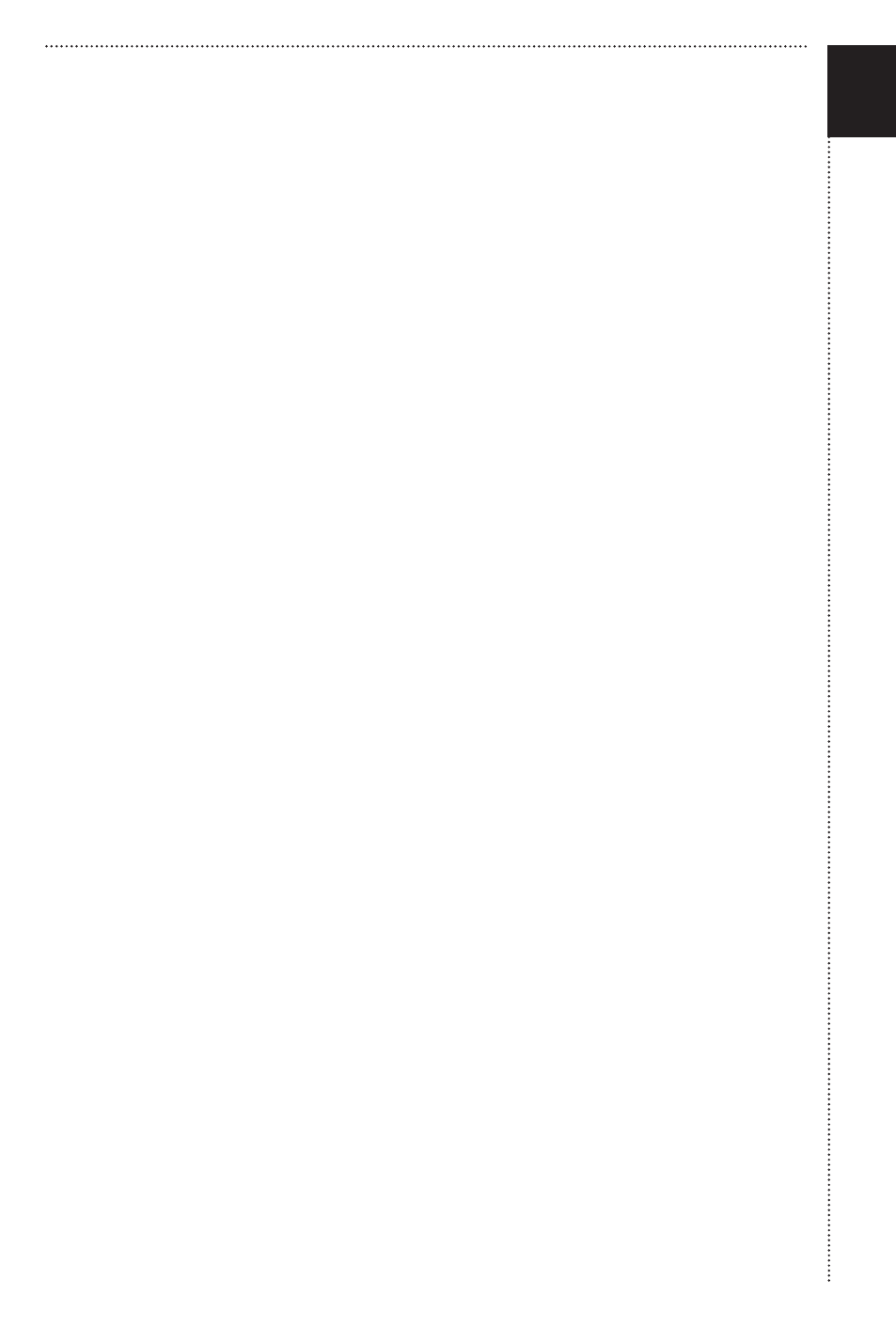
11.8 Position | Chucka-Chuckas You can setup the amount of
humanization of the Chucka-Chucka position.
11.9 Pitch You can setup the amount of pitch variation of each note
here.
11.10 Pitch | Sharpen Muted Notes We took great care to sample the
muted notes to make it possible to play alongside other instruments
without pitch issues. On a real guitar, muted notes tend to be played
sharper than the open notes (because of the palm pressure to the
strings). To bring back this effect you can adjust the amount of
sharpness of the muted notes.
11.11 Timing You can setup the timing variation here for notes which are
played with the trills or tremolo picking keyswitch pressed.
11.12 Velocity You can specify the amount of velocity variation of each
note here.
12 CALIBRATION
12.1 Chord Detection | Time Usually when a chord is played on the
keyboard, not all keys are pressed at the same time. To compensate for
this this sloppiness and to correctly detect a chord, the engine has to
wait for all chord notes to arrive. By default this time is 25ms, but it can
be lowered if your chord playing is very accurate.
12.2 Chord Detection | Mode By default the chord detection is only
active in Poly mode, since Solo and Legato are monophonic modes and
require no chord detection, which means Solo and Legato bypass Chord
Detection | Time (described previously). If you mainly use the library in a
sequencer environment, you can switch ‘Chord Detection | Mode’ on the
same page to ‘Sequencer (POLY, SOLO, LEGATO)’. This has two benefits
working in a sequencer: First, you can adjust the timing of all
ELECTRI6ITY midi tracks to compensate the delay (if you have a chord
detection time of 25ms, set the midi track time compensation to
-25ms). Second, you can mix chords with legato and solo lines without
needing to switch the play mode to Poly.
12.3 Velocity Limit You can set up a velocity limit here, for example if
it’s hard to play high velocity notes on your keyboard. If you set a a
velocity limit of 120 for example, a played velocity of 120 will be handled
as the highest possible velocity of 127 within ELECTRI6ITY.
12.4 CC Limit You can set up a CC limit here, for example if it’s hard to
create high CC numbers with the knobs on your keyboard. If you set a a
CC limit of 120 for example, an incoming CC with an value of 120 will be
42