Vir2 Instruments Electri6ity Manual User Manual
Page 9
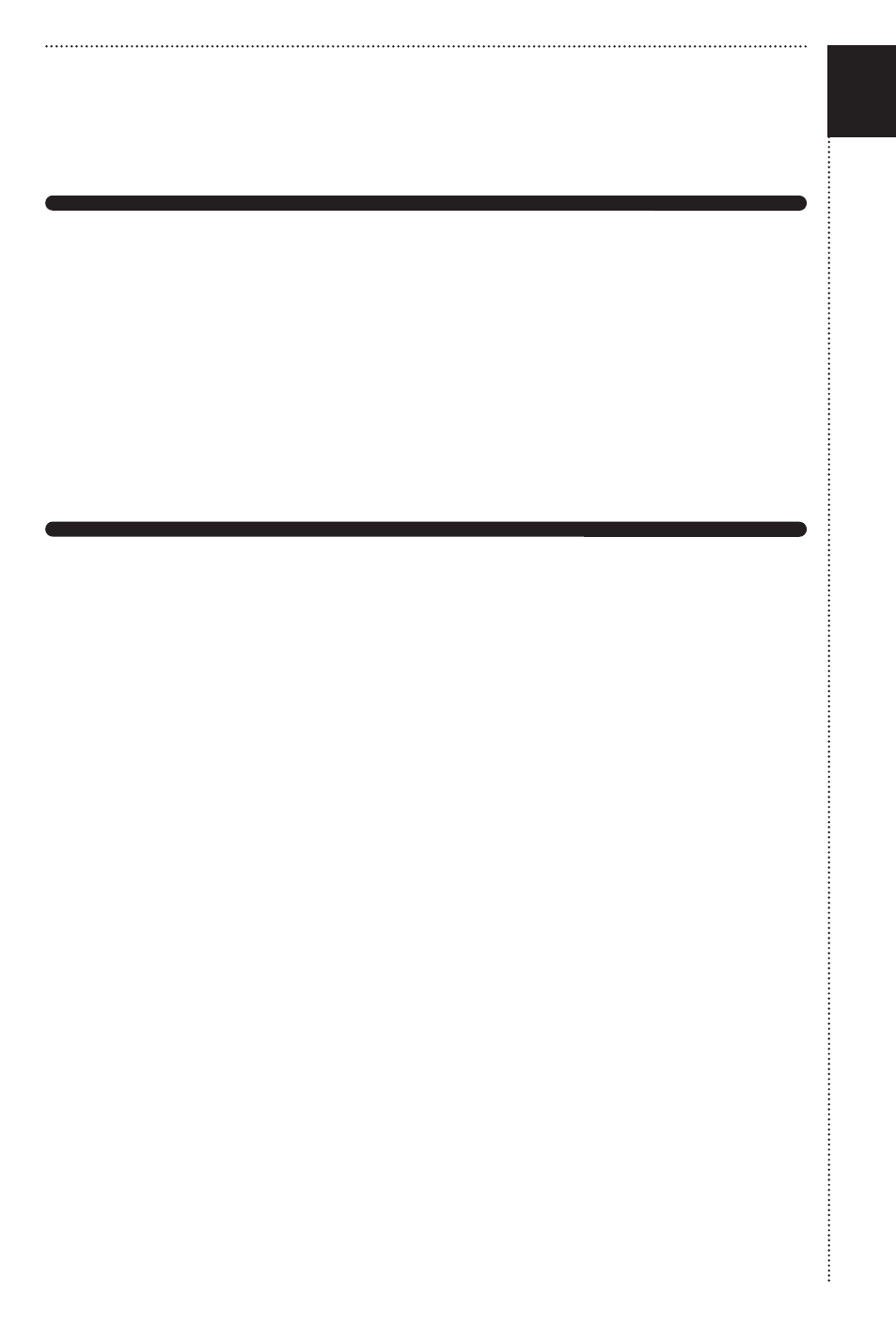
04
UPDATING
After installation, please make sure that you are fully updated to the most
recent versions of the three components that make up the ELECTRI6ITY
package: the library (which contains all the patch information and
programming), the engine (which is powered by Kontakt), and the
authorizer (Service Center). It is possible that any of these components
may have a more recent version than shipped in your physical package, so
you should check for updates to each of these three. You can do this by
visiting the vir2.com web site and checking the Support area.
AUTHORIZING
After you’ve completed installation, ELECTRI6ITY will be working in demo
mode, meaning it will only work for 15 minutes at a time. To fully authorize
it, launch Service Center (found in the Applications folder on a Mac, or the
Program Files folder on Windows) and follow its instructions. You will be
prompted to enter your e-mail address and password that make up your
Native Instruments account, or will be given an option to create an account
if you don’t already have one. Once inside the Service Center, it will give
you a list of all the Native Instruments and NI-powered products on your
hard drive and give you the option to activate them. You are allowed to
install and use ELECTRI6ITY on up to two computers simultaneously.
Service Center will guide you through the process for either online (instant)
activation, or offline activation if the computer you installed ELECTRI6ITY
on does not have direct access to the internet.