Vuzix Wrap 1200 Video Eyewear User Guide User Manual
Page 12
Advertising
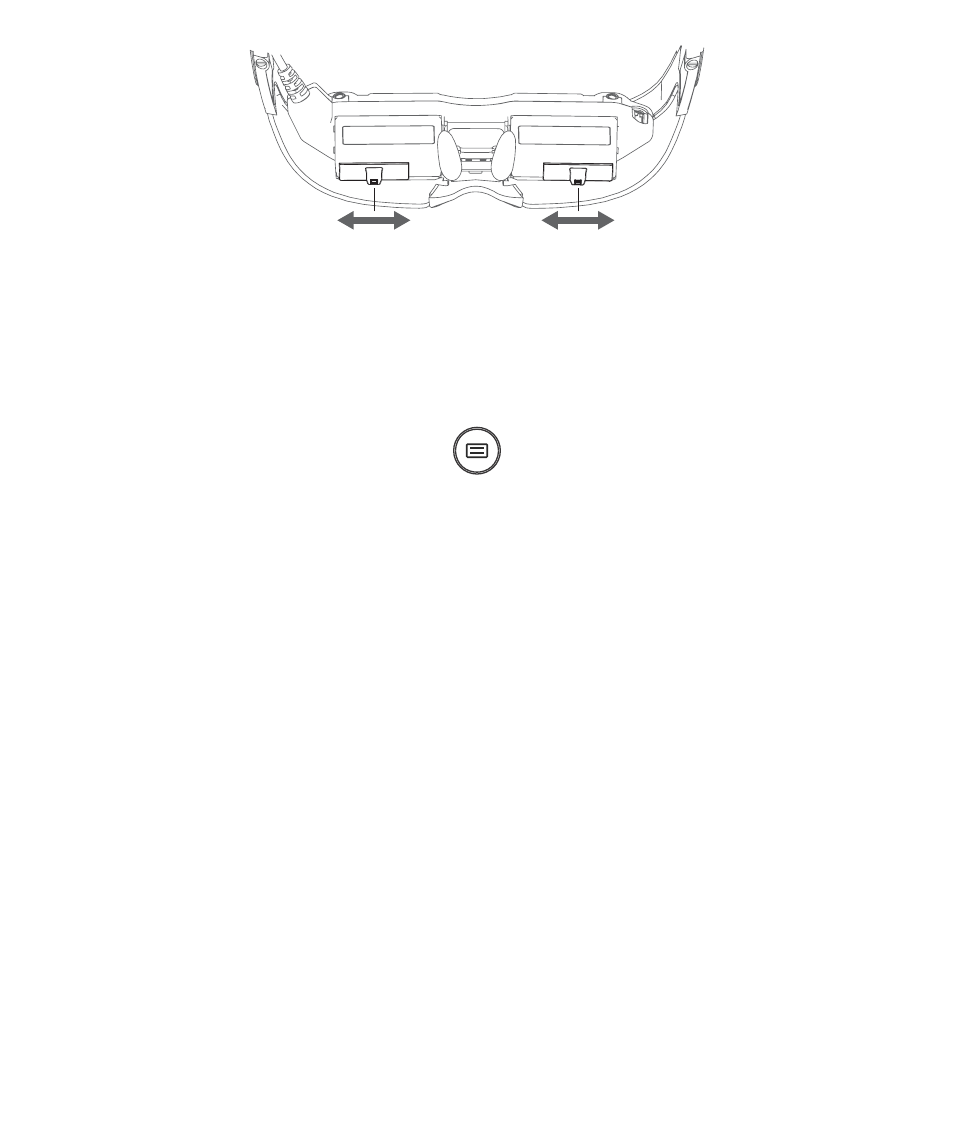
Slide each of the IPD Adjusters left and right to achieve the best display quality.
Step 10: Select on-screen display options.
Your Wrap eyewear includes an on-screen display (OSD) for selecting and adjusting a
variety of display options. See the “OSD Options & Control” section of this User
Guide for additional information.
Power On & OSD Menu Button
Press the “Power On & OSD Menu Button” to display the OSD options.
Turning off your eyewear.
To conserve battery power, turn of your eyewear when not in use.
Press and hold the “Power On & OSD Menu Button” to turn off the Wrap eyewear.
Advertising