Vuzix Wrap 1200 Video Eyewear User Guide User Manual
Page 9
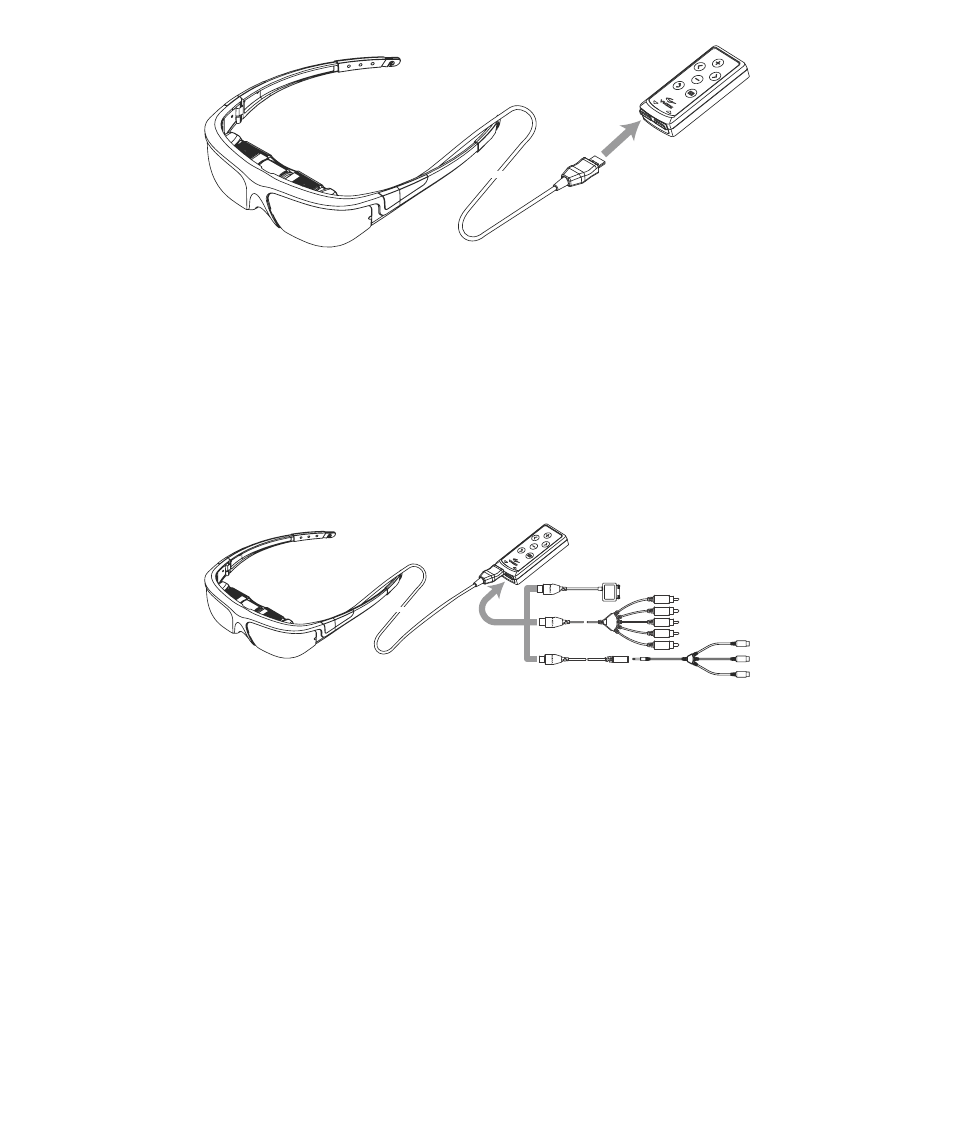
Plug the Wrap eyewear cable into the “OUT” port on the Control Box.
Step 4: Connect the Control Box to an audio/video device.
Your Wrap video eyewear comes with a number audio/video cables that enable
connection to virtually any composite or component video device. The preferred
cable(s) will vary dependent upon the audio/video device being used and your personal
preference. A custom cable, such as the A/V Cable for iPod/iPhone provides
convenience, a component cable provides superior video quality and composite A/V
cables provide near universal compatibility.
•
For the best quality video, use a component cable set.
•
To minimize excess cabling, use custom cables such as the AV Cable for iPhone, if
available.
•
For universal connectivity, use a composite cable set.
Note:
See the “Audio Video Cables” section of this User Guide for a complete description of the
provided cables.
Connect one of the above audio/video cables to the “IN” port on the Control Box and
the other end of the cable to you're A/V device. Some cable types may require the
provided adapter cable to connect to the Control Box.
AUDIO
AUDIO
VIDE O
VIDE O
VIDE O
Left
Right
Video
C 15