Audio video cables – Vuzix Wrap 1200 Video Eyewear User Guide User Manual
Page 14
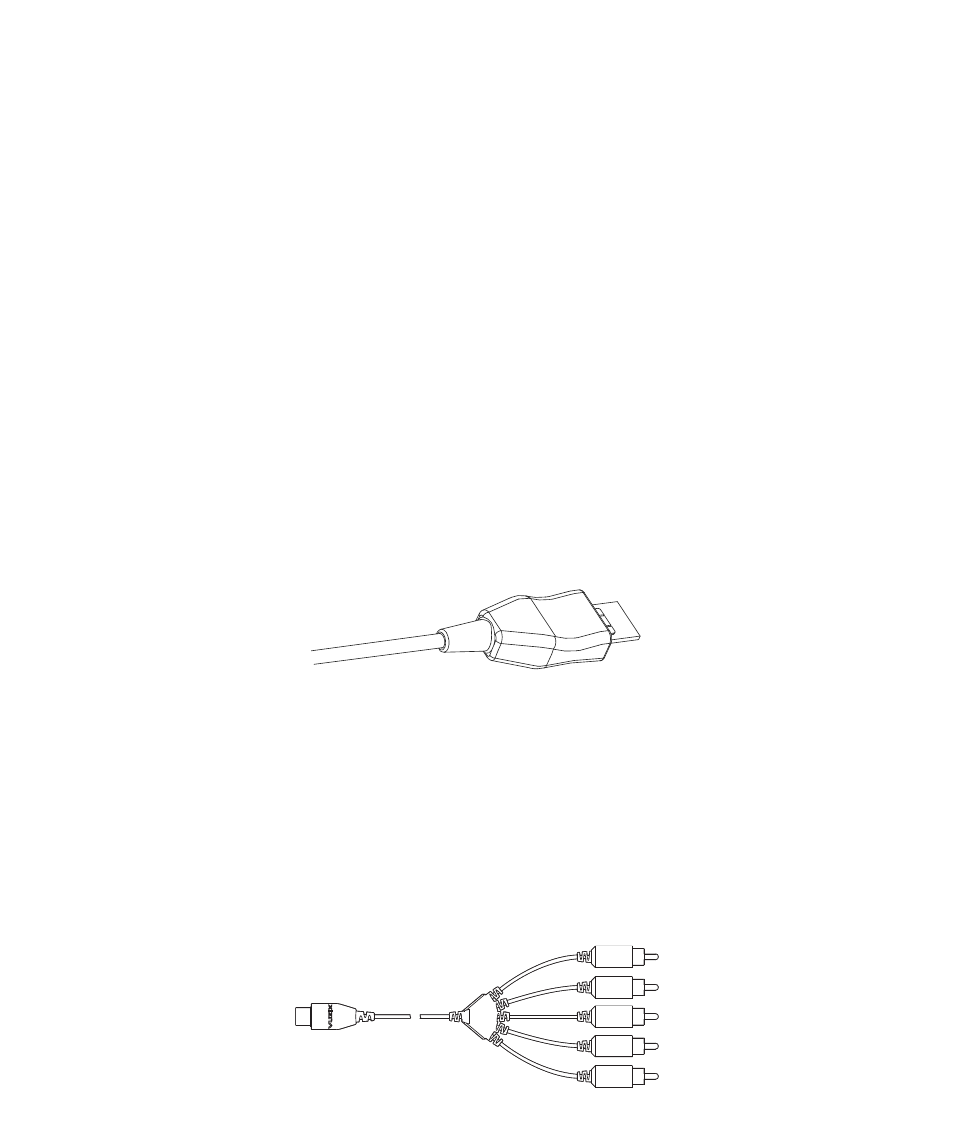
Insert one or two rechargeable NiMH batteries into the battery charger. Make sure the
polarity marks (+ and -) are properly aligned on batteries and charger.
Connect the charger to a standard USB port on a computer or USB power receptacle.
The green LEDs will light up to indicate charging and will remain on when batteries are
fully charged.
Charge for 8 hours.
Remove the batteries from charger when the charging complete.
Warning: Charge only NiMH batteries in this charger. Charging the wrong batteries or mixing types may
cause them to become hot, leak or rupture, causing personal injury. Batteries may become
warm when charging. To reduce risk of electric shock, remove charger from USB port while
not in use and prior to cleaning. Do not expose to rain or moisture. Do not overcharge
batteries or use charger if damaged. Children or persons with certain disabilities should not
use this charger.
Audio Video Cables
Your Wrap 1200 includes a number of audio video cables and cable adapters. Many of these are
equipped with a special Wrap Multi-Connector cable.
Wrap Multi-Connector
One side of the connector blade is black – this side always faces up, toward the control buttons.
Note:
Cables and cable adaptors vary by region. Your Wrap eyewear may not include al the cables
described below or may contain other cables.
Composite Cable: A multi-connector cable with Wrap Multi-Connector at one end and five RCA
style male connectors on the other. Two of the RCA connectors are be labeled “Audio” and three
are labeled “Video”, each color-coded. These RCA connects go to the composite A/V ports on
your media device or a composite cable attached to that device.
AUDIO
AUDIO
VIDE O
VIDE O
VIDE O