Setup instructions – Vuzix Wrap 1200 Video Eyewear User Guide User Manual
Page 8
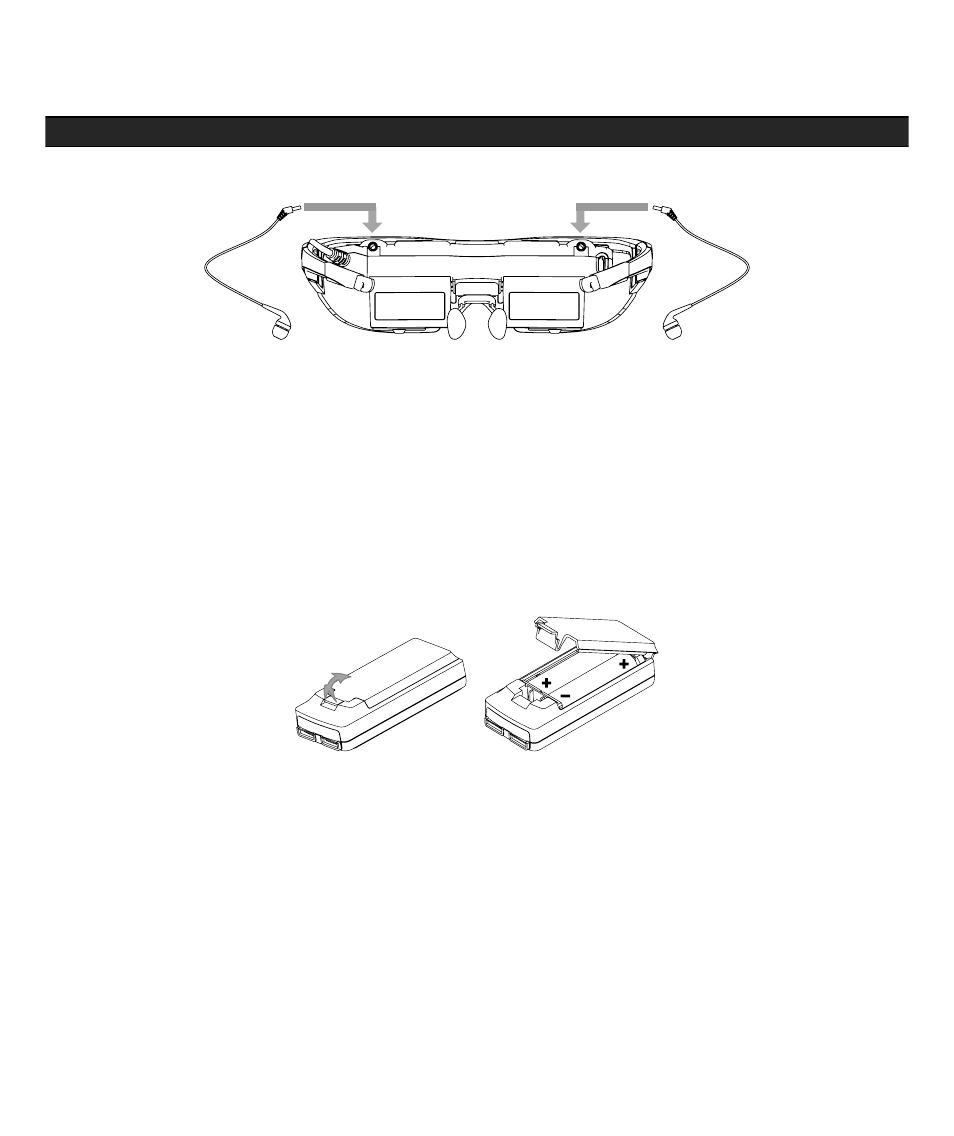
Setup Instructions
Read the important Safety and Warranty information before proceeding.
Step 1: Connect the earphones.
Plug an earphone into the earphone jacks above the display screens.
The noise isolators on the earphones can be changed to either of the alternate sizes
provided.
Step 2: Insert batteries into the control box.
Your package includes two pre-charged rechargeable AA batteries.
Open the battery compartment door on the backside of the Control Box and insert the
batteries in the direction indicated on the label.
Note:
Only approved battery types should be used in this device. Read the “Battery Care and
Maintenance” section of this manual before charging the batteries or attempting to use an
alternate battery type. The use of improper battery types or handling can be dangerous and
damage your eyewear.
Step 3: Connect the Wrap eyewear to the Control Box.
The Wrap eyewear Control Box provides two cable ports, one for your audio/video
source device and another for your Wrap video eyewear. Color keyed symbol on the
cables and Control Box identify the correct connections.